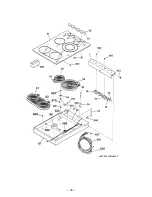– 30 –
Schematics
Caution: Label all wires prior to disconnection when
servicing the controls. Wiring errors can cause
improper and dangerous operation. Verify proper
operation after servicing.
POWER
9-PIN POWER
15-PIN CONTROL/
BOARD REFERENCE
CONNECTOR
HEATER CONNECTOR
BURNER
COLOR
NUMBER
(PIN #)
(PIN #)
TERMINAL #
YELLOW
J101
1
LF1
YELLOW
J102
11
LF2
ORANGE
J103
13
LR2
ORANGE
J104
4
LR1
GRAY
J105
5
CR1
BROWN
J106
12
RR2
BROWN
J107
2
RR1
VIOLET
J108
3
RF21
BLUE/BLK
J109
15
RF22
BLUE
J110
6
RF12
GRAY
J111
14
CR2
YEL/BLK
J112
10
LB2
J113
L1
1
J114
L1
3
J115
L1
2
J116
L1
2
J117
L1
4
J118
L2
7
J119
L2
6
J120
L2
9
J121
L2
9
J122
a
8
LF
LB
LR
R
T
D
R
T
D
1
2
1 2
1
2
R
T
D
1
2
1
2
R
T
D
1
2
1
2
RR
RF2
RF1
POWER BOARD
J103
J110
K107
K106
K105
K102
K101
K
1
0
4
K
1
0
3
CONDUIT
9-PIN POWER
CONNECTOR
1
2
3
4
5
6
7
8
9
MAIN BOARD
DISPLAY
BOARD
TOUCH
BOARD
26 PIN
RIBBON
J502
8 PIN
RIBBON
CR
1
2
3
4
5
6
7
8
9
10
11
12
13
14
15
15-PIN CONTROL
HEATER CONNECTOR
1
2
3
4
(Pin 5)
(Pin 1)
E
Inductive
Sensor
RTD Wire
Example:
Empty Pin
Blue
with
Black
Traces
Blue
10 Pin Ribbon
J501 CONNECTOR
BRIDGE
JP968 MODEL ONLY
R
T
D
1800W
1800W
800W
J502
J503
1500W
1200W
J504
1500W
1000W
J505
J501
J503
J504
J505
J602
J100
J109
J122
J107
J115 / J116
J106
J108
J117
J102
J120 / J121
J104
J114
J111
J118
J101
J113
J112
J105
J115 / J116
J119
RELAYS
J120/J121
Yellow
with
traces
(jumper
wire)
INDUCTIVE
SENSOR
WIRE
WIRING CHART
GEA00903
Summary of Contents for Profile JP938
Page 19: ...17 Fault Code Behavior Table...
Page 33: ...31 Notes...
Page 34: ...32 Parts List...
Page 36: ...34...
Page 38: ......
Page 39: ......