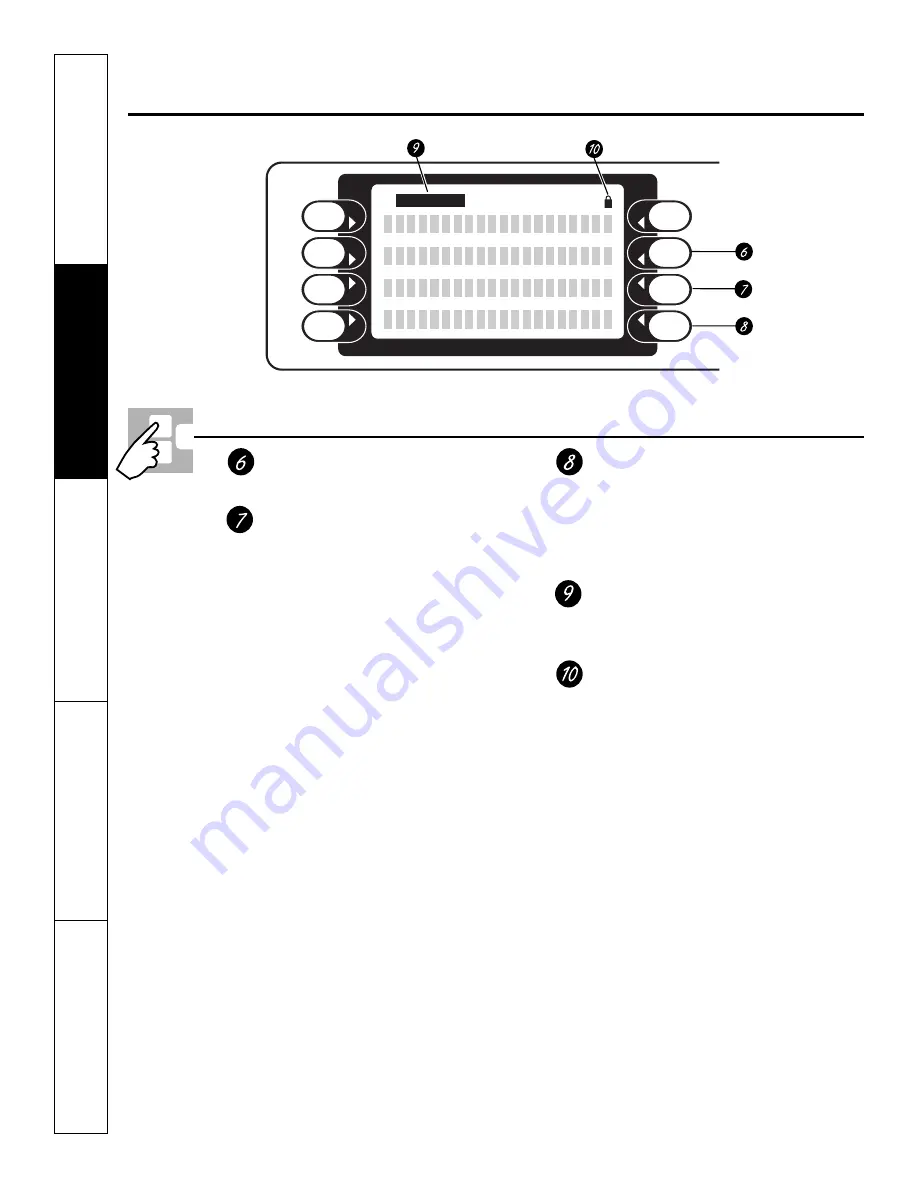
16
Consumer Support
Tr
oubleshooting T
ips
Care and Cleaning
Operating Instructions
Safety Instructions
Using the oven controls.
(Throughout this manual, features and appearance may vary from your model.)
SELECT
Settings
This oven has additional settings that you
may choose to use. See the
Settings
section.
Recipes
This oven feature allows the user
to store up to six temperature/cooking
time combinations. The user can then
speed bake, bake or convection bake/roast
one of the six stored favorite recipes
without having to choose the settings
each time.
Help
Provides basic information on each
function and how to find the function.
If selected from the home screen, it gives
general help. If selected while performing
a function, it gives help on that function.
Select
Exit
to leave
Help
.
Select Prompt
Visual prompt to the user indicating
that a selection needs to be made from
the control screen.
Door Lock Indicator
Indicates that the oven door is locked
for self-clean.
Control Screen and Keypad
















































