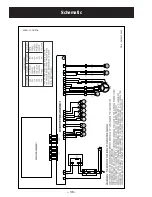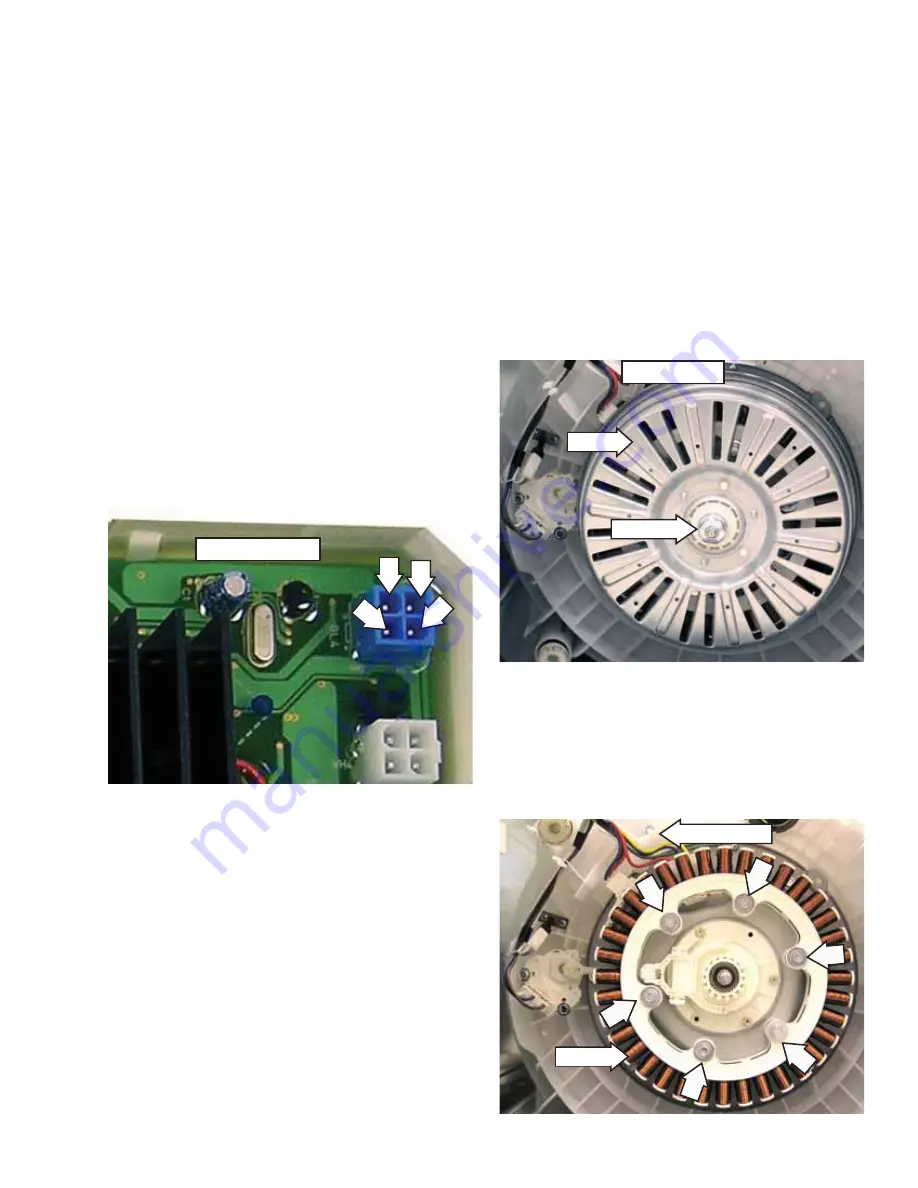
– 27 –
Hall Sensor
The Hall effect sensor measures the motor rpm.
•
Four wires connect the Hall sensor to the
•
inverter board at the 4-pin dark blue connector.
(See
Inverter and Main Board Pin Connectors.
)
The Hall sensor measures approximately 9K
•
Ω
between the brown and blue wires and the
brown and red wires.
If the sensor has failed, the motor will not
•
operate.
The Hall sensor is part of the stator assembly. It
•
is not available as a separate part.
To check the Hall sensor voltage at the inverter:
Disconnect the Hall sensor plug from the
•
inverter board. Check voltage on pins 3 (brown)
and 4 (yellow) on the inverter board. There
should be approximately 12 VDC. If not, the
inverter board is bad.
To check voltage at the Hall sensor:
Measure between pins 1 (blue) and 4 (yellow)
•
and pins 2 (red) and 4 (yellow) with the Hall
sensor plugged into the inverter board. Rotate
the spin basket by hand. There should be 12-
VDC pulses as the basket is rotated. If the pulses
are present, the Hall sensor is good.
1
2
3
4
Inverter Board
To remove the rotor and stator:
WARNING: The rotor is not grounded. Unplug the
washer before servicing to avoid electrical shock.
To access the motor, the washer must be placed
1.
on its side. Place a towel or blanket on the
fl oor to prevent scratches to the surface of the
washer.
Remove the 24-mm (
2.
15
/
16
in. SAE equivalent)
rotor nut with a socket or adjustable Crescent
wrench (rotate rotor nut counterclockwise to
remove).
Note
:
Use a rubber mallet if needed to tap the
wrench to break the nut free.
3. Pull the rotor away from the drive shaft.
4. Remove the six 10-mm hex-head screws that
hold the stator in place.
Note
:
Removal of the wiring guard (held in place by
one 10-mm hex-head screw) will give better access
to the motor connector.
Bottom View
Rotor
Rotor Nut
Wiring Guard
(Continued Next Page)
Stator
Summary of Contents for Profile WPGT9150
Page 37: ... 37 ...