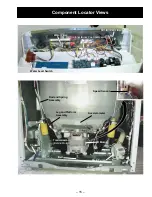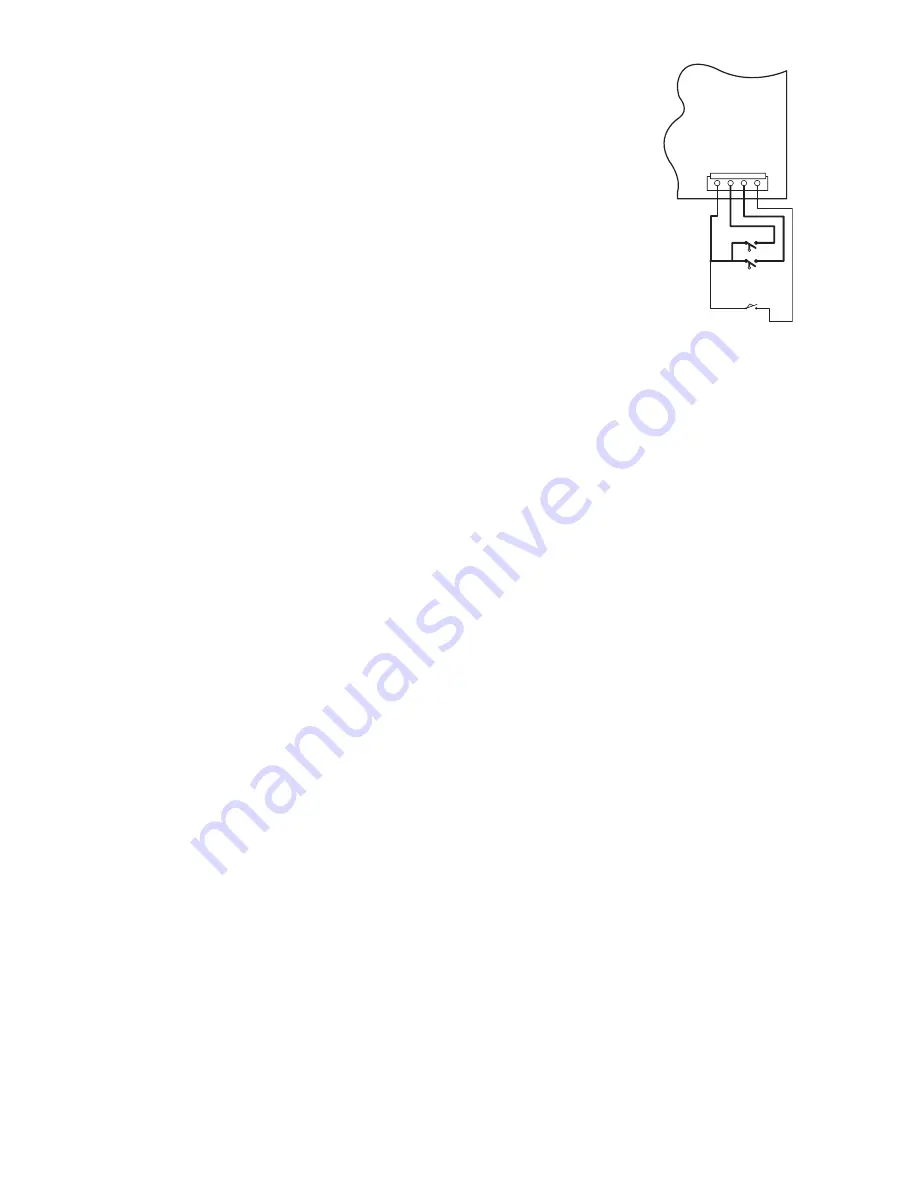
– 25 –
Water Level Switch
Note: Also refer to Water Level (Load Size) Diagnostic.
The water level switch has two switches in one housing and is
located inside the control panel. The water level switch is
connected by a hose to an air reservoir near the bottom of the outer
tub. When the water level rises in the washer tub, air is trapped in
the reservoir. As the water level rises, the air pressure in the
reservoir increases. When 6 inches of water have accumulated in
the washer tub, the appropriate pressure will be achieved and the
low switch will open. The high switch will open when the water in
the tub has reached its maximum level. Mid-level fills are timed,
based on the amount of time it took to fill to lowest level.
This Profile model is equipped with a flood protection feature. If the low level pressure switch is
opened while the washer is in idle mode, the electronic control will activate the drain pump to extract
any water in the tub. The rate of water extraction during flood protection exceeds the rate of fill under
normal conditions. The pump will continue to operate for 60 seconds after the low level switch has
closed.
Water Level (Load Size) Diagnostics
To determine if the water level switch and electronic control board are functioning correctly, perform the
following:
1. Place the unit in service mode.
2. Index to the Low Level Pressure Switch test and press start. The washer will fill with water until the
low level pressure switch opens at the extra low level, approximately 6.1 inches.
3. Index to the High Level Pressure Switch test and press start. The washer will fill with water until the
high level pressure switch opens at the giant level, approximately 14 inches.
Note: It will be necessary to shut the lid in order to reset the electronic control board and advance to
the next water level.
Each load size should be at the following level:
•
Giant - 14.0 (+/- 0.5) inches, 26.3 gallons
•
Large - 12.5 (+/- 0.5) inches , 23.1 gallons
•
Medium - 10.4 (+/- 0.5) inches, 19.9 gallons
•
Small - 8.2 (+/- 0.5) inches, 16.8 gallons
•
Extra Small - 6.1 (+/- 0.5) inches, 13.6 gallons
If the water level of an Extra Small Load is deeper than 6.1 (+/- 0.5) inches, check to see that the water
level switch is closed when the water level is below 6.1 (+/- 0.5) inches and that it is open when the water
level is 6.1 (+/- 0.5) inches and above. If the water level sensor functions properly, replace the electronic
control board.
Note: Small, Medium, and Large Load Size water levels are timed in the electronic control board. The
timing is based on the amount of time it takes to fill to the lowest level.
If the water level of a Small, Medium, or Large Load is deeper than 8.2 (+/- 0.5) inches (Small), 10.4
(+/- 0.5) inches (Medium), or 12.5 inches (Large), check to see that the Extra Small Load water level is
operating normally (see above paragraph). If the Extra Small Load operates normally, replace the
electronic control board.
If the water level of a Giant Load is deeper than 14.0 (+/- 0.5) inches, check to see that the water level
switch is closed when the water level is below 14.0 (+/- 0.5) inches, and that it is open when the water level
is 14.0 inches and above. If the water level sensor is functioning properly, replace the electronic control
4
J10
J8
+12V
PRESSURE SWITCH HIGH
PRESSURE SWITCH LO
W
COM
11
HI
16
LOW
12
WATER
LEVEL
SWITCH
3 2 1
Summary of Contents for Profile WPRB9220
Page 6: ... 4 Control Features WPRB9250 WPRB9220 ...
Page 35: ... 33 Notes ...