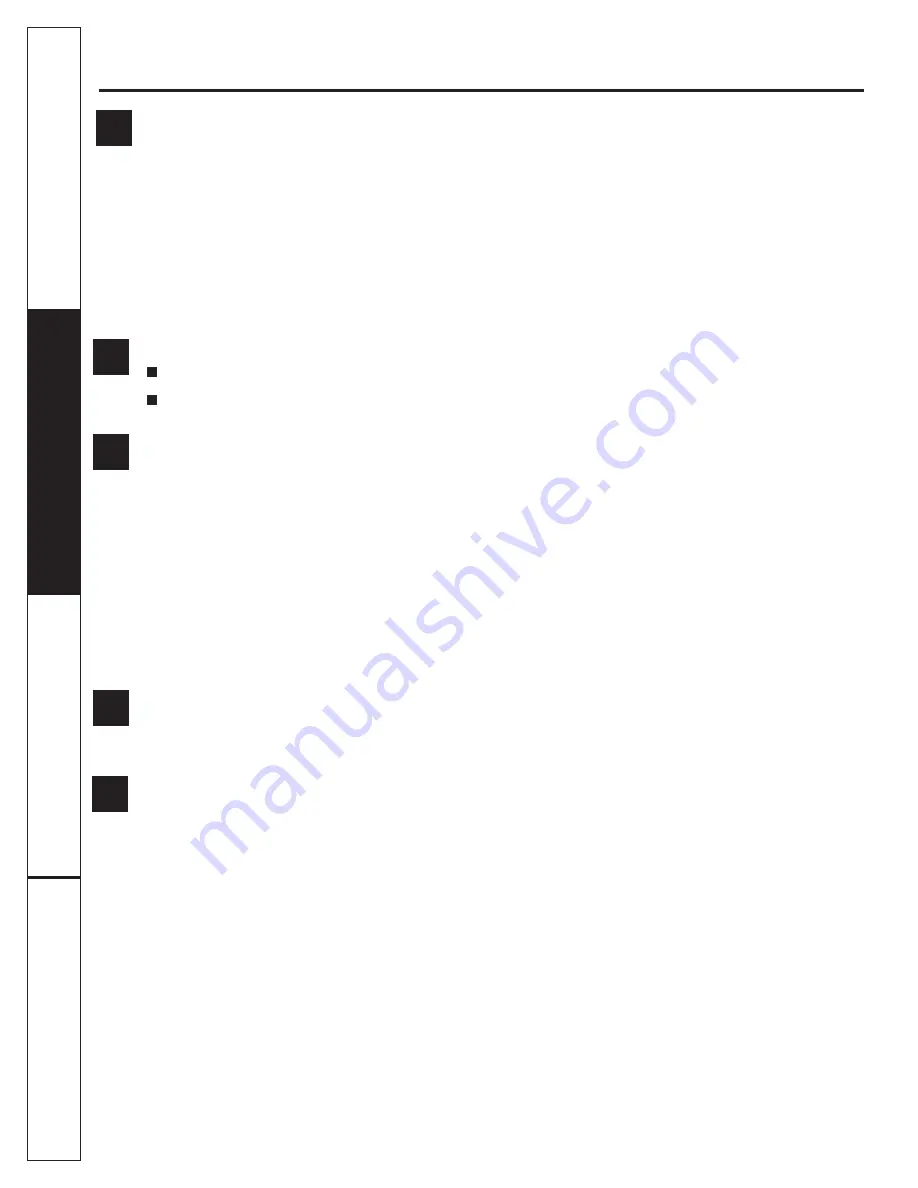
O
pe
ra
tin
g
In
st
ru
ct
io
ns
Sa
fe
ty
In
st
ru
ct
io
ns
Co
ns
um
er
Su
pp
or
t
Tr
ou
bl
es
hoo
tin
g
Ti
ps
10
About control panel
(cont.)
F
Delayed Start (on some models)
With this feature you can schedule the time when the machine starts washing process and know the time it takes
to complete the cycle complete or selected function once it has started.
1.
Select the cycle to use.
2.
Press the display button repeatedly until reaching the desired time.
Note:
Minimum delay time is 30 minutes, up to 9 hours and 3 minutes in increments of 30 minutes.
3.
Press the
START / PAUSE
button to start the countdown.
4.
To pause the countdown press the
START / PAUSE
button (the display starts flashing) ; to continue, press again.
5.
If you wish to cancel the delayed start, turn the Cycles knob
6.
If you need to increase or decrease the time after the start of the countdown, press
START / PAUSE
and press
the
Delay Start
button repeatedly to set the desired time delay.
Signal (on some models)
Activating this option allows you hear a beep that indicates the end of the wash cycle. When the Signal is activated,
a small dot will appear in the bottom right hand corner of the display.
Options (on some models)
The
Options
Button allows you to customize your wash cycle. Press the button to cycle through the various combi-
nations indicated by the lights.
Deep Rinse:
Washer will fill with more water for deeper rinsing action. Must be selected when using fabric softener.
Note:
Do not use fabric softener dispensing balls with this washer. They do not work correctly in high-efficiency washers.
Wash and Rinse only:
Washer will go through wash and rinse portions of the cycle without draining or spinning
after the rinse is completed.
Wash and Spin only
: Can be used to pre-wash very dirty clothes. Washer will skip the rinse potion. Make sure to
follow with a regular wash cycle.
Rinse and Spin only:
To rinse and spin non-soiled items where a rinse only is desired. Can be also be used when a
2nd rinse is required, without going through another wash cycle. No detergent will be dispensed
Estimated Time Remaining Display (on some models)
Displays the
approximate
time remaining until the end of the cycle.
Cycle time is affected by how long it takes the washer to fill. This depends on the water pressure in your home.
G
H
I
Start
Press
START
to begin the cycle.
NOTE:
The lid must be closed for the washer to fill and the cycle to start. Pressing
START
again will
PAUSE
the cycle.
To continue the cycle, press
START
again.To stop the cycle, press the
START
button and set the Cycles Selector knob
to the
OFF
position.If water remains in the machine, select the
DRAIN & SPIN
cycle to drain tub and spin water out of the
washer tub. Raising the lid (with lid lock disengaged) will pause the cycle. To continue the cycle, press
START
again.
Lid lock
Your washing machine has a security system that prevents you from opening the lid once the cycle has begun.
The lock prevents any person (including children) to put their hands in the basket while it is spinning.
J











































