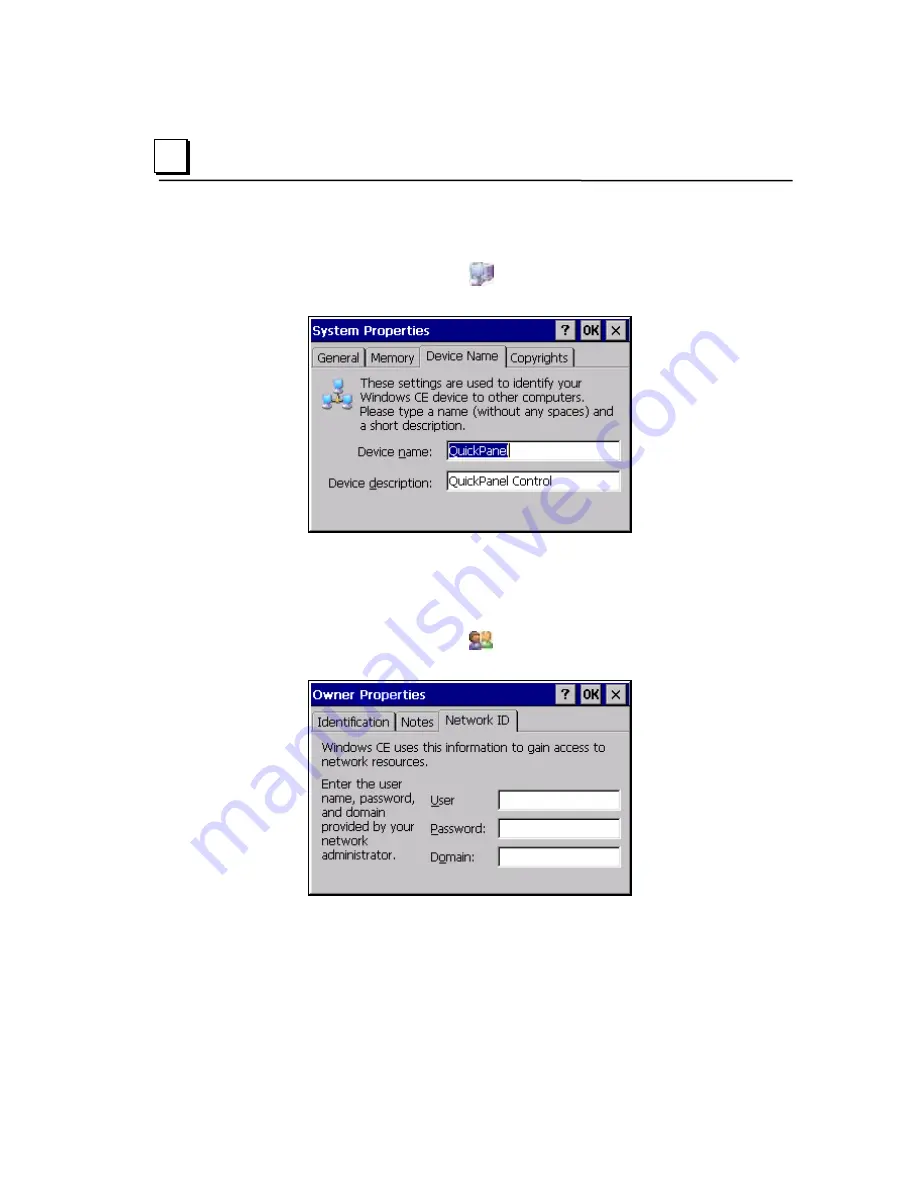
4-26
12" QuickPanel* View Intermediate, Color and Monochrome
– December 2010
GFK-2306E
4
To set up access to a Windows network
1. In the Control Panel, double-tap
System. The
System Properties
dialog box appears.
2. On the
Device Name
tab, in the
Device name
box, type a unique name
for your QuickPanel View. In the
Device description
box, type a
description.
3. Tap
OK
.
4. In the Control Panel, double-tap
Owner.
The
Owner Properties
dialog box appears.
Summary of Contents for QuickPanel+ IC754VSI12CTD
Page 4: ......






































