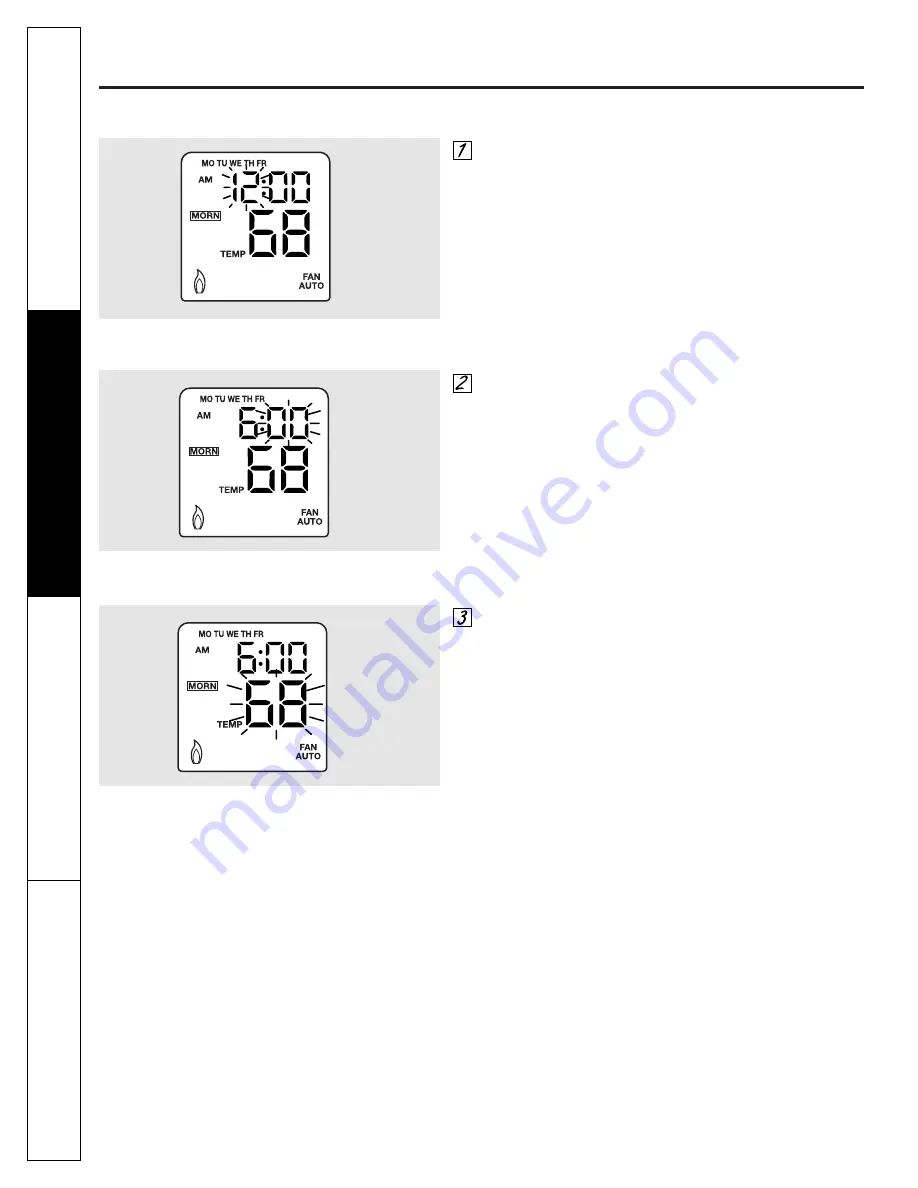
8
Using your thermostat.
Press
PROGRAM
from the
NORMAL
mode. The program time-
hour will be flashing and the
MORNING
time period will be
active. Press
▲
or
▼
to adjust time. To change programming
days press
DAY/TIME
button. The order of the day
programming is:
■
Weekday Program (i.e. Monday through Friday)
■
Weekend Program (i.e. Saturday and Sunday)
■
7 Day Program (i.e. Monday through Sunday on individual
days)
Programming Steps
Figure 13: Program Time-Hour Flashing
Press
PROGRAM
again. The program time-minute will be
flashing. Press
▲
or
▼
to adjust. Program time-minute
advances 10 minutes per step.
Figure 14: Program Time-Minute Flashing
Press
PROGRAM
again. The program temperature will be
flashing. Press
▲
or
▼
to adjust.
Figure 15: Program Temperature Flashing
Troubleshooting T
ips
Operating Instructions
Safety Instructions
Installation Instructions






































