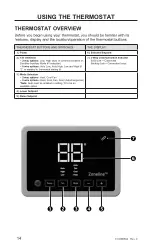14
31-5000842 Rev. 0
USING THE THERMOSTAT
THERMOSTAT OVERVIEW
Before you begin using your thermostat, you should be familiar with its
features, display and the location/operation of the thermostat buttons.
THERMOSTAT BUTTONS AND SWITCHES
THE DISPLAY
1.) Power
6.) Selected Setpoint
2.) Fan Selection
– 2-way options:
Low, High (auto or continuous based on
Zoneline Auxiliary Mode #1 selection)
– 8 wire options:
Auto Low, Auto High, Low and High (if
“C” is enabled in thermostat setting 6)
7.) 2-Way Communication Indicator
Solid Link = Connected
Blinking Link = Connection Issue
3.) Mode Selection
– 2-way options:
Heat, Cool Fan
– 8 wire options:
Heat, Cool, Fan, Auto (Autochangeover)
*Note:
Auto must be enabled in setting 15 to be an
available option
4.) Lower Setpoint
5.) Raise Setpoint
Summary of Contents for RAK190V
Page 16: ...16 31 5000842 Rev 0 NOTES...
Page 34: ...16 31 5000842 Rev 0 REMARQUE...