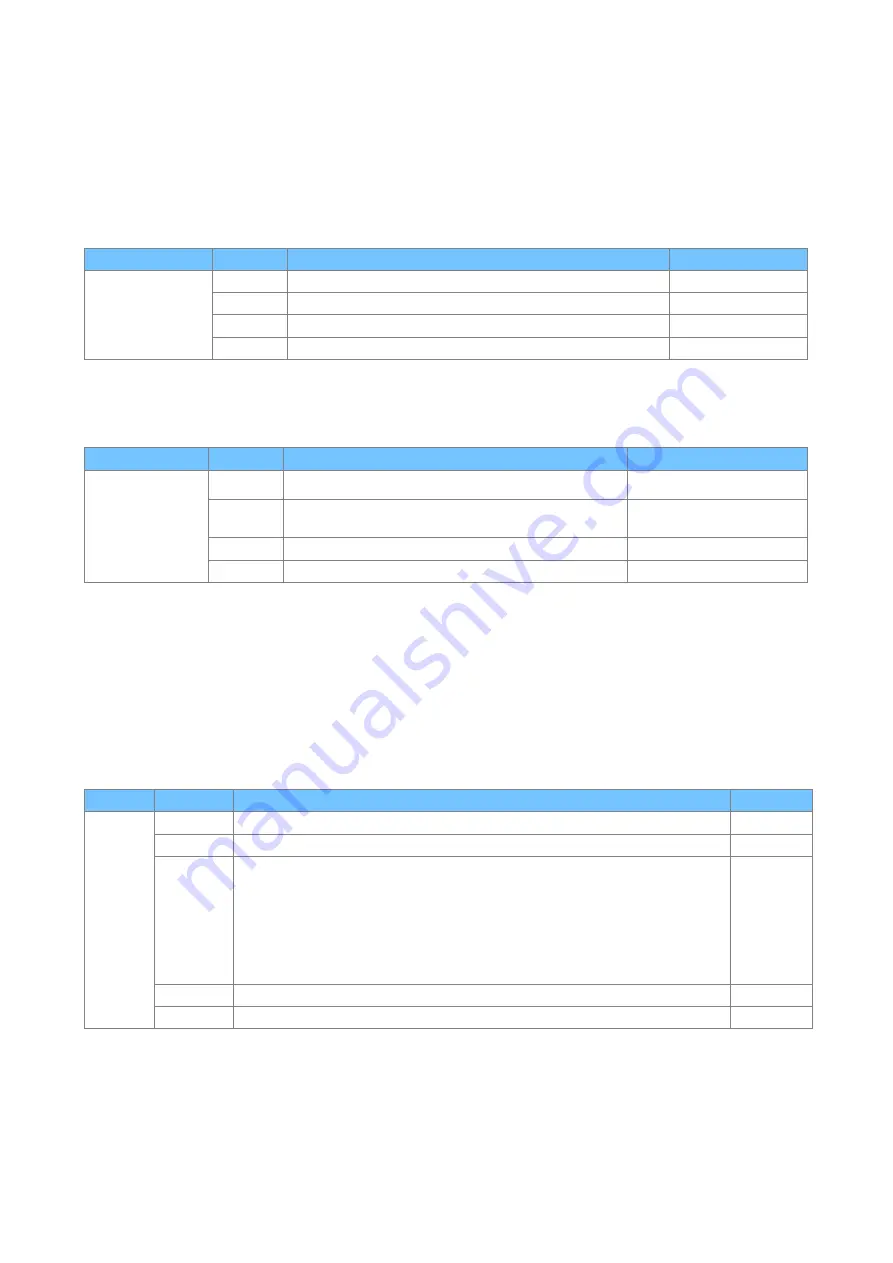
Technical Manual
GE Reason H49
142
H49/EN M/C22
Management
The following values can be set to save the Reason H49 configuration into the startup
configuration file. It also makes it possible to load a new configuration without reboot.
configuration [-p <configuration>] [-l <filename>] -S
command
parameter
Description
Values
configuration
-p
Displays the running or startup configuration settings
running, startup
-l
Loads the running configuration file (.YAML)
/path/file
-S
Saves the settings in the startup configuration (running to startup)
-f
Sets the network-related settings to the factory default
The following values can be set to update the firmware of Reason H49 or change the
general configuration for the redundancy mode:
command
parameter
Description
Values
firmware
-f
Updates the firmware with a file (.bin)
-r
Changes the redundancy operating mode.
You must restart Reason H49 to apply changes.
HSR, HSR_PRP, PRP, NONE,
QUADBOX
-U
Upgrades the firmware from a
.tar.gz
file. Restart is needed
-u
Url of the upgrade file (
.tar.gz
file)
12.1.4.3
Network Commands
VLAN
The following values can be set to configure the Reason H49 VLANs:
vlan [-c <vlan name>] [-l <vlan Id>] [-r <vlan Id>] [-p <port
1>:<port2>...] -S -i
command parameter
Description
Values
vlan
-c
Specifies the name of the VLAN to be created
-l
Specifies the VLAN ID (to be used with the –c parameter)
2 to 4094
-r
Removes a port from a VLAN (can be used with the –p parameter) or deletes the VLAN.
To delete a VLAN, the command has to be run into two steps:
1
Remove the related port(s) using
vlan -r <VLAN id> -p <port01>
.
This will only delete the specified port(s), not the VLAN ID.
2
Then, run
vlan -r <VLAN id>
to permanently delete the VLAN (ID and
Name),
-s
Specifies the VLAN name to set the port list (to be used with the –p parameter)
-p
List of ports to add, remove or set
CE01:CE02…
Summary of Contents for Reason H49
Page 10: ...Technical Manual GE Reason H49 10 H49 EN M C22 1 2 Ordering Options ...
Page 157: ......
















































