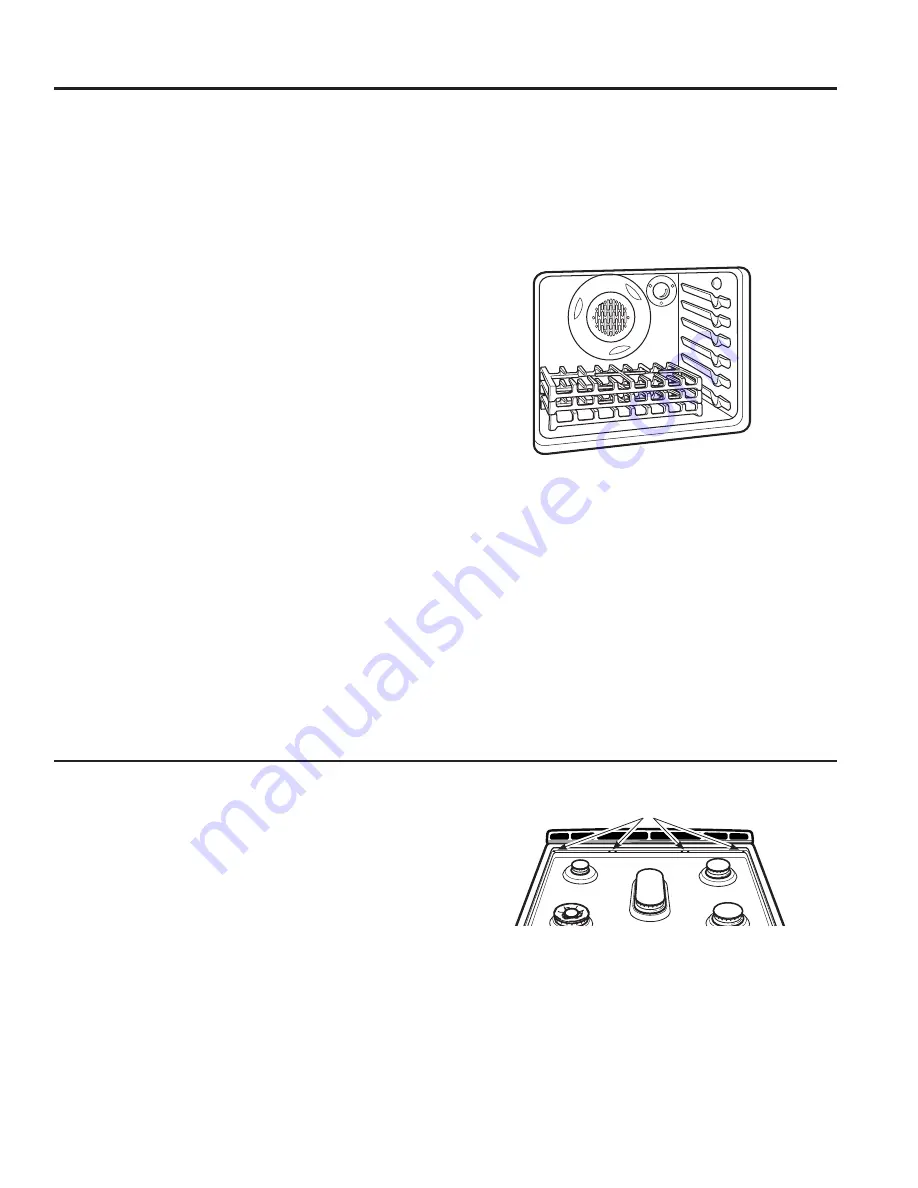
49-2000315 Rev. 3
17
Cooktop (Cont.)
CARE AND
CLEANING:
Cooktop
Grate Support Bumpers (on some models)
If any of the rubber grate support bumpers in the cooktop
are missing or damaged, replacement parts can be
obtained by calling GE Appliances at 1.800.GE.CARES
(1.800.432.2737).
To insert the new bumpers, simply place the cone-
shaped end of the bumper into the hole in the cooktop
and push down while gently twisting the bumper.
Grate Support Bumpers
Burner Grates
Manual Cleaning
Grates should be washed in hot, soapy water and
rinsed with clean water. To soften burned-on food,
place grates in a solution containing ¼-cup of
household ammonia for several hours. Afterward, scrub
grates with a plastic scouring pad soaked in hot, soapy
water. Rinse well and dry.
Self Clean Mode (on some models)
If your grates do not have rubber bumpers on their
bottom surface, they may be cleaned in the oven using
the self-clean cycle. Do not attempt to clean your grates
in the oven if your grates have rubber bumpers. Doing
so will destroy the rubber bumpers and may affect the
function of your surface burners.
Porcelain-coated grates may gradually dull if continually
exposed to self-clean temperatures.
Your oven is equipped with nickel-plated (silver) racks,
it is recommended to follow the instructions for placing
grates on the oven bottom. Nickel-plated racks should
not remain in the oven during the self clean cycle. Doing
so will tarnish the racks. If either type of rack is left in
the oven during a self-clean cycle, the rack may become
difficult to slide.
NOTE:
When placing or removing grates from the oven,
do not slide the grates on the racks or oven bottom.
Doing so could damage the enamel on the racks or
oven bottom.
To self clean your grates on the oven bottom:
1. Remove all oven racks.
2. Gently place one grate on the center of the oven
bottom with the grate oriented in the upright position.
Stack remaining grate(s) as shown below. Do not
place or stack grates in any other configuration.
Once the grates are placed in the oven, operate the
self-clean cycle per the instruction in the Cleaning the
Oven section.
NOTE:
Use caution when removing the grates from the
oven after the self-clean cycle has ended. The grates
may still be hot.
Once the self-clean cycle is complete, the grates may
carefully be removed. You may notice a white residue on
the grates. Wipe it off with a damp sponge. If white spots
persist, wet the sponge with a 50/50 solution of vinegar
and water and wipe the grates again.
When replacing the grates on the cooktop, be sure to
locate them correctly. Grates should fit securely into
the cooktop.








































