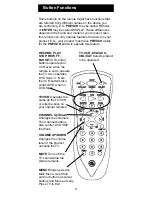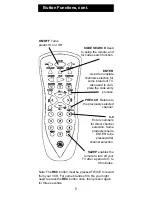2
Congratulations on your purchase of the RM24906
Universal Remote Control. The RM24906 is one
of the most easy to use remote controls available
today. With the RM24906, juggling multiple remote
controls is a thing of the past! Your RM24906
controls up to four devices, including the most
popular brands of TV, VCR, DVD, CBL, and SAT.
The RM24906 is easy to use, easy to program,
and it gives you total control—at the touch of your
fingertips!
Note: Some functions from your original remote
may not be controlled by this remote. Use the
original remote, if available, to control such
functions. Sometimes buttons other than described
in these instructions may actually perform the
function. For example, the CHAN and VOL
buttons might be used to navigate through menu
choices. We recommend you experiment with the
remote to identify if such situations pertain to your
equipment.
Introduction ............................................................ 3
Setup ..................................................................... 3
Battery Installation ............................................ 3
Battery Saver .................................................... 3
Code Saver ...................................................... 3
Code Setup ...................................................... 3
Button Functions .............................................. 4
Menu Operation ................................................ 6
Direct Code Entry ............................................. 7
Code Search .................................................... 8
Using Your Remote................................................ 9
Code Identification
............................................ 9
Sleep Function ............................................... 10
Controlling Devices with Power On and Off ... 11
Controlling Combo Devices ............................ 11
VCR/DVD/DVR Punch-Through ..................... 11
Volume/Mute Control and Punch-Through ..... 12
All Volume/Mute Control to any one Mode ..... 12
Setting any Mode for its own Volume/Mute .... 13
Troubleshooting ................................................... 14
Table of Contents