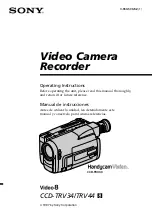Chapter 14
– Communications
RPV311
RPV311-TM-EN-7
209
3
Direct Communication Using the Electrical Ethernet Port
For local communication with equipment using the electrical Ethernet port, connect a
crossover
10/100BaseT Ethernet cable, with RJ45 connector, between the computer
and the equipment, as shown in
The
crossover
Ethernet cable should
have the following pinout:
568 A
568 B
1
– White / green stripe
3
– White / orange stripe
2
– Green solid
6
– Orange solid
3
– White / orange stripe
1
– White / green stripe
4
– Blue solid
4
– Blue solid
5
– White / blue stripe
5
– White / blue stripe
6
– Orange solid
2
– Green solid
7
– White / brown stripe
7
– White / brown stripe
8
– Brown solid
8
– Brown solid
Figure 100: Local communication with equipment using the electrical Ethernet port architecture
In local communication with the equipment, it is necessary that the device and the
computer be on the same network. To achieve this, configure the network
connection of the computer according to the IP address, Broadcast and Netmask of
the equipment, as shown below:
Given the following IP address, broadcast and netmask of the RPV311:
Summary of Contents for RPV311
Page 2: ......
Page 44: ......
Page 99: ...RPV311 Chapter 5 Operation RPV311 TM EN 7 99 Figure 46 Status monitoring sequence ...
Page 101: ...RPV311 Chapter 5 Operation RPV311 TM EN 7 101 Figure 47 Monitoring sequence ...
Page 142: ......
Page 149: ...RPV311 Chapter 9 TW Fault Locator RPV311 TM EN 7 149 Figure 75 TW Fault Location example 1 ...
Page 152: ......
Page 160: ......
Page 162: ......
Page 164: ......
Page 204: ......
Page 265: ...Chapter 17 Technical Specifications RPV311 RPV311 TM EN 7 265 Figure 142 RPV311 Dimensions ...
Page 279: ...RPV311 Appendix A Equipment Log RPV311 TM EN 7 279 ...