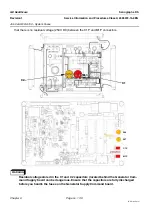Chapter 9
Page no. 1100
JC-DR-A-141.fm
GE Healthcare
Senographe DS
Revision 1
Service Information and Procedures Class A 2385072-16-8EN
Job Card D/R A141 - Image Receptor/Digital Detector
5
PREREQUISITES
WARNING
Before installing the new detector, you must leave it packed for at least one day so that it
does not suffer from condensation.
•
Pull out the Bucky and remove it from the Detector.Switch off the Gantry power.
•
Remove the Arm and Detector covers (see
Job Card PHY A044 - Remove/Reinstall Gantry Covers
•
Switch on the Gantry power.
•
Set the arm to an intermediate height.
•
Rotate the arm to between a working position of –45° to + 45°.
! Notice:
Never rotate the arm outside of the range –45° to + 45° when installing the Digital Detector. If the
coolant pipes are not secured properly and if this arm angle range is not respected, there is a risk
of coolant entering the inner workings of the Digital Detector.
•
Switch off the Gantry power.
•
Remove the Arm covers (Refer to
Job Card PHY A044 - Remove/Reinstall Gantry Covers
•
Remove the Generator covers (Refer to
Job Card PHY A042 - Remove/Reinstall Generator Covers
•
Switch off the Conditioner.