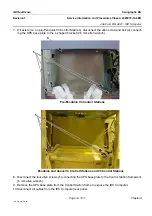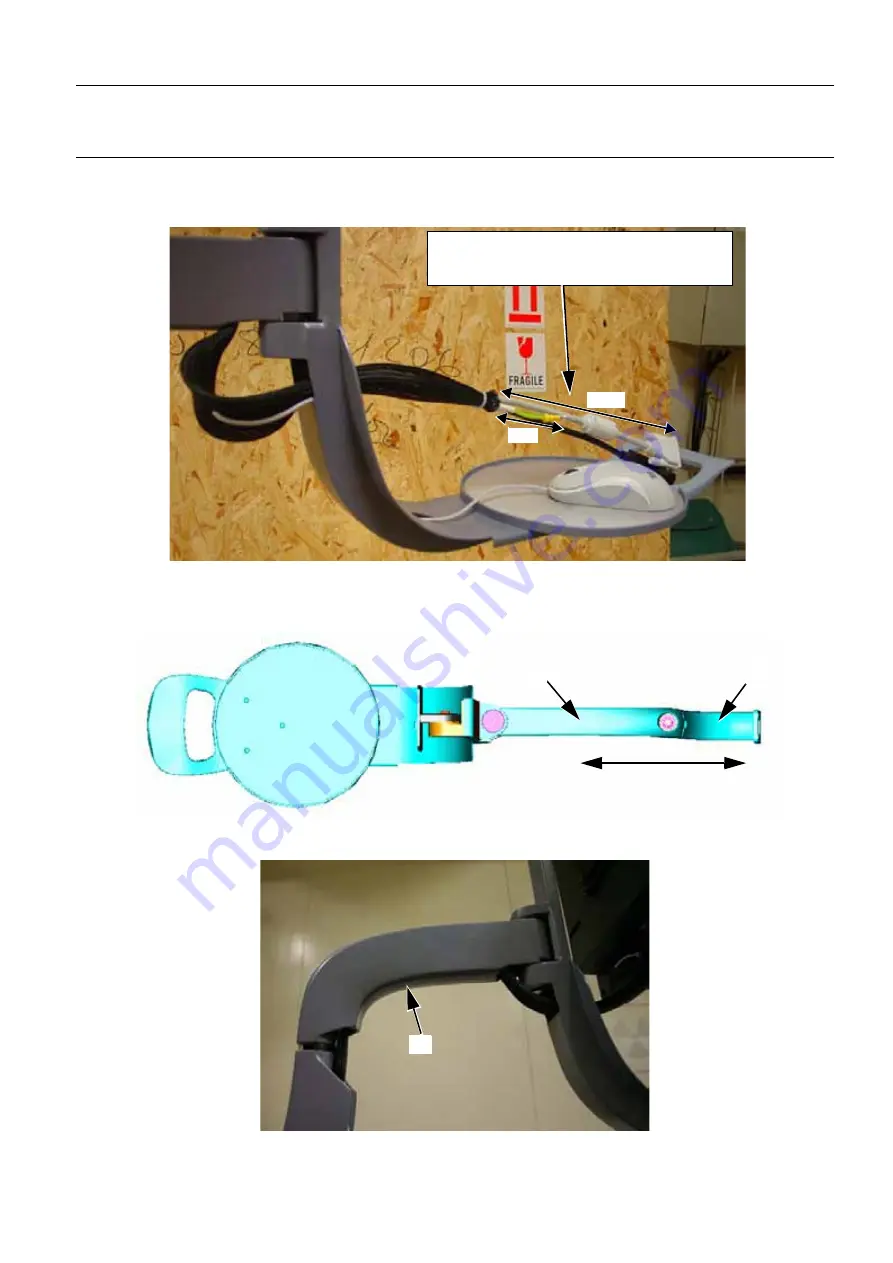
GE Healthcare
Senographe DS
Revision 1
Service Information and Procedures Class A 2385072-16-8EN
Job Card D/R A319 - Rotative Arm
Page no. 1499
Chapter 9
JC-DR-A-319.fm
9. Ensure that the length of each of the monitor cables leaving the harness are at the distances as
specified below. Secure the harness to the monitor cables with a cable tie located at 1 cm from the
end of the harness.
10. Reinstall the LCD Monitor (refer to
Job Card D/R A318 - LCD Monitor
11. Ensure that the rotative arm (11) and rotative arm support (12) are aligned in the same plane (see
below). Carefully put the harness inside the rotative arm and rotative arm support.
12. Insert the upper silicone mask (shorter of the two) (14) into the rotative arm. The rounded edge of the
silicone mask must point outwards.
Monitor video cable:
26 cm from harness end.
Monitor power cable:
26 cm from harness end.
Monitor earth cable:
6 cm from harness end.
26 cm
6 cm
12
11
Aligned in the same plane.
13