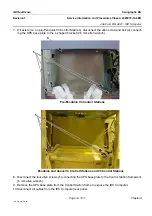Chapter 9
Page no. 1512
JC-DR-A-321_DS.fm
GE Healthcare
Senographe DS
Revision 1
Service Information and Procedures Class A 2385072-16-8EN
Job Card D/R A321 - IDC Computer
11. Disconnect the Ground cable (screwdriver) from the IDC Computer rear panel.
12. Disconnect the front two allen (6) screws that attach the IDC Computer to the Control Station frame-
work (4 mm allen wrench).
13. Disconnect the back two allen (7) screws that attach the IDC Computer to the Control Station frame-
work (4 mm allen wrench).
14. If it exists (i.e. on pre-Penduick V3 Control Stations), remove the allen screw (2.5 mm allen wrench)
that attaches the left-hand side L-bracket (8) to the Control Station framework, and remove the L-
6
7