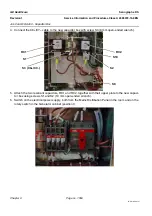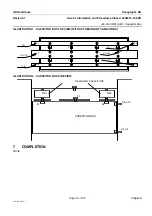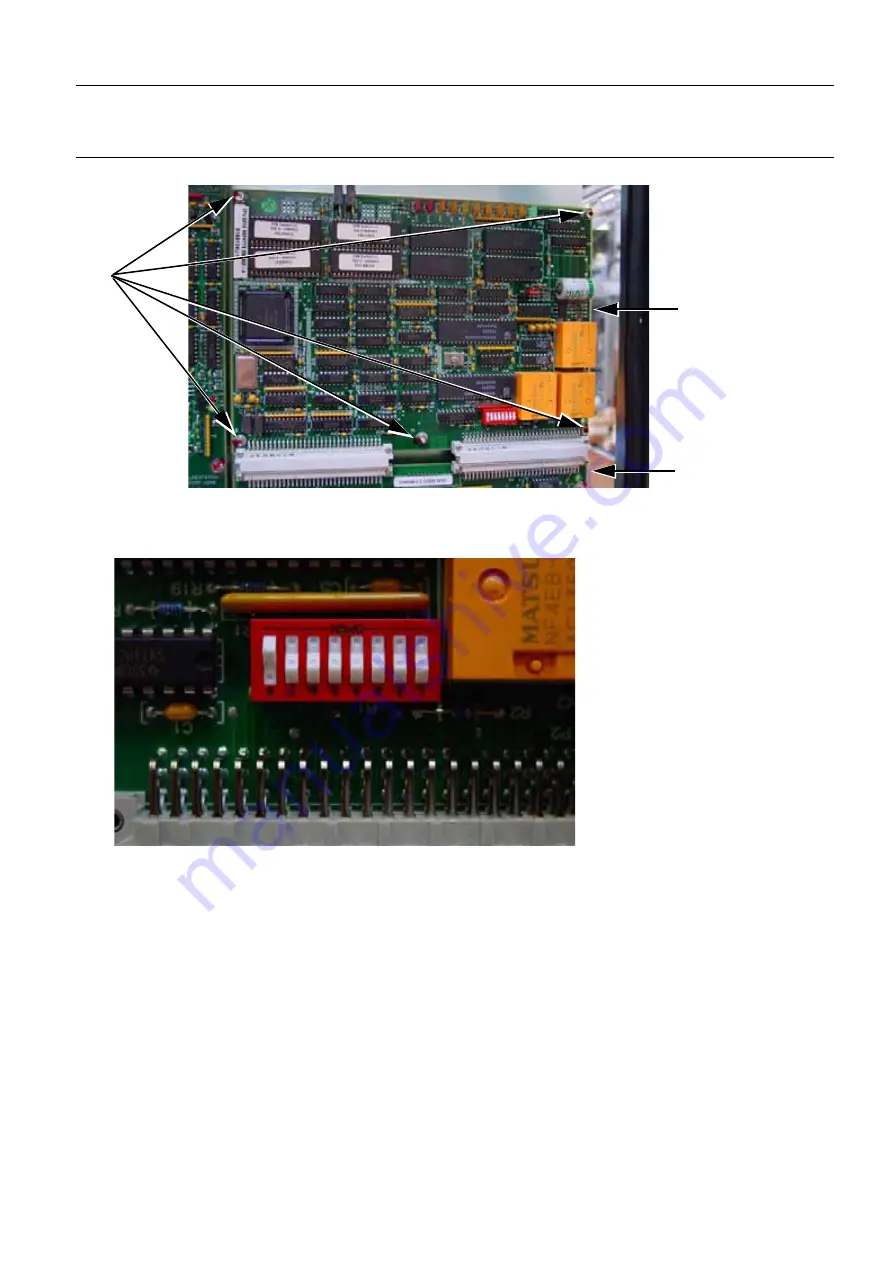
GE Healthcare
Senographe DS
Revision 1
Service Information and Procedures Class A 2385072-16-8EN
Job Card D/R A401 - Generator CPU Board 400PL3
Page no. 1545
Chapter 9
JC-DR-A-401.fm
correctly seated.
2. Attach the five screws (2) (4 mm allen wrench) to secure the new Generator CPU board 400PL3 to
the Generator cabinet.
3. Ensure that the red switch block has the following configuration.
6-4
Install Existing EEPROMs on the New Generator CPU Board
Install the existing EEPROMs that were removed from the old Generator CPU Board on to the new Gen-
erator CPU Board, according to
Install New EEPROMs on the Generator CPU Board
Job Card D/R A415 - Generator Board CPU EEPROMs
.
6-5
Restoring Generator Parameters
1. Switch on the Senographe electrical power.
2. Ensure that the LEDs at the top of the newly installed Genrator CPU board 400PL3 operate as fol-
lows:
•
Green DS1 (Test OK) : ON
•
Yellow DS4 (TXTTLA1) : Blinking
2
Generator
CPU Board
Generator
Control Board
1
1
1: OPEN
2: OPEN
3: OPEN
4: OPEN
5: OPEN
6: OPEN
7: OPEN
8: CLOSED