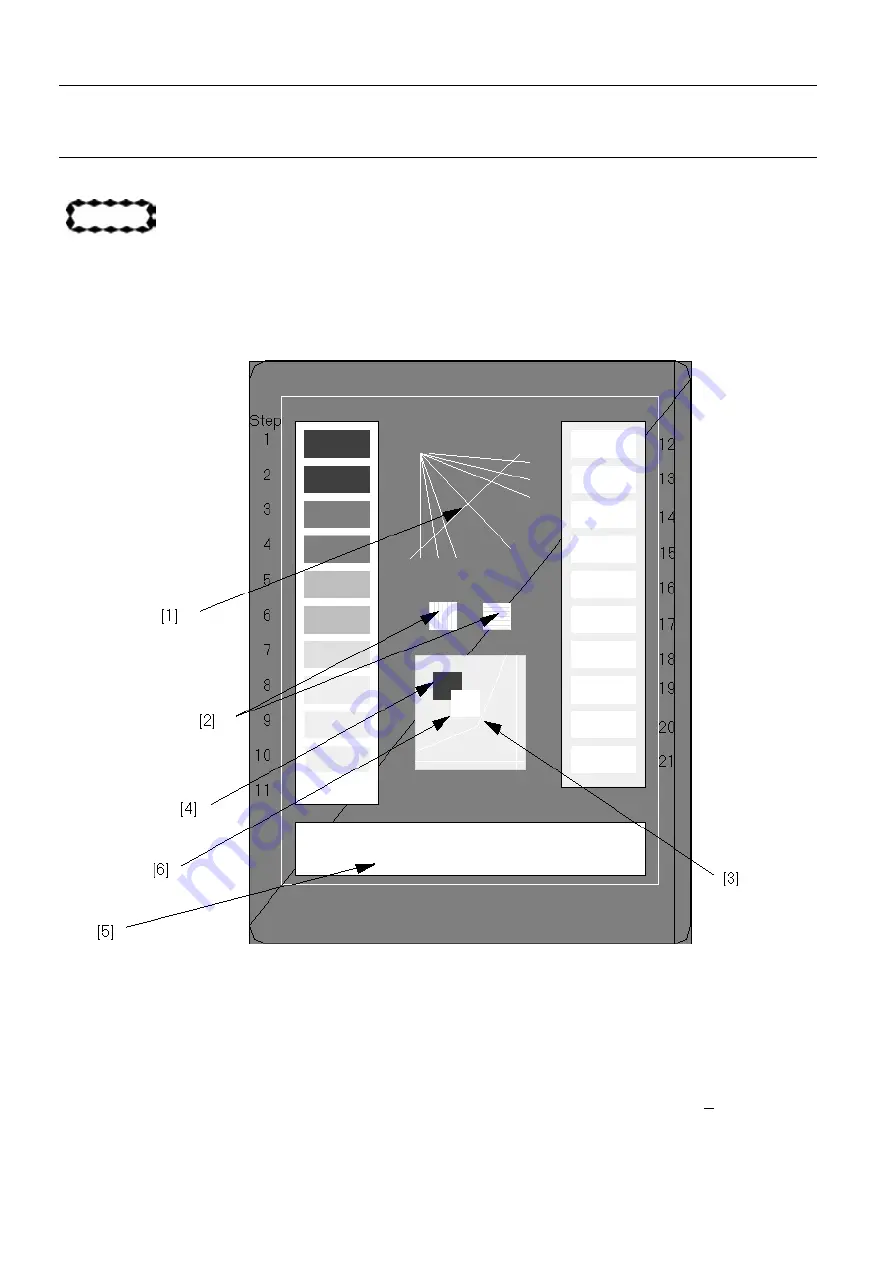
Chapter 9
Page no. 1744
JC-CHK-A-004.fm
GE Healthcare
Senographe DS
Revision 1
Service Information and Procedures Class A 2385072-16-8EN
Job Card CHK A004 - DICOM Printer Adjustments and Checks
9. The image is sent to the printer. Check the quality of the printed image as described below.
CAUTION
Make sure that the SMPTE pattern appears with WW =1500 and WL = 2000 for the image
quality tests.
6-2
Image Quality checks
•
Examine the printed image (illustrated below).
•
Check the image quality according to the points listed.
-
Verify continuity of the white diagonal lines [1]. Check that they do not show steps.
-
In the two white squares [2] the vertical and horizontal lines must be well separated for good res-
olution.
-
In the large light gray square, check that the arc [3] is not duplicated.
-
The small black square [4] within the larger square
must not be
surrounded by a white line.
-
The small white square [6] within the larger square,
must not be
surrounded by a black line.
-
Check that the optical density is the same everywhere in the long grey rectangle (+7%) [5].
















































