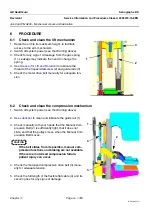Chapter 11
Page no. 1778
JC-PM-A-201.fm
GE Healthcare
Senographe DS
Revision 1
Service Information and Procedures Class A 2385072-16-8EN
Job Card PM A201 - Gantry operational checks
3. Movement should be smooth and progressive; check for any noise which might indicate excessive
friction or binding.
4. Check the alignment of angle markings at 0°.
6-3
Check Light Centering Device
Press one of the light centering device activation buttons.; check that the device lights for 45 seconds.
6-4
Check Format Control
Check that repeated presses on each of the two format control push buttons give the sequence:
1) light centering device lights; 2) first format reduction; 3) second format reduction; 4) full format.
6-5
Check Magnification Sensors
1. With the magnification device removed, the Gantry readout should show a magnification of 1.0.
2. Install the two magnification devices in turn. The Gantry readout should show magnifications of 1.5
and 1.8, according to the device installed.
6-6
Check Paddle Compression
1. Check the compression paddle mounting for signs of cracks or other damage.
2. Verify that both sets of compression/decompression pedals and the manual compression knobs
located on the paddle holder all function correctly (i.e., the paddle moves up or down in response to
each command).
3. Use the mammo compression scale placed between the Bucky and the compression paddle to check
calibration of the compression force display on the Gantry readout. Measure one point at 5 daN and
one point at 15 daN. The value on the Gantry readout must agree within ±1 daN. If it does not, per-
form
Job Card CAL A048 - Calibration of Compression Force Sensor
If the recommended compression measurement tool is not available, this verification can be done by
lowering the paddle close to the top surface of the Bucky, installing the magnification device, and
connecting a spring dynamometer (calibrated from 0 to 15 kg) between the compression paddle and
the magnification device.