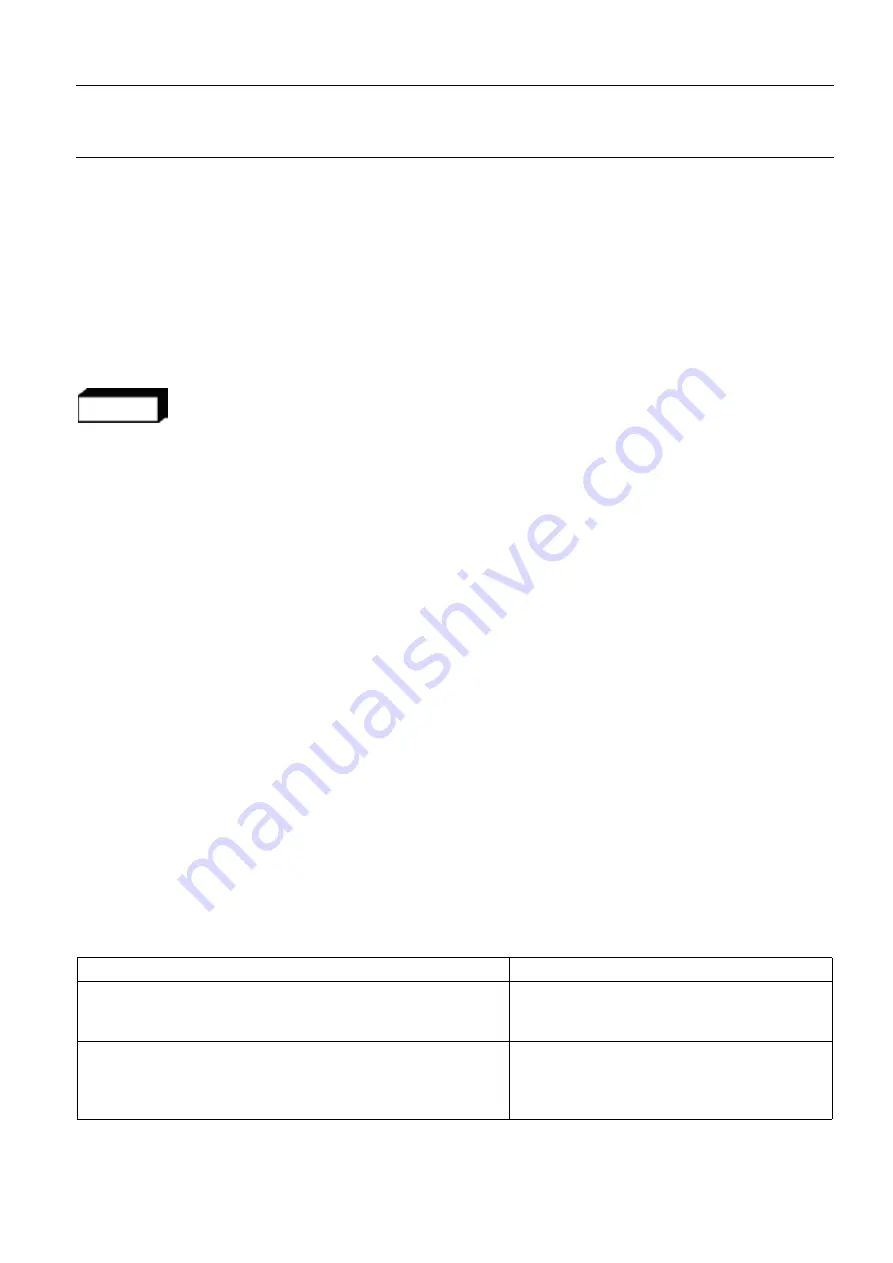
GE Healthcare
Senographe DS
Revision 1
Service Information and Procedures Class A 2385072-16-8EN
Job Card ELE A022 - Declare Network Hosts
Page no. 663
Chapter 7
JC-ELE-A-022.fm
Job Card ELE A022 - Declare Network Hosts
Chapter 7
1
SUPPLIES
None
2
APPLICABILITY
For network security purposes IP Filters have been implemented from ADS versions 31.27 and above.
The final steps in the following procedures that use the
IPFreload.sh
script are only applicable for ADS
versions 31.27.
WARNING
From ADS versions 31.27 and above a normal ping from a remote host to the ADS computer will
result in host unreachable message. This is normal and is due to the IP Filters that have been
implemented from ADS versions 31.27 for network security purposes. However, a DICOM ping
from a remote host to the ADS computer will work, and it is recommended that you use a DICOM
ping from the remote hosts for testing purposes.
3
TOOLS
None
4
REQUIRED EFFORT
Personnel: 1 Field Engineer
Time: 15 minutes
5
SAFETY PRECAUTIONS
No specific safety precautions are applicable.
6
PREREQUISITES
Obtain full details of the addresses, names, and characteristics of the hosts to be declared, from the net-
work administrator concerned and/or Remote Host Conformance statement documents.
6-1
Manage Send Settings
Determine the host type for each of the hosts you are declaring (i.e. adding or editing) as this affects the
setting for their
Manage send
value. When the value for the manage send function is set to yes, it makes
the AWS place the letter “S” in the Browser Series and Image “Status” field when images are sent to the
RWS.
Host type
Setting
Review Workstation (RWS) or other workstations
Yes
– if you will not be sending to a PACS
No
– if you will be sending to a PACS that sup-
ports storage commitment
PACS/Archiver that:
• supports storage and query–retrieve (Q/R) using a
shared
AE
Title
for both storage and Q/R
• does
not
support storage commitment
Yes
















































