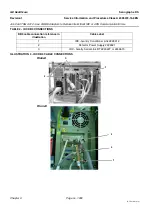GE Healthcare
Senographe DS
Revision 1
Service Information and Procedures Class A 2385072-16-8EN
Job Card TSG A010 - Troubleshooting Bad Pixel Calibration Failure
Page no. 1019
Chapter 9
JC-TSG-A-010.fm
Job Card TSG A010 - Troubleshooting Bad Pixel Calibration Fail-
ure
Chapter 9
1
BAD PIXEL CALIBRATION PURPOSE
Bad pixel calibration:
•
Detects pixels that give a signal different from the other pixels on the panel.
•
Creates a list of the detected pixels to correct them based on the neighbor pixels.
If bad pixel calibration failed, it means that the number of detected bad pixels are out of GE internal
specifications.
2
IMPACT OF BAD PIXEL CALIBRATION FAILURE
If the customer uses a detector having more bad pixels than allowed, there is a risk to loose information
in the clinical images.
When there are any bad pixel issues (i.e. any bad pixel calibration results fail or there are errors before
bad pixel calibration results are displayed), although exposures are still possible, the customer
must not
use the Senographe system for clinical use until the problem is solved and bad pixel calibration passed.
Before the customer uses a Senographe system for clinical use, you must ensure that all the bad pixel
calibration results passed.
In case of bad pixel calibration failure, follow the bad pixel calibration troubleshooting (see
Pixel Calibration Failure Troubleshooting
! Notice:
Even if after a bad pixel calibration failure, the performed Quality Check (QC) or the external quality
control test passed, this does not mean that the detector is good. The detected bad pixels are fixed
using the neighboring pixels information. Therefore, they do not carry any useful data, but could
still hide clinical information.
3
BAD PIXEL CALIBRATION FAILURE TROUBLESHOOTING
Bad pixel calibration can fail at one of the following steps:
1. After the first exposure of the calibration called IQ check image
2. At the end of the bad pixel calibration.