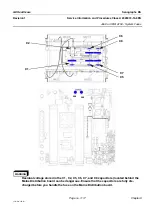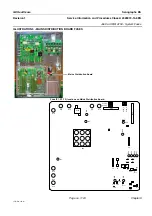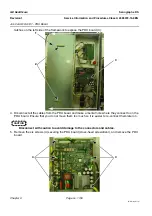GE Healthcare
Senographe DS
Revision 1
Service Information and Procedures Class A 2385072-16-8EN
Job Card D/R A190 - Gantry CPU Board
Page no. 1131
Chapter 9
JC-DR-A-190.fm
Job Card D/R A190 - Gantry CPU Board
Chapter 9
1
SUPPLIES
2
TOOLS
3
REQUIRED EFFORT
Personnel: 1 Field Engineer
Time: 30 minutes
4
SAFETY PRECAUTIONS
WARNING
The Gantry must be powered off.
•
When handling circuit boards, take precautions against damage by ESD (electro-static discharge).
5
PREREQUISITES
None
6
PROCEDURE
CAUTION
Collimator parameters are saved in the CPU board memory. It will be necessary to recali-
brate the collimator after changing the board.
Other Gantry settings are stored in the node boards (i.e., lift parameters in the lift board, tube tilt
parameters in the tilt board, etc.). If the node boards are not changed, it is not necessary to repeat
these calibrations.
6-1
Removing the Gantry CPU Board
1. Switch off the Senographe electrical power.
2. Remove the column cover (CPU side only); refer to
Job Card PHY A044 - Remove/Reinstall Gantry
.
3. Lift the top metal panel (1) up using its handles (2) to release it from the framework. Hook it on to the