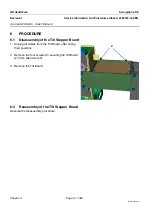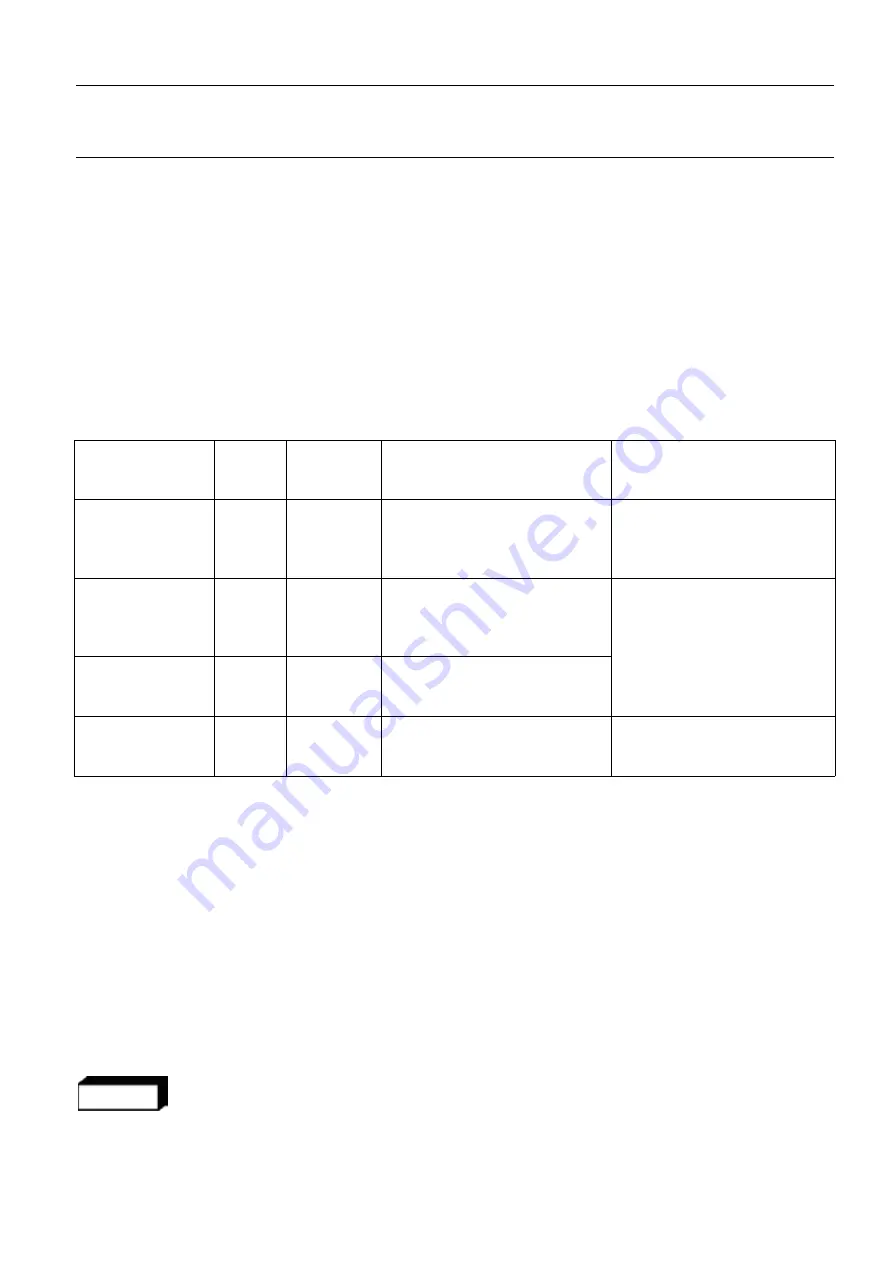
GE Healthcare
Senographe DS
Revision 1
Service Information and Procedures Class A 2385072-16-8EN
Job Card D/R A285 - Collimator Filter Wheel Assembly
Page no. 1375
Chapter 9
JC-DR-A-285.fm
Job Card D/R A285 - Collimator Filter Wheel Assembly
Chapter 9
1
SUPPLIES
Collimator Filter Wheel Assembly
The Filter Wheel Assembly is not compatibile with older Collimators that use Fairchild optical sensors.
The Filter Wheel Assembly is only compatibile with Collimators that use Optek optical sensors. Before
you change the Filter Wheel Assembly, you must determine if you also need to change the Collimator so
that it is compatible with the new Filter Wheel Assembly.
Locate the Collimator Box Number given on the label on the side of the Collimator. Use the Collimator
Box Number in the table below of the Collimator to identify the type of optical sensors that are used by
the current Collimator. Perform the task described in the table below depending on the Collimator Box
Number of the existing Collimator.
2
APPLICABILITY
This Job Card applies to the core product. If the system has the CESM option, perform the CESM ver-
sion of this Job Card located in the CESM SIP instead.
3
TOOLS
4
REQUIRED EFFORT
Personnel: 1 Field Engineer
Time: 2 hours
5
SAFETY PRECAUTIONS
WARNING
The Gantry must be powered off.
Collimator Box
Number
Optic
Type
Compatible
with Filter
Wheel
Task
Collimator Box FRU
To Order
2386869 Rev 1
Fairchild
No
Change existing Collimator for a
new Collimator (PN 2408847)
before you change the Filter
Wheel Assembly.
2386869
System uses Faulhaber motors
2386869-1 Rev 1
Fairchild
No
Change existing Collimator for a
new Collimator (PN 2408847)
before you change the Filter
Wheel Assembly.
2386869-1
System uses Maxon motors
2386869-1 Rev 2
Optek
Yes
Keep existing Collimator.
Follow this Job Card to change
the Filter Wheel Assembly.
2386869-1 Rev 3
Optek
Yes
Keep existing Collimator.
Follow this Job Card to change
the Filter Wheel Assembly.
2408847
System uses Maxon motors