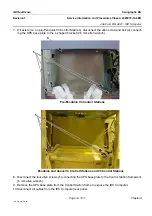GE Healthcare
Senographe DS
Revision 1
Service Information and Procedures Class A 2385072-16-8EN
Job Card D/R A321 - IDC Computer
Page no. 1503
Chapter 9
JC-DR-A-321_DS.fm
Job Card D/R A321 - IDC Computer
Chapter 9
1
SUPPLIES
•
IDC Computer - Dione 4 or Dione 5, depending on your system level as follows:
-
Go to the Service Desktop home page (see
).
-
Consult Table 1 on page 63 in the section
Component FW/SW to ADS Version compatibility
. Determine the system level from the ADS/IDC/Generator CPU versions dis-
played on the Service Desktop home page, and by consulting Table 1 on page 63. The system
level will be defined by one of the
System Level (Model Number)
columns in Table 1 on page 63.
-
If your system is at pre-Penduick level, order the Dione 4 (2375961)
-
If your system is at Penduick or above level, order the Dione 5 (5324091)
•
Floppy disk or CD-ROM with parameters for the currently installed image receptor
2
TOOLS
Standard Tool Kit
3
REQUIRED EFFORT
Personnel: 1 Field Engineer
Time: 90 minutes
4
SAFETY PRECAUTIONS
WARNING
Before beginning work, shut down the equipment correctly and switch OFF the
Senographe system hospital supply circuit breaker. Lock it in the OFF position and mark it
clearly with a warning sign to prevent others from applying power.
5
PREREQUISITES
•
Remove Control Station omega cover. See
Job Card PHY A040 - Remove/Reinstall Control Station
.
•
Backup the system configuration to a floppy diskette or a CD-R. See
.
If a current backup is not available, it will be necessary to carry out
all detector calibration procedures after the replacement.