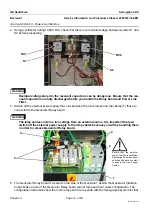GE Healthcare
Senographe DS
Revision 1
Service Information and Procedures Class A 2385072-16-8EN
Job Card D/R A415 - Generator Board CPU EEPROMs
Page no. 1625
Chapter 9
JC-DR-A-415.fm
Job Card D/R A415 - Generator Board CPU EEPROMs
Chapter 9
1
SUPPLIES
1-1
Identify the system level
1. Determine your system level by accessing the Service Desktop, by clicking the
Tools menu
button
then
Service Desktop
in the drop-down menu.
Note:
If the generator is not working and you consequently cannot access the Service Desktop, skip this
step and directly refer to the reference of the current Generator CPU board and to section
dering the applicable EEPROM kit
2. Make a note of the Generator version. You will need this information later on to make sure no prob-
lems occurred after the EEPROMs are replaced.
1-2
Ordering the applicable EEPROM kit
Based on the following chart, order the applicable EEPROM kit, to be chosen from the following three:
•
P/N 5405814 - for DS systems up to but not including Penduick
•
P/N 5411745 - for Penduick, Z400 and Sunburst DS systems
Note:
if you do not know the version of your system, ignore the System version column and refer only to
the Current CPU board reference column.
Note:
If the Generator CPU Board is also faulty, in addition to the EEPROM Kit, also order the empty
Generator CPU board (5399150) and perform this Job Card in conjuction with
.
System
Type
System version
Current Genera-
tor CPU Board ref-
erence
Reference of EEPROMs set to be
used/ordered
Core DS
IS4-3 (2383168-5 and lower*)
2385602-8
5405832
(part of set of EEPROMs 5405814)
Core DS
Orion1
Nephtys M412s1
Nephtys M413
(2383168-6)
2385602-9
5405833
(part of set of EEPROMs 5405814)
Core DS
Penduick
(2383168-7)
2385602-11
5411745
Core DS
Z400
(2383168-8)
Sunburst
(2383168-9)
2385602-11
5411745
* With the complete rollout of FMI12075, all systems in the field are at least at an IS4-3 system level.