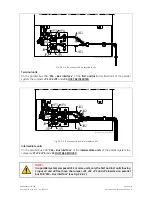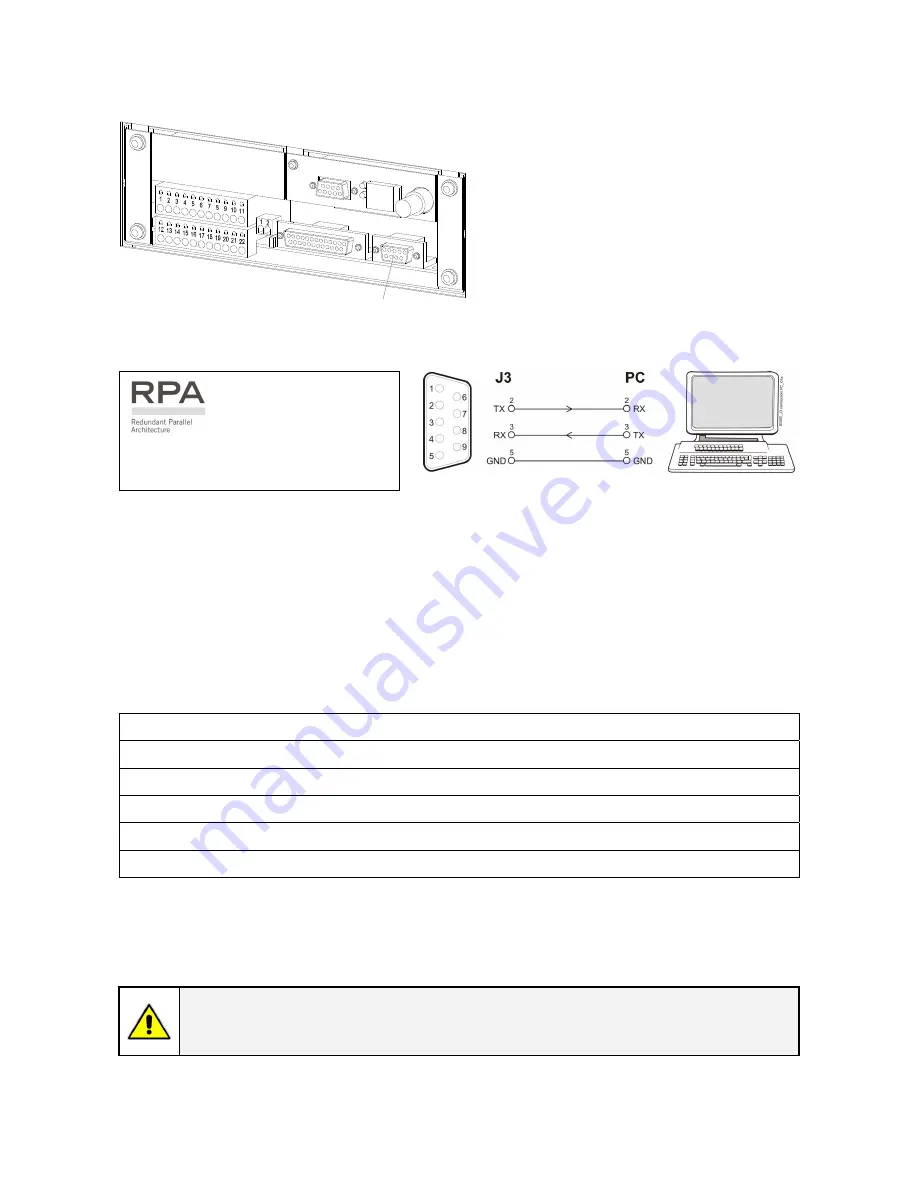
4.1.1 Serial Port
J3
SGS_400-500_C
ustomer interfac
e J3_01
J3
Fig. 4.1.1-1 Serial port J3
Serial port
J3 - RS-232
(sub D, female 9 pin)
that allows:
Total remote management of the system using
software
GE Power Diagnostics, GE Data
Protection
or
GE Service Software
for system
protection and management of the UPS
systems.
The serial port
J3 - RS232
is enabled
on all the units of the parallel system.
Fig. 4.1.1-2 Serial port J3 connection to PC with RS232 1:1 cable DB9m – DB9f
4.1.2 Output free potential contacts
The interface board provides
6 voltage free relay contacts
giving some UPS critical alarms and
operation mode.
These signals are available either on connector
J2
- (sub D, female 25 pin)
or terminal blocks
X1
.
The meaning of the alarms on the free contacts in standard configuration (default) is the following:
X1 / 1, 2, 3
or
J2 / 1, 2, 3
(NO, C, NC)
Utility Failure
X1 / 4, 5, 6
or
J2 / 4, 5, 6
(NO, C, NC)
Load on Inverter
X1 / 7, 8, 9
or
J2 / 7, 8, 9
(NO, C, NC)
Stop Operations
X1 / 12, 13, 14
or
J2 / 14, 15, 16
(NO, C, NC)
Load on Utility
X1 / 15, 16, 17
or
J2 / 17, 18, 19
(NO, C, NC)
General Alarm
X1 / 18, 19, 20
or
J2 / 20, 21, 22
(NO, C, NC)
Acoustic Alarm
In case different alarms or operating status are required, they can be configured on the same terminals
via software from the
control panel
.
The configuration can be changed in
parameters mode
by a trained operator using the appropriate
password.
NOTE !
The programmable signals on
X1
and
J2
will be disabled with
Q1
open, with the
exception of the signals for
“16 - Manual Bypass ON”
and
“26 - EPO”
.
Modifications reserved
Page 38/41
OPM_SGS_ISG_M40_M50_2US_V021.doc
User Manual
SG Series 400 & 500 UL S2