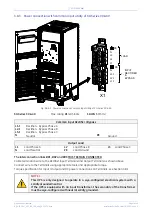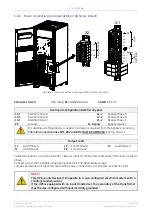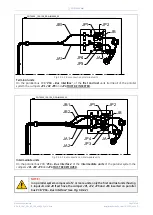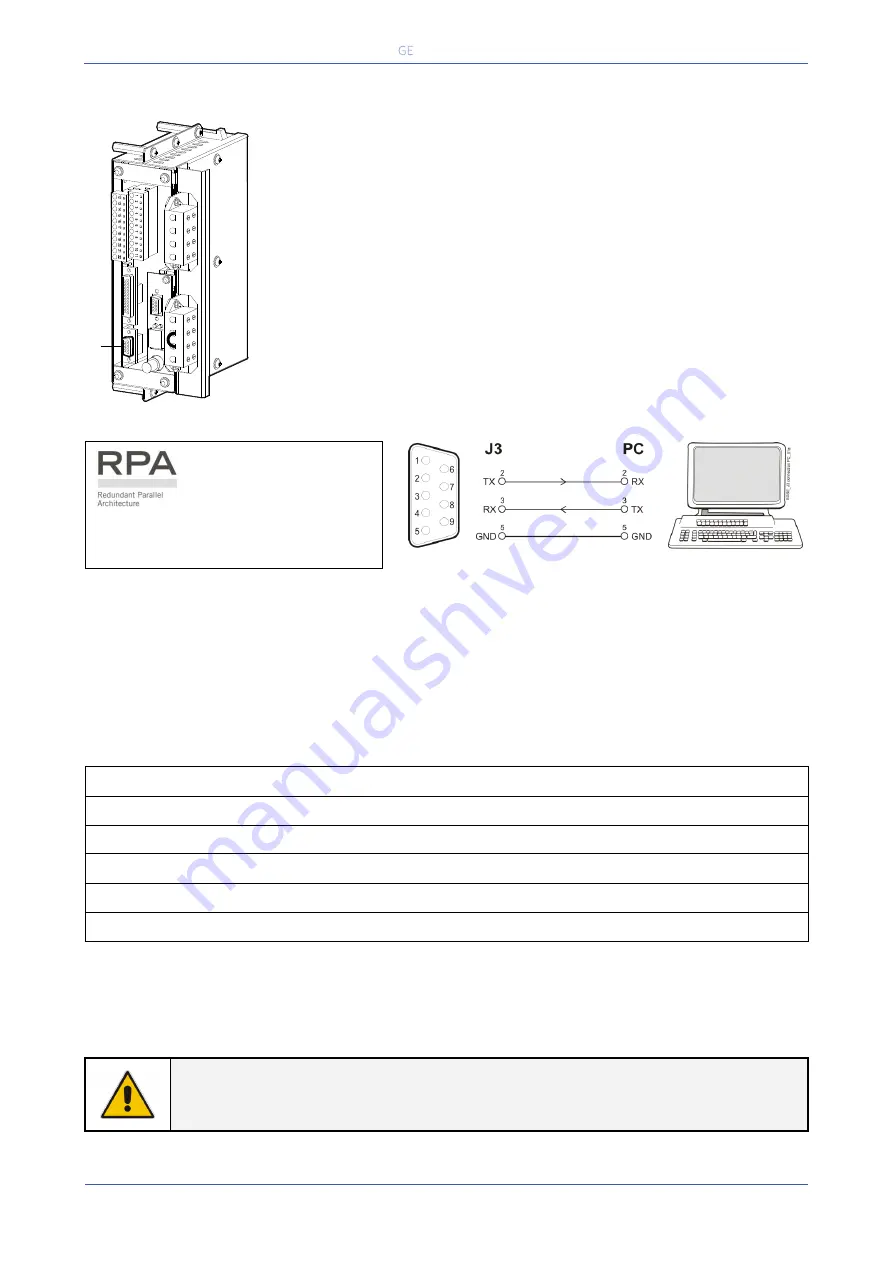
Critical Power
Modifications reserved
Page 42/46
GE_UPS_OPM_SGS_ISG_10K_40K_0US_V070.docx
Installation Guide
SG Series 10-20-30-40 UL S
4.1.1
Serial Port
J3
Fig. 4.1.1-1 Serial port J3
Serial port
J3 - RS-232
(sub D, female 9 pin) that allows:
Total remote management of the system using software
GE Power
Diagnostics, GE Data Protection
or
GE Service Software
for system protection
and management of the UPS systems.
Fig. 4.1.1-2 Serial port J3 connection to PC with RS232 1:1 cable DB9m – DB9f
The serial port
J3 - RS232
is enabled
on all the units of the parallel system.
4.1.2
Output free potential contacts
The interface board provides
6 voltage free relay contacts
giving some UPS critical alarms and
operation mode.
These signals are available either on connector
J2
- (sub D, female 25 pin)
or terminal blocks
X1
.
The meaning of the alarms on the free contacts in standard configuration (default) is the following:
X1 / 1, 2, 3
or
J2 / 1, 2, 3
(NO, C, NC)
Utility Failure
X1 / 4, 5, 6
or
J2 / 4, 5, 6
(NO, C, NC)
Load on Inverter
X1 / 7, 8, 9
or
J2 / 7, 8, 9
(NO, C, NC)
Stop Operations
X1 / 12, 13, 14
or
J2 / 14, 15, 16
(NO, C, NC)
Load on Utility
X1 / 15, 16, 17
or
J2 / 17, 18, 19
(NO, C, NC)
General Alarm
X1 / 18, 19, 20
or
J2 / 20, 21, 22
(NO, C, NC)
Acoustic Alarm
In case different alarms or operating status are required, they can be configured on the same terminals
via software from the
control panel
.
The configuration can be changed in
Parameters Mode
by a trained operator using the appropriate
password.
NOTE !
The programmable signals on
X1
and
J2
will be disabled with
Q1
open, with the
exception of the signals for
“16 - Manual Bypass ON”
and
“26 - EPO”
.
4
4
1
3
2
3
2
1
SGT5
00
0_
10
0-
15
0_
Cu
s
tom
er
i
nt
er
fa
c
e
J3_
0
1
J3