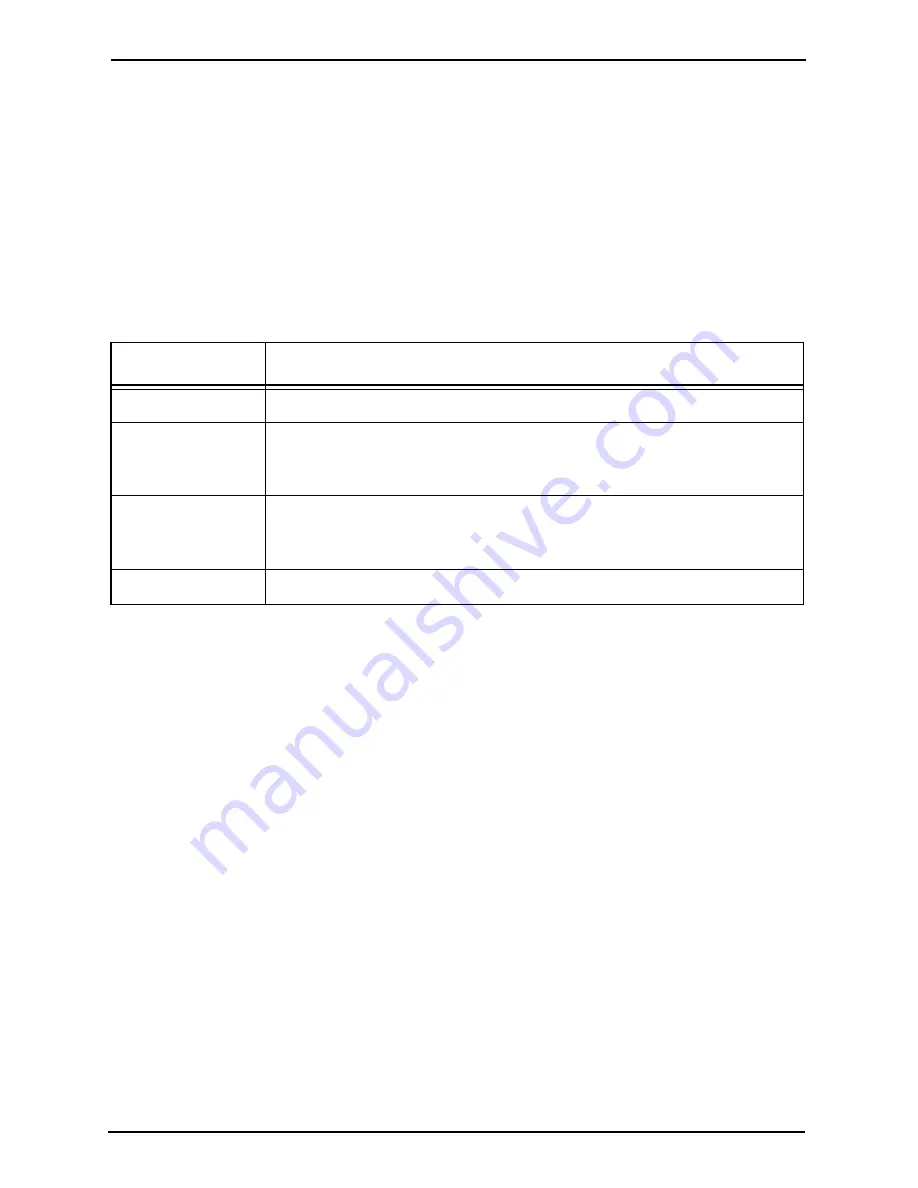
18
GE Oil & Gas
ValVue SVI II AP Quick Start
Pushbutton Locks and Configuration-Lock Jumper
Before performing any of these functions with the local display you must first
ensure that the pushbuttons are placed in the unlocked mode using ValVue Lite.
The positioner is provided in the unlocked mode. See ValVue documentation for
more details.
The SVI II AP offers several levels of accessibility. It may be desirable, after initial
setup, to lock the pushbuttons so that the SVI II AP parameters cannot be
inadvertently changed by the buttons. Several levels of pushbutton locks are
provided.
Table 2
Pushbutton Lock Security Level
Level
Access
Security Level 3
Allow Local Buttons: Buttons on the SVI II AP are fully enabled.
Security Level 2
Lock Out Local Calibration and Configuration: Use the buttons to perform
operations in normal operating mode and manual mode. Do not go to
configure or calibrate mode.
Security Level 1
Lock Out Local Manual: Examine variables in normal operating mode but
do not put the valve in manual operating mode. Access to calibrate or
configure modes is not available.
Security Level 0
Lock Out All Buttons: The buttons are disabled (level 0).
Summary of Contents for SVI II AP-2
Page 6: ...GE Oil Gas SVI II AP Quick Start Guide 6 ...
Page 10: ...10 GE Oil Gas ValVue SVI II AP Quick Start This page intentionally left blank ...
Page 64: ...64 GE Oil Gas ValVue SVI II AP Quick Start This page intentionally left blank ...
Page 90: ...90 GE Oil Gas ValVue SVI II AP Quick Start Spare Parts ...
Page 91: ...91 Specifications and Spare Parts ...


































