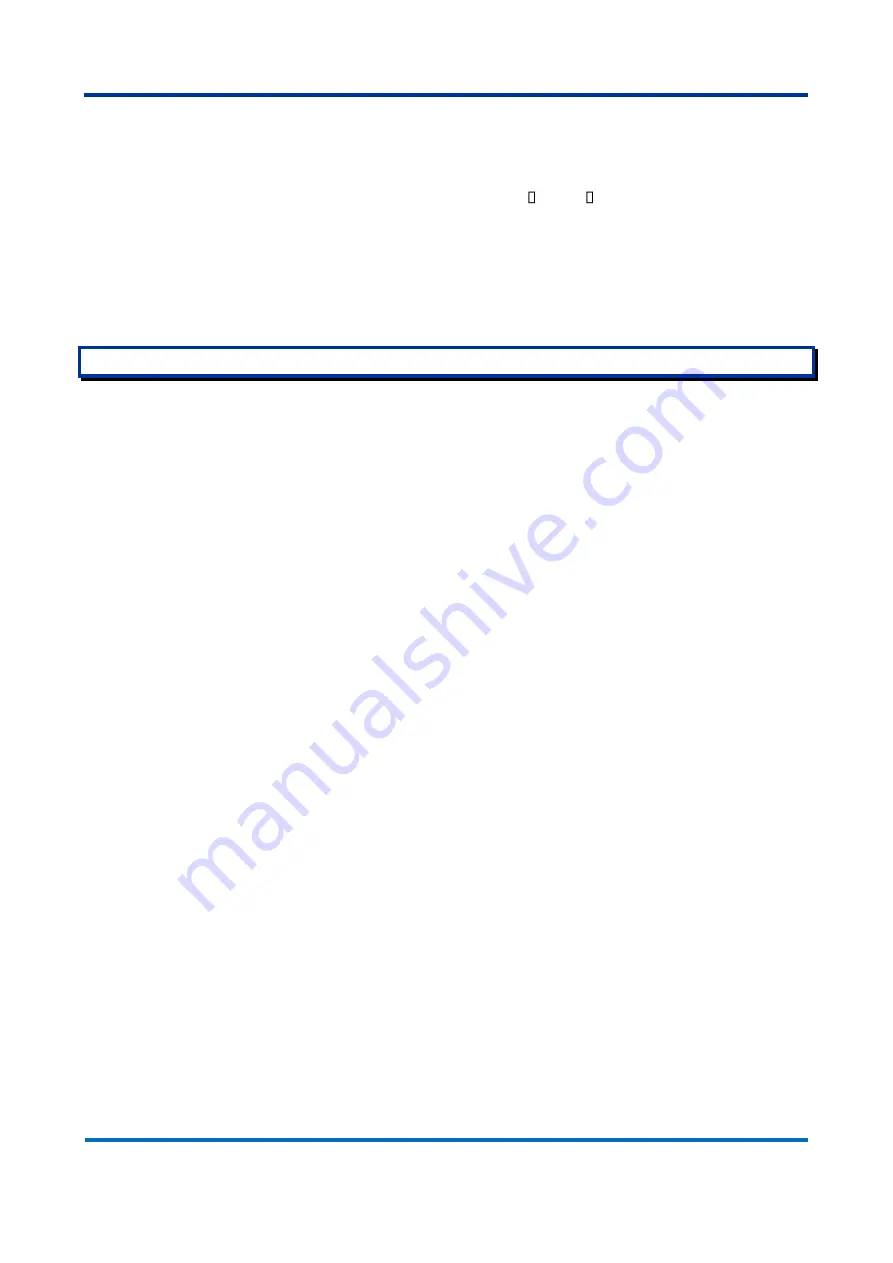
Chapter 7
– Configuration
GE Reason Switches
REASON SWITCHES-TM-EN-3
131
configured too, if the management terminal is configured in a different IP network
from the interfaces.
IP services menu is located at Settings System IP.
Allowed configuration is as shown below.
Mode:
Reason Switches operates only in Host mode.
Reason Switches T1000, S2020 and S2024G are Layer 2 switches. Thus, only Host mode is allowed.
DNS Server:
These fields (DNS Server 0 to 3) can be configured to allow DNS name resolution done
by the switch, based on the table given by these servers. Lower index of server
means higher priority on usage. If a higher priority server does not respond after 5
attempts, next index server will be requested. By default, no DNS servers are
configured. It is possible to configure these fields as follows:
o
From any DHCPv4 interfaces: the first server offered in a DHCPv4
interface will be used;
o
No DNS server: no servers to name resolution are used;
o
Configured IPv4: the server must be explicitly configured with a
valid IPv4 address. The format of the IP address is dotted decimal
notation;
o
From this DHCPv4 interface: the server used will be the server
configured at a given DHCPv4 interface. The field must be
configured with the VLAN ID number of the DHCPv4 interface
desired. Allowed VLAN ID values are from 1 to 4,095
o
Configured IPv6: the server must be explicitly configured with a
valid IPv6 address. The format of the IP address is hexadecimal
with a c
olon (“:”) separating each field.
o
From this DHCPv6 interface: the server used will be the server
configured at a given DHCPv6 interface. The field must be
configured with the VLAN ID (1
–
4,095) number of the DHCPv6
interface desired;
o
From any DHCPv6 interfaces: the first server offered in a DHCPv6
interface will be used.
o
DNS Proxy: This function is only allowed in IPv4 networks. When
enabled, DNS requests are redirected to configured DNS servers,
and the reply will be made to a DNS resolver to the client devices in
the network.
Summary of Contents for T1000
Page 2: ......
Page 11: ...Figure 97 T1000 dimensions 298 Figure 98 S2020 and S2024G dimensions 299...
Page 12: ......
Page 41: ...Chapter 3 Hardware Design GE Reason Switches REASON SWITCHES TM EN 3 41 Figure 4 S2024G Switch...
Page 256: ......
Page 274: ......
















































