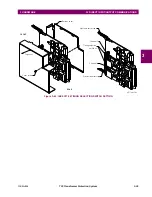4-4
T35 Transformer Protection System
GE Multilin
4.1 ENERVISTA UR SETUP SOFTWARE INTERFACE
4 HUMAN INTERFACES
4
4.1.4 ENERVISTA UR SETUP MAIN WINDOW
The EnerVista UR Setup software main window supports the following primary display components:
1.
Title bar that shows the pathname of the active data view
2.
Main window menu bar
3.
Main window tool bar
4.
Site list control bar window
5.
Settings list control bar window
6.
Device data view windows, with common tool bar
7.
Settings file data view windows, with common tool bar
8.
Workspace area with data view tabs
9.
Status bar
10. Quick action hot links
Figure 4–1: ENERVISTA UR SETUP SOFTWARE MAIN WINDOW
1
2
3
4
5
6
7
8
9
842786A2.CDR
10
Summary of Contents for T35 UR Series
Page 10: ...x T35 Transformer Protection System GE Multilin TABLE OF CONTENTS ...
Page 48: ...2 18 T35 Transformer Protection System GE Multilin 2 2 SPECIFICATIONS 2 PRODUCT DESCRIPTION 2 ...
Page 314: ...5 192 T35 Transformer Protection System GE Multilin 5 10 TESTING 5 SETTINGS 5 ...
Page 338: ...6 24 T35 Transformer Protection System GE Multilin 6 5 PRODUCT INFORMATION 6 ACTUAL VALUES 6 ...
Page 350: ...7 12 T35 Transformer Protection System GE Multilin 7 2 TARGETS 7 COMMANDS AND TARGETS 7 ...
Page 366: ...8 16 T35 Transformer Protection System GE Multilin 8 2 CYBERSENTRY 8 SECURITY 8 ...
Page 406: ...A 14 T35 Transformer Protection System GE Multilin A 1 PARAMETER LISTS APPENDIX A A ...
Page 540: ...D 10 T35 Transformer Protection System GE Multilin D 1 IEC 60870 5 104 PROTOCOL APPENDIX D D ...
Page 552: ...E 12 T35 Transformer Protection System GE Multilin E 2 DNP POINT LISTS APPENDIX E E ...
Page 560: ...F 8 T35 Transformer Protection System GE Multilin F 3 WARRANTY APPENDIX F F ...