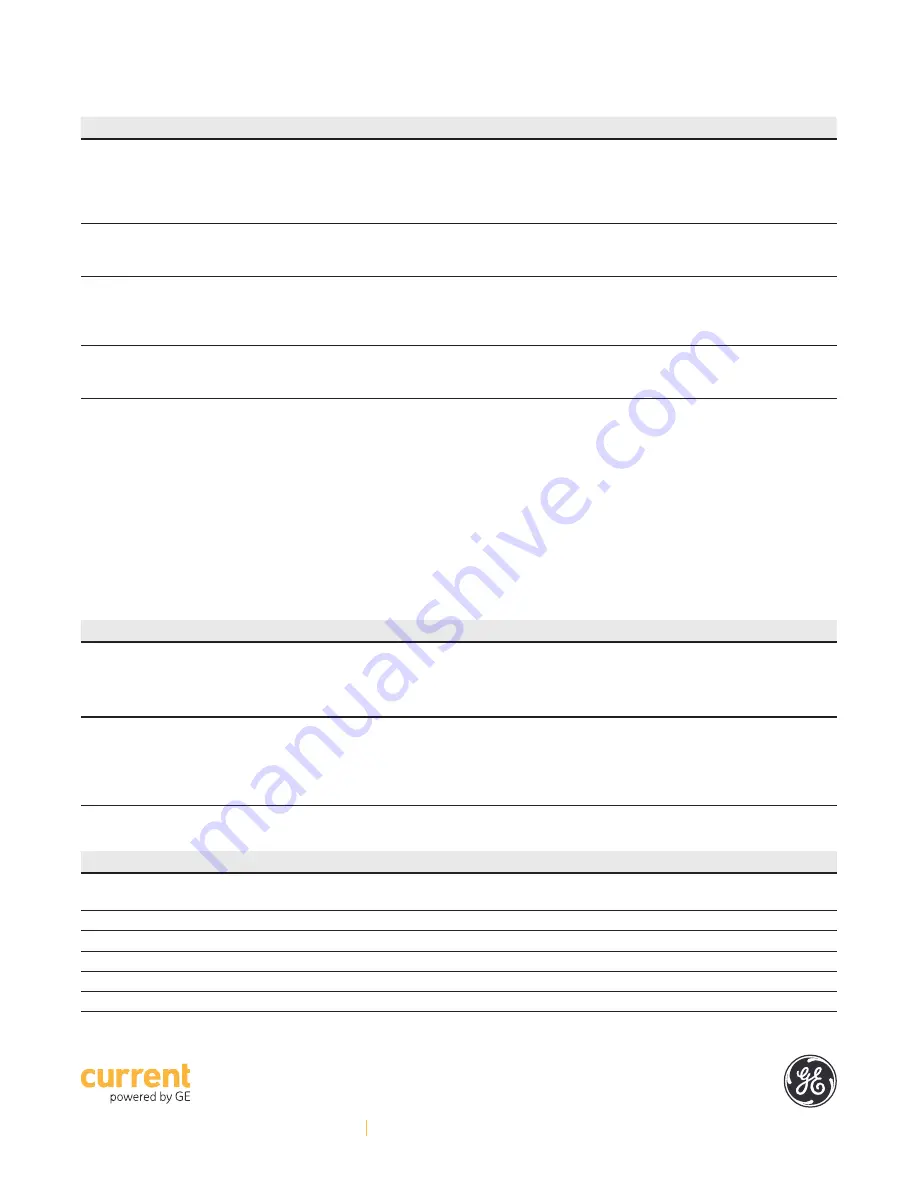
Specifications
Maximum Loading per Tetra 24V DC Power Supply
SKU
Rating
25W
Power Supply
Note: Load shall
not exceed 1.04A
80W
Power Supply
Note: Load shall
not exceed 3.3A
100W
Power Supply
Note: Load shall
not exceed 4.0A
180W Power Supply
Note: Load shall
not exceed 3.8A
per each (of 2)
output channels
300W Power Supply
Note: Load shall
not exceed 4A
per each (of 3)
output channels
GEMS2471-W1
GEMS2465-W1
GEMS2457-W1
GEMS2450-W1
GEMS2441-W1
GEMS2432-W1
24V DC,
9.9mA/module
0.24W/module
90 modules/
22.5 ft. (6.86 m)
282 modules/
70.5 ft. (21.49 m)
340 modules/
85 ft. (25.91 m)
320 modules/
80 ft. (24.38 m)
per output channel
640 modules/
160 ft. (48.76 m)
per power supply
340 modules/
85 ft. (25.91 m)
per output channel
1020 modules/
255 ft. (77.72 m)
per power supply
Maximum Remote Mounting Distance from Driver Output
18 AWG/0.82 mm
2
Supply Wire
16 AWG/1.31 mm
2
Supply Wire
14 AWG/2.08 mm
2
Supply Wire
12 AWG/3.31 mm
2
Supply Wire
25W Power Supply
120 ft./36.6 m
-
-
-
80W Power Supply
20 ft./6.1 m
25 ft./7.6 m
35 ft./10.6 m
40 ft./12.1 m
100W Power Supply
20 ft./6.1 m
25 ft./7.6 m
35 ft./10.6 m
40 ft./12.1 m
180W Power Supply
20 ft./6.1 m
25 ft./7.6 m
35 ft./10.6 m
40 ft./12.1 m
300W Power Supply
20 ft./6.1 m
25 ft./7.6 m
35 ft./10.6 m
40 ft./12.1 m
NOTE:
The maximum loading claimed in the table is at ambient temperature 25°C (77°F).
For linear long runs, center connection to the LED strip is recommended to minimize voltage drop.
Tips
• For optimal light uniformity in halo-lit applications the Tetra
®
LED modules should be mounted on UL recognized plastic and the
light output from the Tetra
®
LED system should be directed back into the sign enclosure. This will allow for uniform backlighting of
the sign and will provide simple mounting for the Tetra
®
LED system.
• A best practice for the supply wire at the point at which it is brought into the sign is to have a drip loop on the inside of the letter to
keep water from collecting on the Tetra
®
LED strip.
• These products are not required to be enclosed or protected from weather.
Troubleshooting
Symptom
Solution
All letters are OFF
•
Check AC input connection and/or check circuit breaker.
•
Check wire connection(s) at the Tetra
®
LED System and power supply for improper termination(s) or short
circuits. Properly terminate or replace the wire connection(s).
•
Check that connections are the red striped wire (+) of the LED strip to the red wire (+) of the power supply and
the white wire (-) of the LED strip to the black or blue wire (-) of the power supply.
Some LEDs
appear dim
•
Ensure the overall length of the Tetra
®
LED System does not exceed the maximum load.
•
Ensure the length of supply wire is equal to or below the recommended remote mounting distance.
•
Ensure the overall length of the Tetra® LED System does not exceed the maximum load.
Some of the letters are
not illuminated
•
Check wire connection(s) at the Tetra
®
LED System and power supply for improper termination(s) or short
circuits. Properly terminate or replace the wire connection(s).
•
Check that connections are the red striped wire (+) of the LED strip to the red wire (+) of the power supply
and the white wire (-) of the LED strip to the black or blue wire (-) of the power supply.
Shadows
•
Re-route supply wire and secure to the back of the can with electrical grade RTV silicone. Adjust wire
connector orientation so that it does not cover any LEDs.
•
Adjust LED layout to ensure uniformity of illumination on the face of the letter.
All trademarks are the property of their respective owners. Information provided is subject to
change without notice. All values are design or typical values when measured under laboratory
conditions. Current, powered by GE is a business of the General Electric Company.
© 2019 GE.
www.currentbyge.com
SIGN161 (Rev 06/22/19) GE2031-1384























