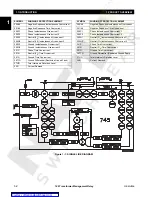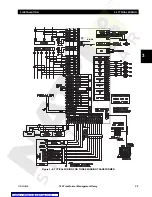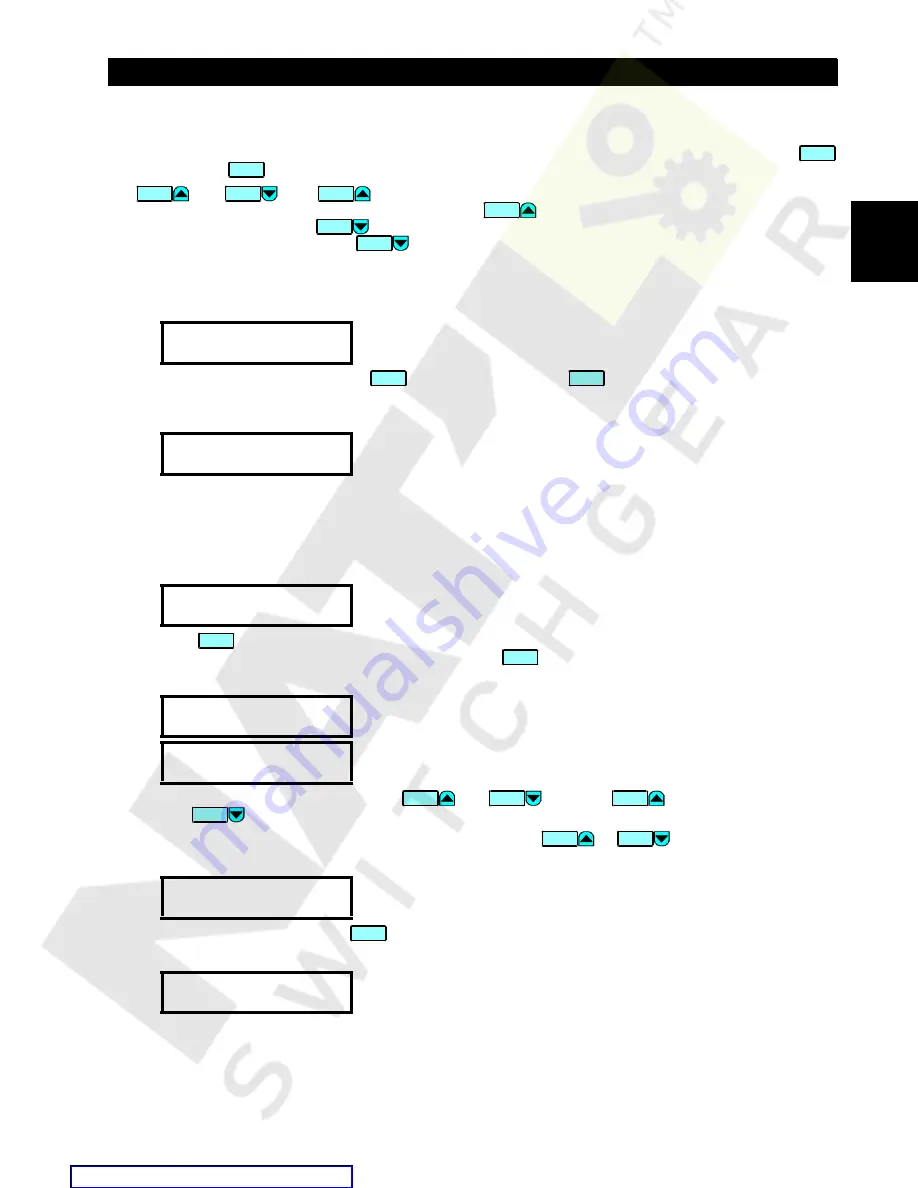
GE Multilin
745 Transformer Management Relay
2-3
2 GETTING STARTED
2.1 USING THE FRONT PANEL DISPLAY
2
The following two methods of editing and storing a numerical setpoint value are available.
1.
0
to
9
and the decimal key
:
The relay numeric keypad works the same as that of any electronic calculator. A number is
entered one digit at a time. The leftmost digit is entered first and the rightmost digit is entered last. Pressing the
key, before the
key, returns the original value to the display.
2.
and
: The
key increments the displayed value, by the step value, up to the maximum
value allowed. While at the maximum value, pressing the
key again will allow setpoint selection to continue
from the minimum value. The
key decrements the displayed value, by the step value, down to the minimum
value. Again, continuing to press the
key while at the minimum value will continue setpoint selection from the
maximum value.
As an example, let’s set the nominal VT secondary voltage setpoint to 69.3 V. Press the appropriate numeric keys in the
sequence ‘
6 9 . 3
‘. The display message will change as the digits are being entered.
Editing changes are not registered until the
key is pressed. Press the
key to store the new value in memory.
This flash message momentarily appears to confirmation the storing process. If 69.28 were entered, the value is automati-
cally rounded to 69.3, since the step value for this setpoint is 0.1.
c) ENUMERATION SETPOINTS
Enumeration setpoints have data values which are part of a set, whose members are explicitly defined by a name. A set is
comprised of two or more members.
1.
Move to message
S2 SYSTEM SETUP
ÖØ
TRANSFORMER
ÖØ
PHASE SEQUENCE
.
2.
Press the
key and the following context sensitive flash messages will sequentially appear for several seconds
each. For the case of an enumeration setpoint message, the
key displays the number of selections in the enu-
meration.
Enumeration type values are changed using the
and
keys. The
key displays the next selec-
tion while the
key displays the previous selection.
As an example we may need to set the phase sequence to ACB. Press
or
until the proper selection is
displayed.
Editing changes are not registered until
is pressed, storing the new value in memory. This flash message momen-
tarily appears to confirm the storing process.
NOMINAL VT SECONDARY
VOLTAGE:
NEW SETPOINT
HAS BEEN STORED
PHASE SEQUENCE
ABC
PRESS [VALUE
Ú
] TO
MAKE SELECTION
PRESS [ENTER] TO
STORE NEW VALUE
INPUT 1 FUNCTION:
ENABLED
NEW SETPOINT
HAS BEEN STORED
ESCAPE
ENTER
VALUE
VALUE
VALUE
VALUE
VALUE
VALUE
ENTER
ENTER
HELP
HELP
VALUE
VALUE
VALUE
VALUE
VALUE
VALUE
ENTER