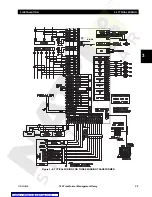4-4
745 Transformer Management Relay
GE Multilin
4.1 HARDWARE INTERFACE
4 HUMAN INTERFACES
4
b) ACTUAL KEY
Measured values and collected data messages are arranged into groups of related messages called actual values pages.
Each time
is pressed, the display advances to the first message of the next actual values page. Pressing
while in the middle of an actual values page advances the display to the beginning of the next page. Pressing
while
in the middle of a setpoints page returns the display to the last actual values message viewed. If the display has timed out
to the default messages, pressing
returns the display to the last viewed actual values message. The
/
keys move between messages within a page.
c) ESCAPE KEY
The
key is context-sensitive. The response depends on the message displayed and the relay status. If a value is
edited incorrectly during programming, pressing
before
restores the original setpoint value. In other situa-
tions,
moves the display to the next higher header message. This continues until the current sub-header is reached.
d) ENTER KEY
The context-sensitive
key response depends on the displayed message and the relay status. While displaying a
sub-header whose lower line reads
[ENTER] for more
, press
to enter the group of messages associated with the
upper line. After editing setpoints numerically or with
/
, press
to store a new value in memory.
Setpoint access must be allowed for this operation to succeed. The current message can also be made a default message
by pressing the key sequence:
[ . ]
.
e) MESSAGE UP/DOWN KEYS
The
/
keys move through messages within a page.
scrolls upward through a list of messages
while
scrolls downward through the list.
f) VALUE UP/DOWN KEYS
Setpoint values are entered using
/
or the numeric keys. It is generally easier to enter numeric values
using the number keys and multiple choice selections with
/
. When a setpoint calls for a yes/no
response, pressing
or
toggles the value between yes and no. For multiple choice selections, pressing
or
displays the next choice. For numeric setpoints, pressing
increases the value by its step
increment. When the maximum value is reached, setpoint selection continues from the minimum value. Each time
is pressed, the value decreases by its step increment. When the minimum value is reached, setpoint selection
continues from the maximum value. Press and hold the value keys down to rapidly change values.
g) NUMBER KEYS
Number keys are used for direct entry of numeric setpoint values. Thus, enter 27.3 as
2, 7, . , 3
. Each key toggles the dis-
play between the corresponding number and a hyphen.
h) HELP KEY
Press
to display a sequence of context-sensitive help messages that automatically advance every few seconds.
After the last message is displayed, the screen returns to the originally displayed message. Press
during the
sequence to immediately display the next message. Any other key returns to the normally displayed message.
i) RESET KEY
This key is operational when the 745 is in local mode. In local mode,
puts all latched relays to the non-operated
state and clears latched targets if initiating conditions are no longer present.
j) NEXT KEY
If a target becomes active, a diagnostic message overrides the displayed message and the Message LED flashes. If there
is more than one target active,
scrolls through the messages. Pressing any other key returns to the normally dis-
played messages. While viewing the normally displayed messages, the Message LED continues to flash if any diagnostic
message is active. To return to the diagnostic messages from the normally displayed messages, press the
key.
Note that diagnostic messages for self-resetting targets disappear with the condition, but diagnostic messages for latched
targets remain until they are cleared. When no targets are active,
illuminates all front panel indicators for approxi-
mately 5 seconds.
ACTUAL
ACTUAL
ACTUAL
ACTUAL
MESSAGE
MESSAGE
ESCAPE
ESCAPE
ENTER
ESCAPE
ENTER
ENTER
VALUE
VALUE
ENTER
ENTER
ENTER
MESSAGE
MESSAGE
MESSAGE
MESSAGE
VALUE
VALUE
VALUE
VALUE
VALUE
VALUE
VALUE
VALUE
VALUE
VALUE
HELP
HELP
RESET
NEXT
NEXT
NEXT