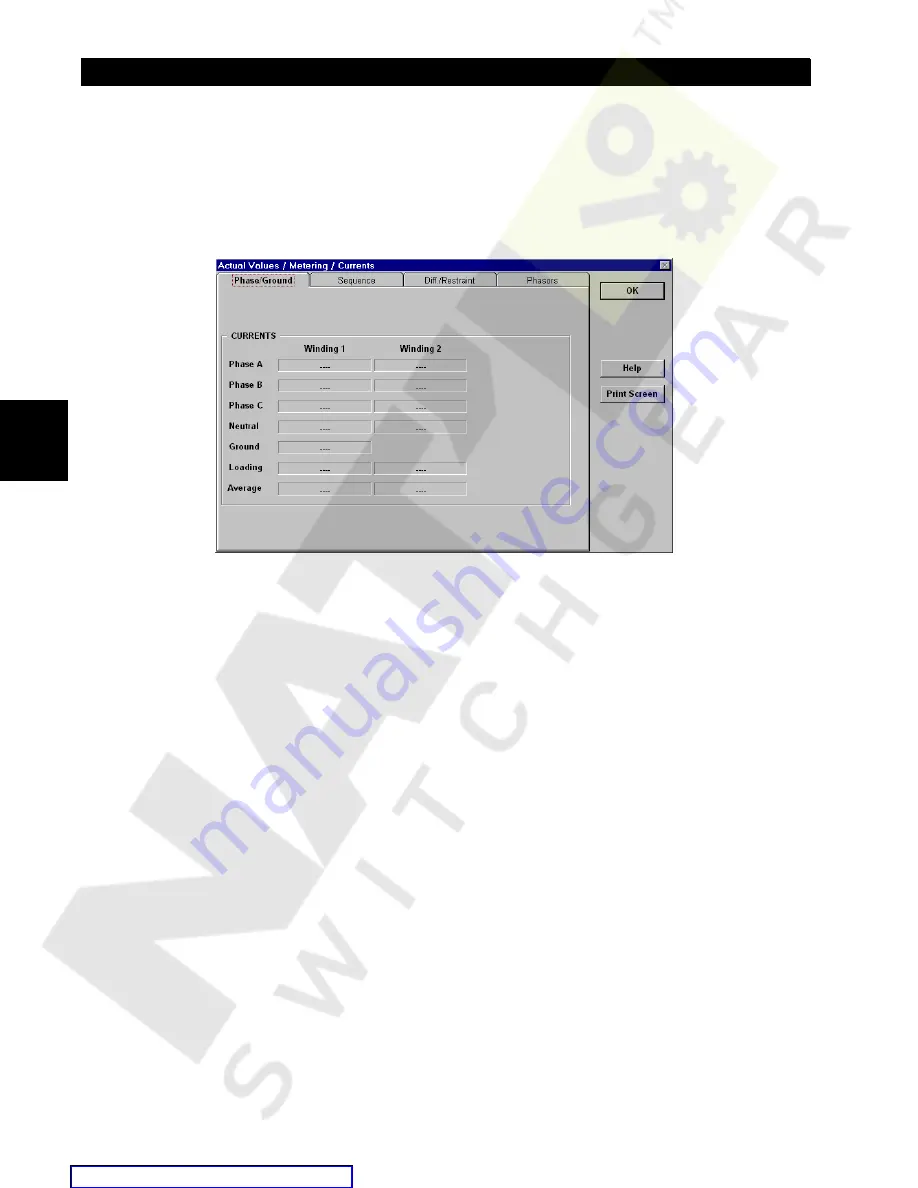
4-14
745 Transformer Management Relay
GE Multilin
4.2 745PC SOFTWARE INTERFACE
4 HUMAN INTERFACES
4
e) VIEWING ACTUAL VALUES
The following example illustrates how any of the measured or monitored values can be displayed. In the following example
the winding currents are examined:
1.
Select the
Actual > Metering > Currents
menu item.
2.
745PC displays the following dialog box detailing the winding currents. To view any of the currents available click on
the desired tab shown at the top of the box. For example, to view the positive, negative and zero sequence currents in
any of the windings click on the
Sequence
tab.
Figure 4–14: ACTUAL VALUES WINDOW
















































