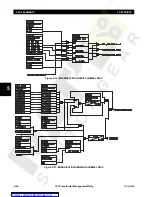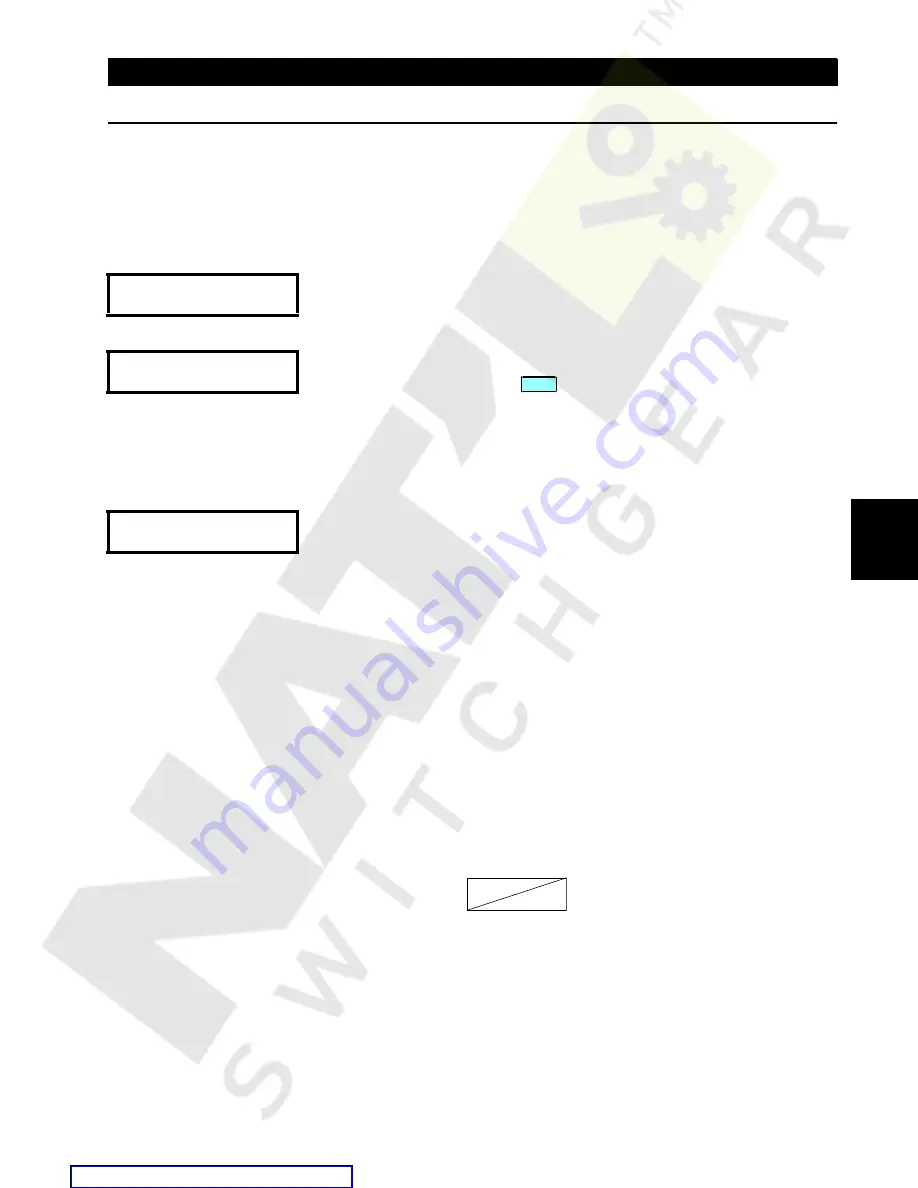
GE Multilin
745 Transformer Management Relay
5-39
5 SETPOINTS
5.6 S4 ELEMENTS
5
5.6S4 ELEMENTS
5.6.1 INTRODUCTION TO ELEMENTS
Protection and monitoring elements are configured in this page. This includes complete differential protection; phase, neu-
tral, ground, negative sequence overcurrent; restricted ground fault (differential ground); under, over, and rate-of-change of
frequency; overexcitation; harmonic monitoring; analog input monitoring; current demand monitoring; and transformer over-
load monitoring.
Each element is comprised of a number of setpoints, some of which are common to all elements. These common setpoints
are described below, avoiding repeated descriptions throughout this section:
Following the setpoint descriptions are logic diagrams illustrating how each setpoint, input parameter, and internal logic is
used in a feature to obtain an output. The logic diagrams are organized into the following functional blocks:
SETPOINTS
•
Shown as a block with the heading 'SETPOINT'.
•
The exact wording of the displayed setpoint message identifies the setpoint.
•
Major functional setpoint selections are listed below the name and are incorporated in the logic.
MEASUREMENT UNITS
•
Shown as a block with inset labelled 'RUN'.
•
The associated pickup or dropout setpoint is shown directly above.
•
Operation of the detector is controlled by logic entering the 'RUN' inset.
•
Relationship between setpoint and input parameter is indicated by simple mathematical symbols: '<', '>', etc.
TIME DELAYS
•
Shown as a block with the following schematic symbol:
.
•
The delay before pickup is indicated by t
PKP
, and the delay after dropout is indicated by t
DO
.
•
If the delay before pickup is adjustable, the associated delay setpoint is shown directly above, and the schematic sym-
bol indicates that t
PKP
= DELAY.
LED INDICATORS
•
Shown as the following schematic symbol:
⊗
.
•
The exact wording of the front panel label identifies the indicator.
LOGIC
•
Described using basic AND gates and OR gates
<NAME OF ELEMENT>
FUNCTION: Enabled
Range: Disabled, Enabled
Select "Enabled" to enable the element. For critical protection elements, this setpoint is
normally set to "Enabled" except for test purposes. For elements which are not to be
used, this setpoint should be set to "Disabled".
<NAME OF ELEMENT>
TARGET: Latched
Range: Self-reset, Latched, None
Target messages (accessed by the
key) indicate which elements have picked up
or operated. Select "Latched" to keep the element target message in the queue of target
messages, even after the condition which caused the element to operate has been
cleared, until a reset command is issued. Select "Self-reset" to automatically remove the
target message from the queue of messages after the condition has been cleared. Select
"None" to inhibit the display of the target message when the element operates. Thus an
element whose target type is "None" will never disable the LED self-test feature because
can not generate a displayable target message.
<NAME OF ELEMENT>
BLOCK: Disabled
Range: Disabled, Logc Inpt 1 to 16, Virt Inpt 1 to 16, Output Rly 1 to 8, SelfTest Rly,
Virt Outpt 1 to 5
Select any logic input, virtual input, output relay, or virtual output which, when asserted or
operated, blocks the element from operating. Selecting a logic or virtual input allows
blocking the element based on a decision external to the 745. Selecting an output relay or
virtual output allows blocking the element based on conditions detected by the 745 and
the combination of logic programmed in the associated FlexLogic™ equation.
NEXT
t
PKP
=DELAY
t
DO
=0