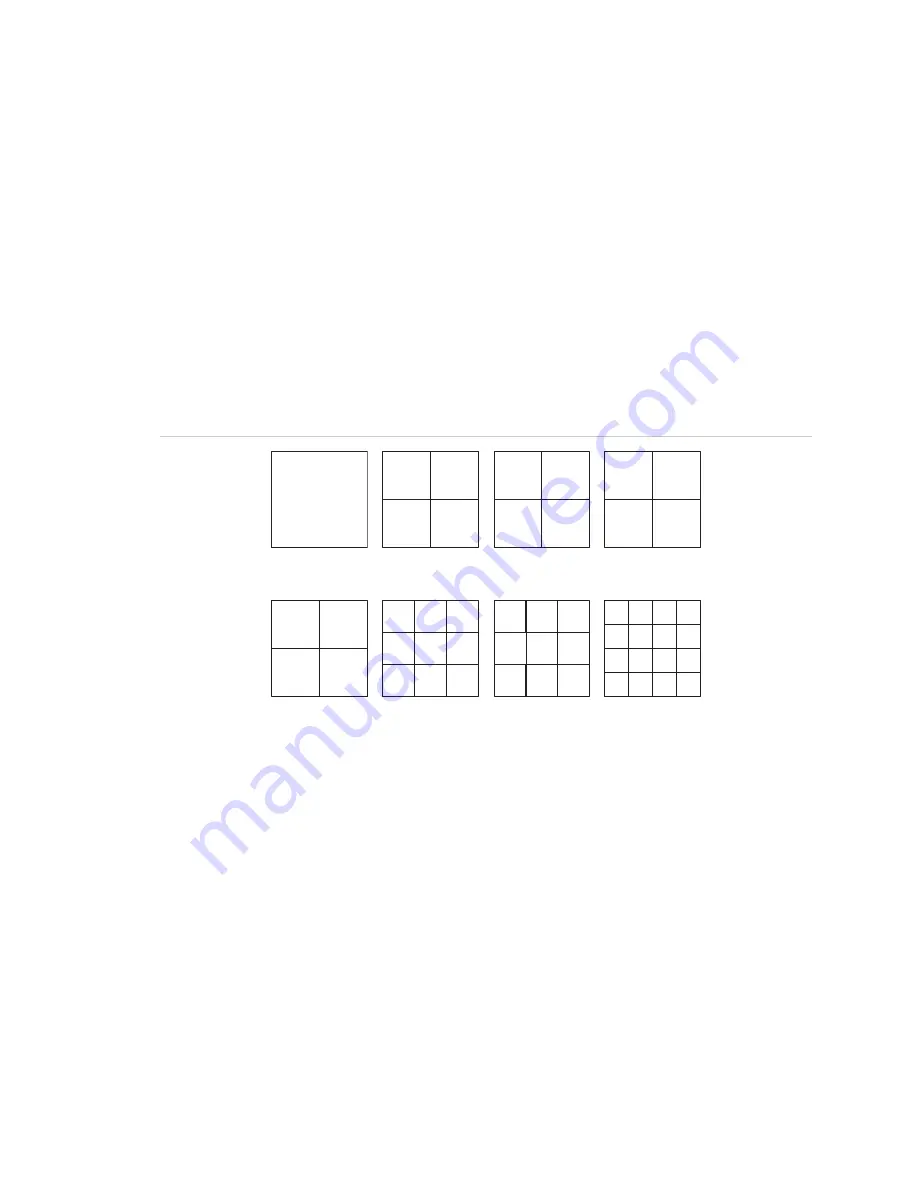
Chapter 4: Basic operation
TruVision DVR 30 User Manual
25
Note:
To the camera title to a different position, right-click the mouse, and then select
a new position while in live mode.
Viewing in full screen
Press a numeric button to switch to the corresponding camera display. For example,
press 2 to view camera 2.
Viewing in multiscreen
Use the Display button on the front panel to cycle through different display formats.
Figure 10 below displays the multiscreen formats available as defaults.
Figure 10: Display formats
1
1
2
3
4
5
6
7
8
9
10
11
12
13
14
15
16
1
2
3
4
5
6
9
8
7
8
9
10
11
12
13
16
15
14
1
2
3
4
8
7
6
5
9
10
11
12
16
15
14
13
2 x 2
2 x 2
2 x 2
2 x 2
3 x 3
3 x 3
4 x 4
Spot monitor
To connect the spot monitor:
1. Connect the spot monitor to the Spot video out port on the back panel using a
composite cable.
2. While in live mode, press and hold a numeric key for two seconds on the front
panel or remote control.
3. The spot monitor displays the corresponding camera in full screen.
The spot monitor only supports full screen mode.














































