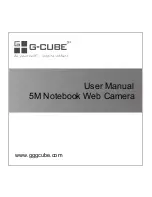15
15.
uP
a)
This will switch the camera to uncompressed mode. This
option is only available when the camera is currently in
Compressed Mode.
b)
Press the mode button until
uP
appears in the LCD screen.
c)
Press the shutter release button.
d)
Uncompressed mode allows 26 High Resolution photos or 104
Low Resolution photos to be taken.
16.
F5 / F6
a)
This will switch the camera between 50 Hz and 60 Hz mode.
In the United States use 60 Hz, this is the default setting.
b)
Press the mode button until
F6
appears in the LCD screen.
c)
Press the shutter release button.