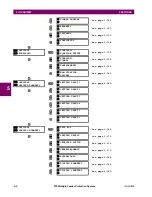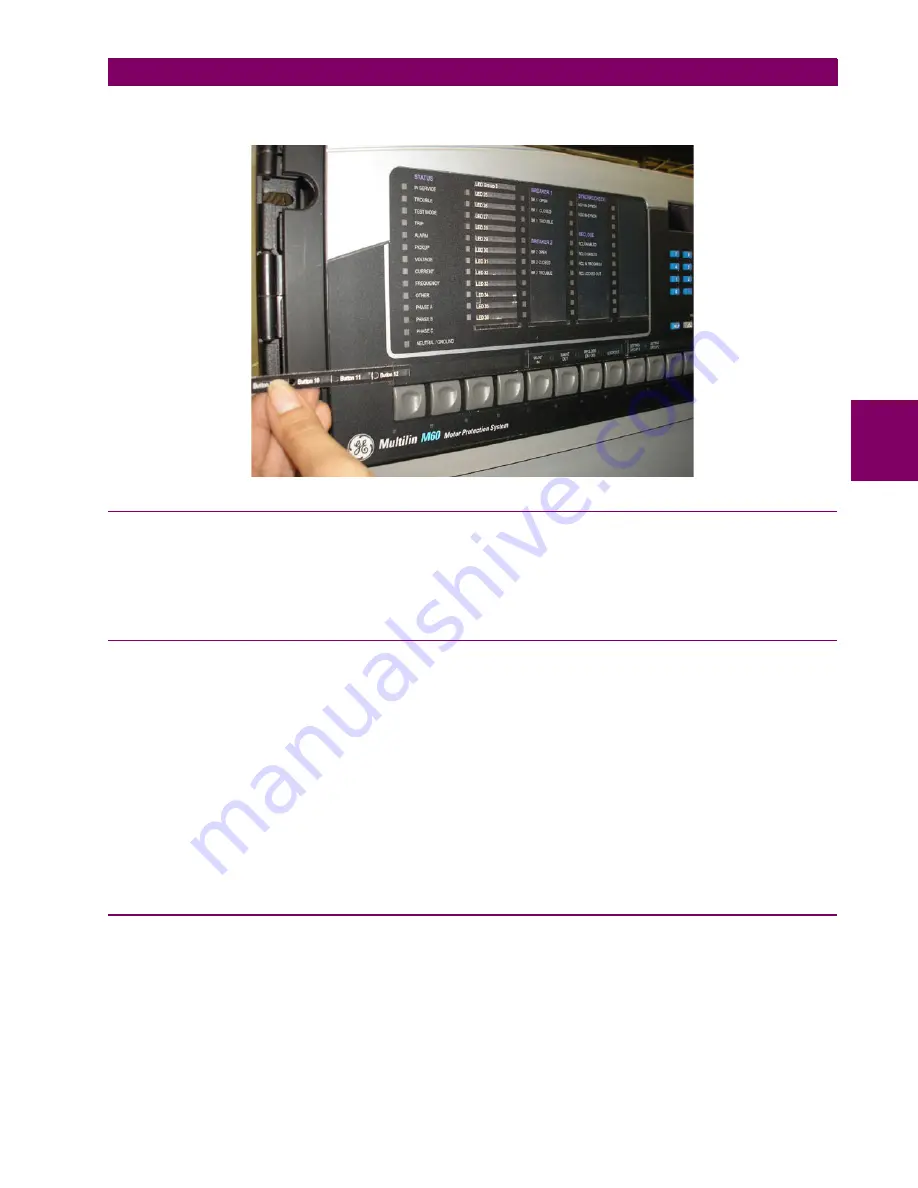
GE Multilin
F35 Multiple Feeder Protection System
4-23
4 HUMAN INTERFACES
4.3 FACEPLATE INTERFACE
4
4.
Slide the new user-programmable pushbutton label inside the pocket until the text is properly aligned with the buttons,
as shown below.
4.3.4 DISPLAY
All messages are displayed on a backlit liquid crystal display (LCD) to make them visible under poor lighting conditions.
While the keypad and display are not actively being used, the display defaults to user-defined messages. Any high-priority
event-driven message automatically overrides the default message and appears on the display.
Settings files conversion from previous firmware versions is supported.
4.3.5 KEYPAD
Display messages are organized into pages under the following headings: actual values, settings, commands, and targets.
The MENU key navigates through these pages. Each heading page is divided further into logical subgroups.
The MESSAGE keys navigate through the subgroups. The VALUE keys increment or decrement numerical setting values
when in programming mode. These keys also scroll through alphanumeric values in the text edit mode. Alternatively, val-
ues can be entered with the numeric keypad.
The decimal key initiates and advances to the next character in text edit mode or enters a decimal point.
The HELP key can be pressed at any time for context-sensitive help messages.
The ENTER key stores altered setting values.
When entering an IP address on the front panel, key in the first sequence of the number, then press the • key for the deci-
mal place. For example, for 127.0.0.1, press 127, then •, then 0, then •, then 0, then •, then 1. To save the address, press
the ENTER key.
4.3.6 BREAKER CONTROL
a) INTRODUCTION
The F35 can interface with associated circuit breakers. In many cases the application monitors the state of the breaker, that
can be presented on faceplate LEDs, along with a breaker trouble indication. Breaker operations can be manually initiated
from faceplate keypad or automatically initiated from a FlexLogic operand. A setting is provided to assign names to each
breaker; this user-assigned name is used for the display of related flash messages. These features are provided for two
breakers; the user can use only those portions of the design relevant to a single breaker, which must be breaker 1.
For the following discussion it is assumed the
SETTINGS
SYSTEM SETUP
BREAKERS
BREAKER 1(2)
BREAKER
FUNCTION
setting is "Enabled" for each breaker.
Summary of Contents for UR F35 Series
Page 10: ...x F35 Multiple Feeder Protection System GE Multilin TABLE OF CONTENTS ...
Page 366: ...5 238 F35 Multiple Feeder Protection System GE Multilin 5 10 TESTING 5 SETTINGS 5 ...
Page 426: ...10 12 F35 Multiple Feeder Protection System GE Multilin 10 6 DISPOSAL 10 MAINTENANCE 10 ...
Page 454: ...A 28 F35 Multiple Feeder Protection System GE Multilin A 1 PARAMETER LISTS APPENDIX A A ...
Page 620: ...F 12 F35 Multiple Feeder Protection System GE Multilin F 2 DNP POINT LISTS APPENDIX F F ...
Page 630: ...H 8 F35 Multiple Feeder Protection System GE Multilin H 3 WARRANTY APPENDIX H H ...
Page 640: ...x F35 Multiple Feeder Protection System GE Multilin INDEX ...