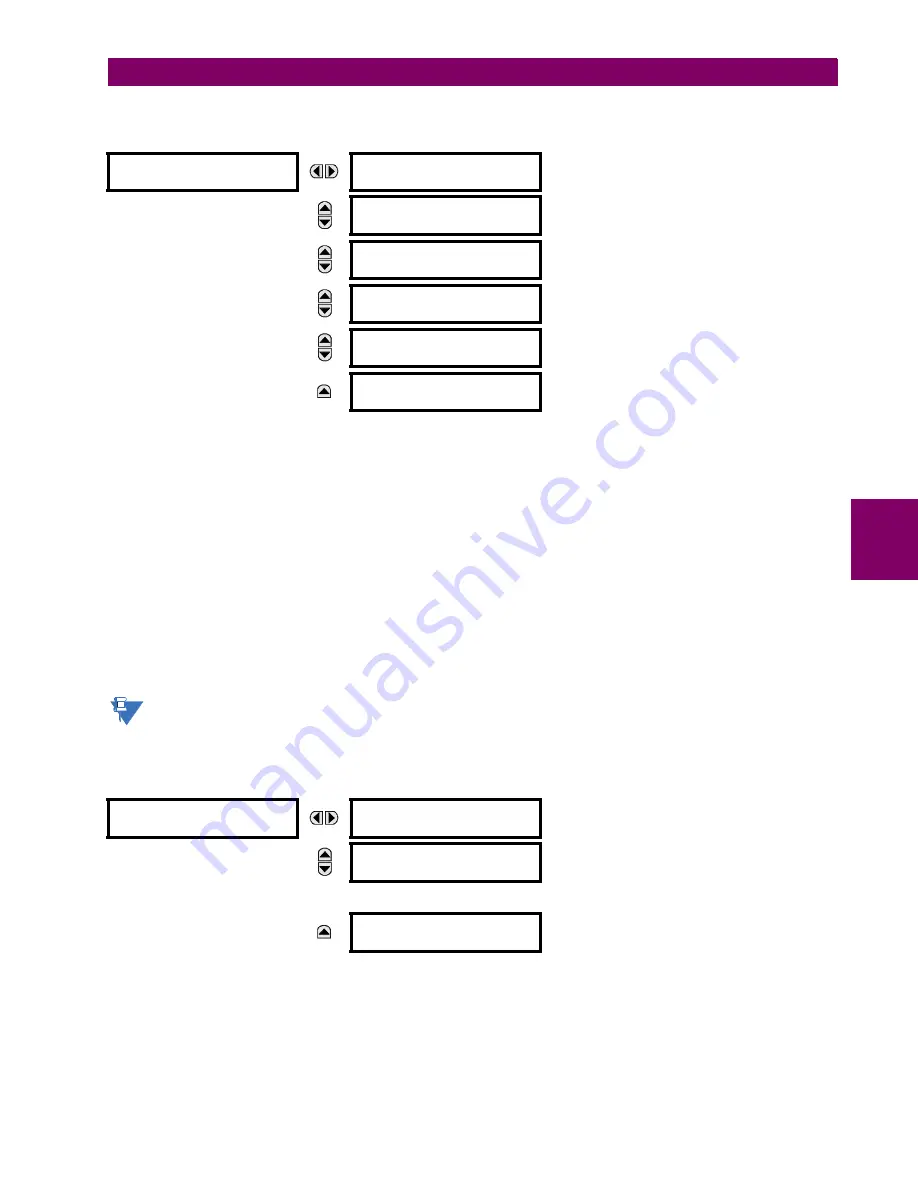
GE Multilin
C70 Capacitor Bank Protection and Control System
5-27
5 SETTINGS
5.2 PRODUCT SETUP
5
The main menu for the IEC 61850 server configuration is shown below.
PATH: SETTINGS
Ö
PRODUCT SETUP
ÖØ
COMMUNICATIONS
ÖØ
IEC 61850 PROTOCOL
ÖØ
SERVER CONFIGURATION
The
IED NAME
and
LD INST
settings represent the MMS domain name (IEC 61850 logical device) where all IEC/MMS logical
nodes are located. Valid characters for these values are upper and lowercase letters, numbers, and the underscore (_)
character, and the first character in the string must be a letter. This conforms to the IEC 61850 standard. The
LOCATION
is a
variable string and can be composed of ASCII characters. This string appears within the PhyName of the LPHD node.
The
IEC/MMS TCP PORT NUMBER
setting allows the user to change the TCP port number for MMS connections. The
INCLUDE
NON-IEC DATA
setting determines whether or not the “UR” MMS domain will be available. This domain contains a large num-
ber of UR-series specific data items that are not available in the IEC 61850 logical nodes. This data does not follow the IEC
61850 naming conventions. For communications schemes that strictly follow the IEC 61850 standard, this setting should be
“Disabled”.
The
SERVER SCANNING
feature should be set to “Disabled” when IEC 61850 client/server functionality is not required. IEC
61850 has two modes of functionality: GOOSE/GSSE inter-device communication and client/server communication. If the
GOOSE/GSSE functionality is required without the IEC 61850 client server feature, then server scanning can be disabled
to increase CPU resources. When server scanning is disabled, there will be not updated to the IEC 61850 logical node sta-
tus values in the C70. Clients will still be able to connect to the server (C70 relay), but most data values will not be updated.
This setting does not affect GOOSE/GSSE operation.
Changes to the
IED NAME
setting,
LD INST
setting, and GOOSE dataset will not take effect until the C70 is restarted.
The main menu for the IEC 61850 logical node name prefixes is shown below.
PATH: SETTINGS
Ö
PRODUCT SETUP
ÖØ
COMMUNICATIONS
ÖØ
IEC 61850...
ÖØ
IEC 61850 LOGICAL NODE NAME PREFIXES
The IEC 61850 logical node name prefix settings are used to create name prefixes to uniquely identify each logical node.
For example, the logical node “PTOC1” may have the name prefix “abc”. The full logical node name will then be
“abcMMXU1”. Valid characters for the logical node name prefixes are upper and lowercase letters, numbers, and the
underscore (_) character, and the first character in the prefix must be a letter. This conforms to the IEC 61850 standard.
Changes to the logical node prefixes will not take effect until the C70 is restarted.
SERVER
CONFIGURATION
IED NAME: IECDevice
Range: up to 32 alphanumeric characters
MESSAGE
LD INST: LDInst
Range: up to 32 alphanumeric characters
MESSAGE
LOCATION: Location
Range: up to 80 alphanumeric characters
MESSAGE
IEC/MMS TCP PORT
NUMBER:
102
Range: 1 to 65535 in steps of 1
MESSAGE
INCLUDE NON-IEC
DATA: Enabled
Range: Disabled, Enabled
MESSAGE
SERVER SCANNING:
Disabled
Range: Disabled, Enabled
IEC 61850 LOGICAL
NODE NAME PREFIXES
PIOC LOGICAL NODE
NAME PREFIXES
MESSAGE
PTOC LOGICAL NODE
NAME PREFIXES
↓
MESSAGE
PTRC LOGICAL NODE
NAME PREFIXES
NOTE
Summary of Contents for UR Series C70
Page 2: ......
Page 10: ...x C70 Capacitor Bank Protection and Control System GE Multilin TABLE OF CONTENTS ...
Page 344: ...5 220 C70 Capacitor Bank Protection and Control System GE Multilin 5 10 TESTING 5 SETTINGS 5 ...
Page 586: ...D 10 C70 Capacitor Bank Protection and Control System GE Multilin D 1 OVERVIEW APPENDIXD D ...










































