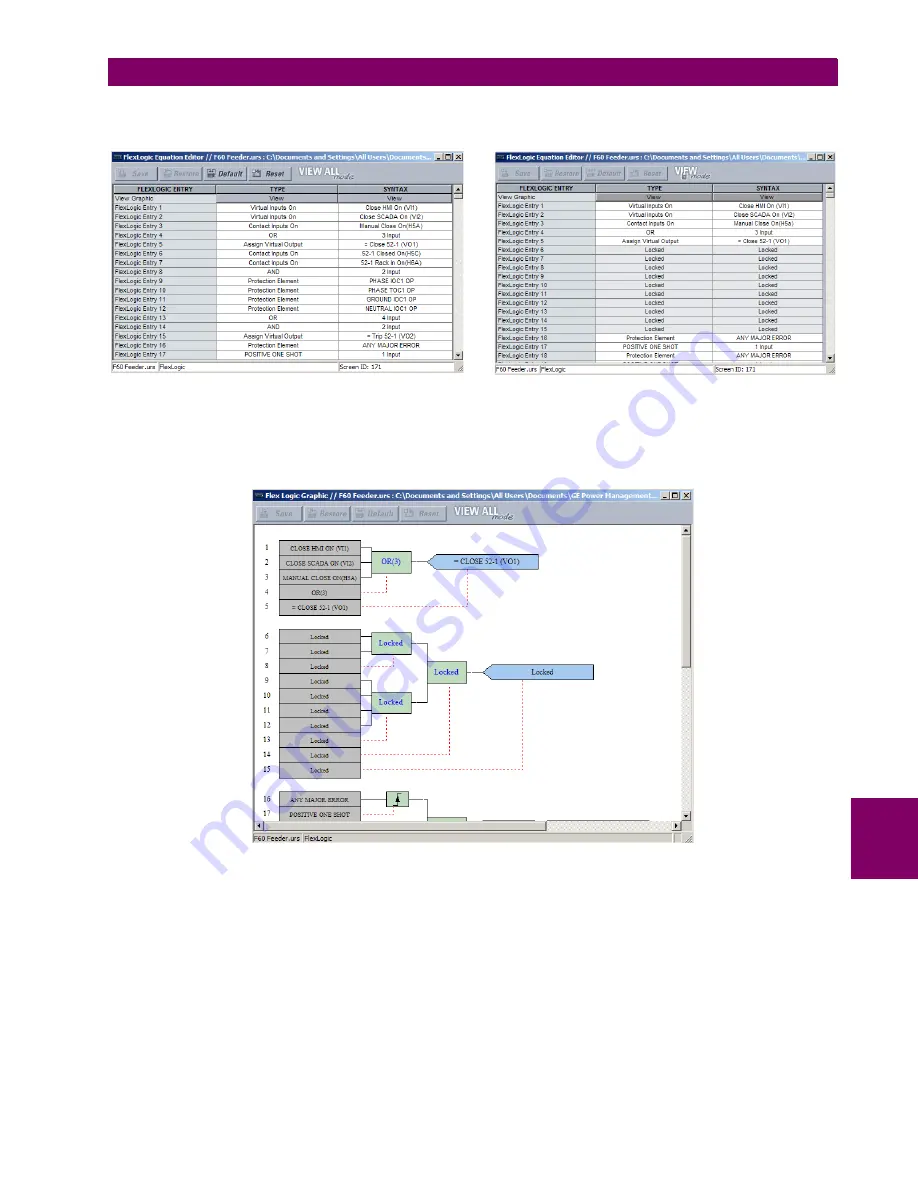
GE Multilin
T60 Transformer Protection System
8-11
8 SECURITY
8.2 SETTINGS SECURITY
8
Once the template has been applied, users will only be able to view and edit the FlexLogic™ entries not locked by the tem-
plate. The effect of applying the template to the FlexLogic™ entries in the above procedure is shown below.
Figure 8–8: LOCKING FLEXLOGIC ENTRIES THROUGH SETTING TEMPLATES
The FlexLogic™ entries are also shown as locked in the graphical view (as shown below) and on the front panel display.
Figure 8–9: SECURED FLEXLOGIC™ IN GRAPHICAL VIEW
b) LOCKING FLEXLOGIC™ EQUATIONS TO A SERIAL NUMBER
A settings file and associated FlexLogic™ equations can also be locked to a specific UR serial number. Once the desired
FlexLogic™ entries in a settings file have been secured, use the following procedure to lock the settings file to a specific
serial number.
1.
Select the settings file in the offline window.
2.
Right-click on the file and select the
Edit Settings File Properties
item.
Typical FlexLogic™ entries without template applied.
Typical
locked with template via
the
command.
Template Mode > View In Template Mode
FlexLogic™ entries
842861A1.CDR
Summary of Contents for UR T60
Page 10: ...x T60 Transformer Protection System GE Multilin TABLE OF CONTENTS ...
Page 14: ...xiv T60 Transformer Protection System GE Multilin 0 1 BATTERY DISPOSAL 0 BATTERY DISPOSAL 0 ...
Page 34: ...1 20 T60 Transformer Protection System GE Multilin 1 5 USING THE RELAY 1 GETTING STARTED 1 ...
Page 436: ...5 298 T60 Transformer Protection System GE Multilin 5 10 TESTING 5 SETTINGS 5 ...
Page 678: ...C 30 T60 Transformer Protection System GE Multilin C 7 LOGICAL NODES APPENDIX C C ...
Page 688: ...D 10 T60 Transformer Protection System GE Multilin D 1 IEC 60870 5 104 PROTOCOL APPENDIX D D ...
Page 700: ...E 12 T60 Transformer Protection System GE Multilin E 2 DNP POINT LISTS APPENDIX E E ...
















































