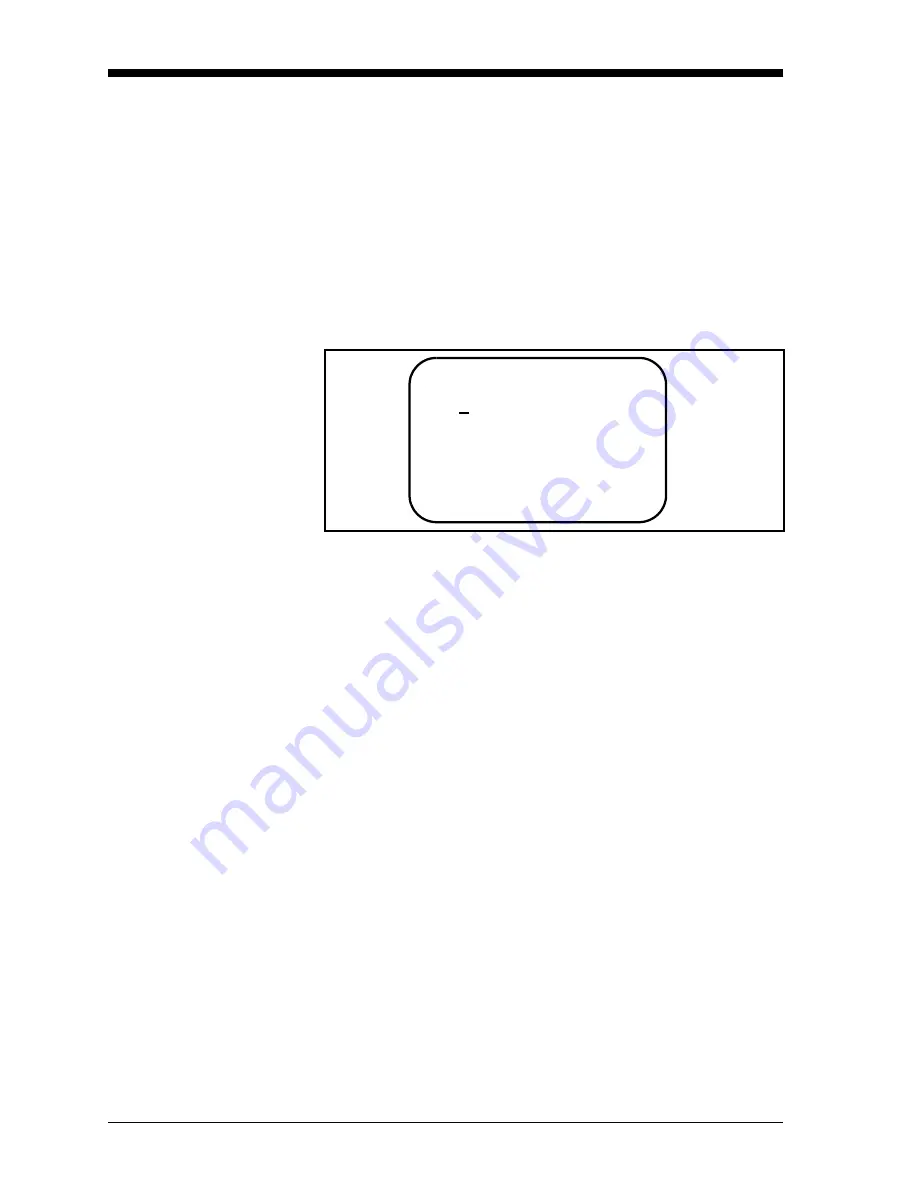
March 2004
2-2
Programming Site Data
Unlocking and Locking
the UTX878
To prevent unauthorized tampering with either the display or the user
program, the UTX878 offers a pair of security codes. Once you have
set the security level, an operator requires one of these codes to
change either the display (Prog Lock) or the display and the user
program (Full Lock).
Unlocking the UTX878
To unlock the display and/or the user program:
1.
Press [ESC], [ENT], [ESC]. A Security Check window, similar to
Figure 2-2 below, opens.
Figure 2-2: Security Check Window
2.
Using the arrow keys, change the code number to the value
desired for your security level.
•
For Prog Lock (granting access only to the display), the number
is
2719.
•
For Full Lock (granting access to the display and user
program), the number is
7378.
3.
Press [ENT]. The display screen reappears, with the lock removed
or partially unlocked. Security will remain at this level until you
change the level in the user program, as described on the next
page.
Security Check
ENTER VALUE
9999
[ENT] = save changes
[ESC] = undo changes
[
W
] [
X
]
= move cursor
[
S
] [
T
] =
change value
Summary of Contents for UTX878 Ultrasonic
Page 2: ...iii March 2004 The UTX878 Flow Transmitter and Transducers ...
Page 8: ...Chapter 1 ...
Page 20: ...March 2004 Installation 1 11 Figure 1 5 UTX878 Outline and Installation Dwg 712 1196 rev 2 ...
Page 22: ...March 2004 Installation 1 13 Figure 1 7 UTX878 Wiring Diagram Dwg 702 528 rev 2 ...
Page 23: ...Chapter 2 ...
Page 45: ...Chapter 3 ...
Page 52: ...Chapter 4 ...
Page 60: ...Chapter 5 ...
Page 65: ...Chapter 6 ...
Page 75: ...Chapter 7 ...
Page 80: ...Appendix A ...
Page 85: ...Appendix B ...
Page 86: ...CE Mark Compliance Introduction B 1 EMC Compliance B 1 ...
Page 88: ...Appendix C ...
Page 89: ...Data Records Site Data C 1 ...
Page 93: ...Appendix D ...
Page 94: ...Service Record Introduction D 1 Data Entry D 1 Diagnostic Parameters D 3 ...
















































