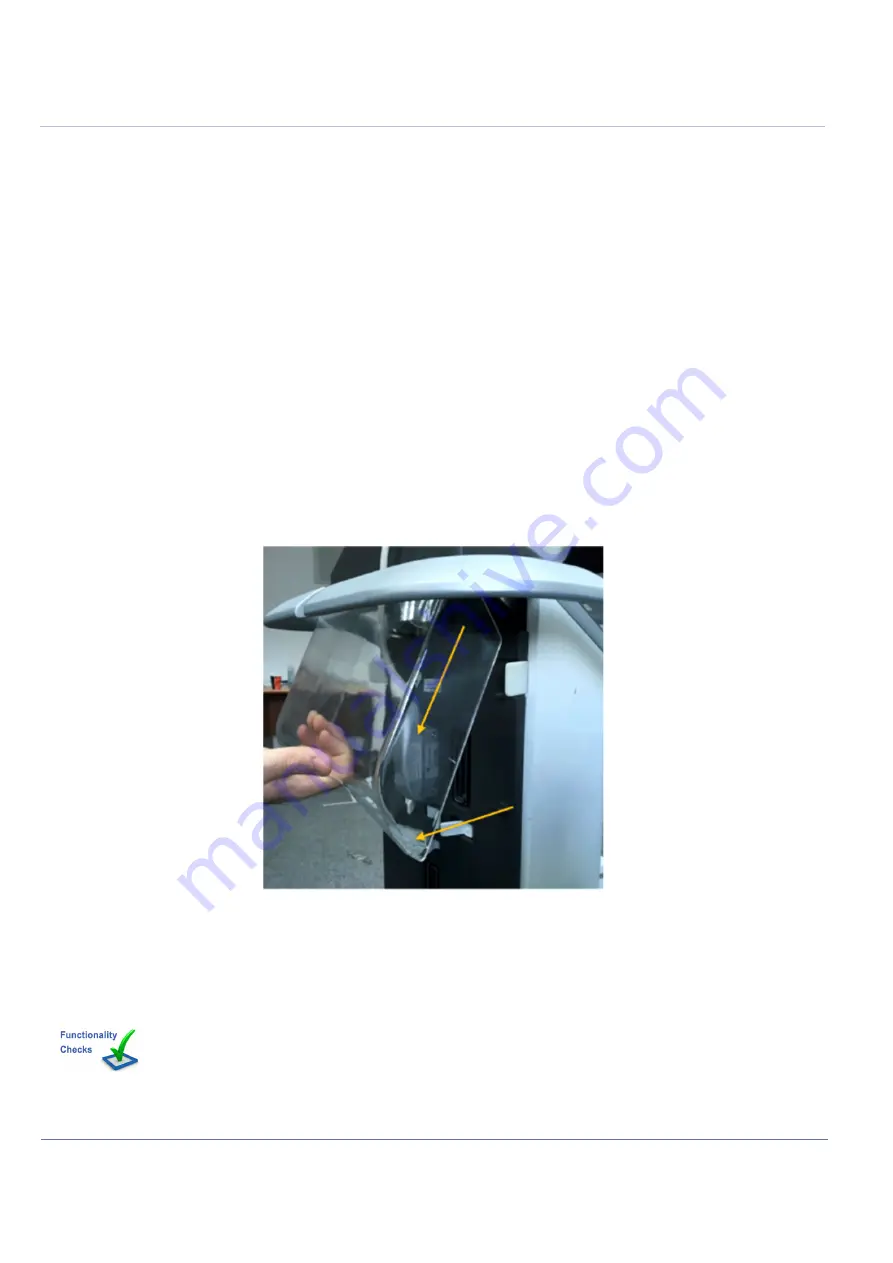
8-18
Section 8-3 - Covers - Replacement Procedures
D
IRECTION
5771498-100, R
EVISION
6
V
ENUE
™ S
ERVICE
M
ANUAL
P R E L I M I N A R Y
8-3-9
RS Probe Cover Replacement Procedure
8-3-9-1
Tools
None
8-3-9-2
Time Required
1 min
8-3-9-3
Preparations
1.) Shut down the Venue™ ultrasound unit, as described in
.
2.) Make sure the On/Off power switch is set to Off.
3.) Make sure the system is standing securely on a level surface, with the wheels in the locked position.
8-3-9-4
RS Probe Cover Removal Procedure
1.) Grip the RS Probe Cover on the recess on its bottom and gently pull it toward you to disconnect it
from the holding magnets.
2.) Slide the cover down to remove it.
8-3-9-5
RS Probe Cover Installation Procedure
1.) Slide the RS Probe Cover upward and align it in order to insert the pins into the riser assembly.
2.) Gently push the cover in order to fix the cover in its place with holding magnets.
FRU Part #
Refer to
Figure 8-9 Removing RS Probe Cover
Summary of Contents for Venue R1
Page 477: ......
















































