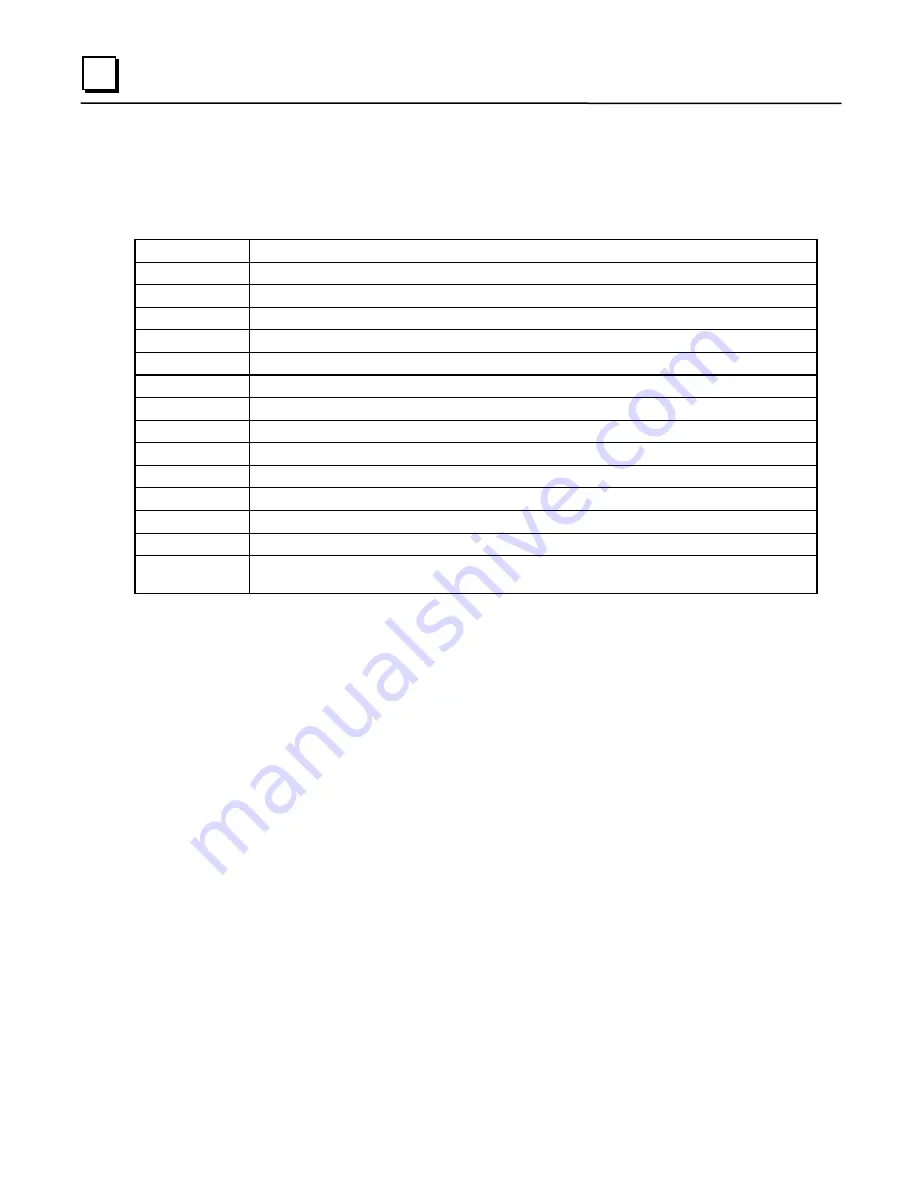
3-8
VersaMax PROFINET Scanner Manual
– December 2013
GFK-2721A
3
Configuring Analog Modules that Have Jumpers
The following VersaMax analog modules, which use jumpers to select their voltage / current
operation or output defaults, require an additional configuration step after adding the module to
the PROFINET Scanner configuration before their parameters can be configured:
IC200ALG230
Analog Input Module, 12 Bit Voltage/Current 4 Channels
IC200ALG260
Analog Input Module, 12 Bit Voltage/Current 8 Channels
IC200ALG262
Analog Input Module, 15 Bit Current Differential 8 Channels
IC200ALG264
Analog Input Module, 15 Bit Current 15 Channels
IC200ALG266
Analog Input 15 Bit Current 15Ch with enhanced over voltage protection
IC200ALG320
Analog Output Module, 12 Bit Current, 4 Channels
IC200ALG321
Analog Output Module, 12 Bit Voltage 4 Channels. 0 to +10VDC Range
IC200ALG322
Analog Output Module, 12 Bit Voltage 4 Channels. -10 to +10VDC Range
IC200ALG325
Analog Output Module, 13 Bit Voltage 8 Channels
IC200ALG326
Analog Output Module, 13 Bit Current 8 Channels
IC200ALG327
Analog Output Module, 13 Bit Voltage 12 Channels
IC200ALG328
Analog Output Module, 13 Bit Current 12 Channels
IC200ALG430
Analog Mixed Module, Input Current 4 Channels, Output Current 2 Channels
IC200ALG431
Analog Mixed Module, 0 to +10VDC Input 4 Channels, Output 0 to +10VDC 2 Channels
IC200ALG432
Analog Mixed Module, 12 Bit -10 to +10VDC, Input 4 Channels / Output -10 to +10VDC 2
Channels
Each of these modules requires the user to assign a submodule that matches the jumper
settings of the hardware.
Jumper settings are latched when the module is started, so the jumper setting cannot be altered
during operation. The module must be removed and reinserted or the PNS system restarted for
the jumper setting to be reevaluated.
Configuring the Module Parameters
Analog input modules in this group require additional configuration to indicate the type of inputs
or outputs that will be wired to the module. Analog output modules in this group require
configuration to indicate the default output state. It is important to be sure that the jumper
installation matches the module’s configuration. If the channel is changed in the future, the
modul
e’s configuration should be changed to match it.
The rest of the configuration for these modules is the same as the configuration of other
VersaMax modules, which was explained on the previous pages.
















































