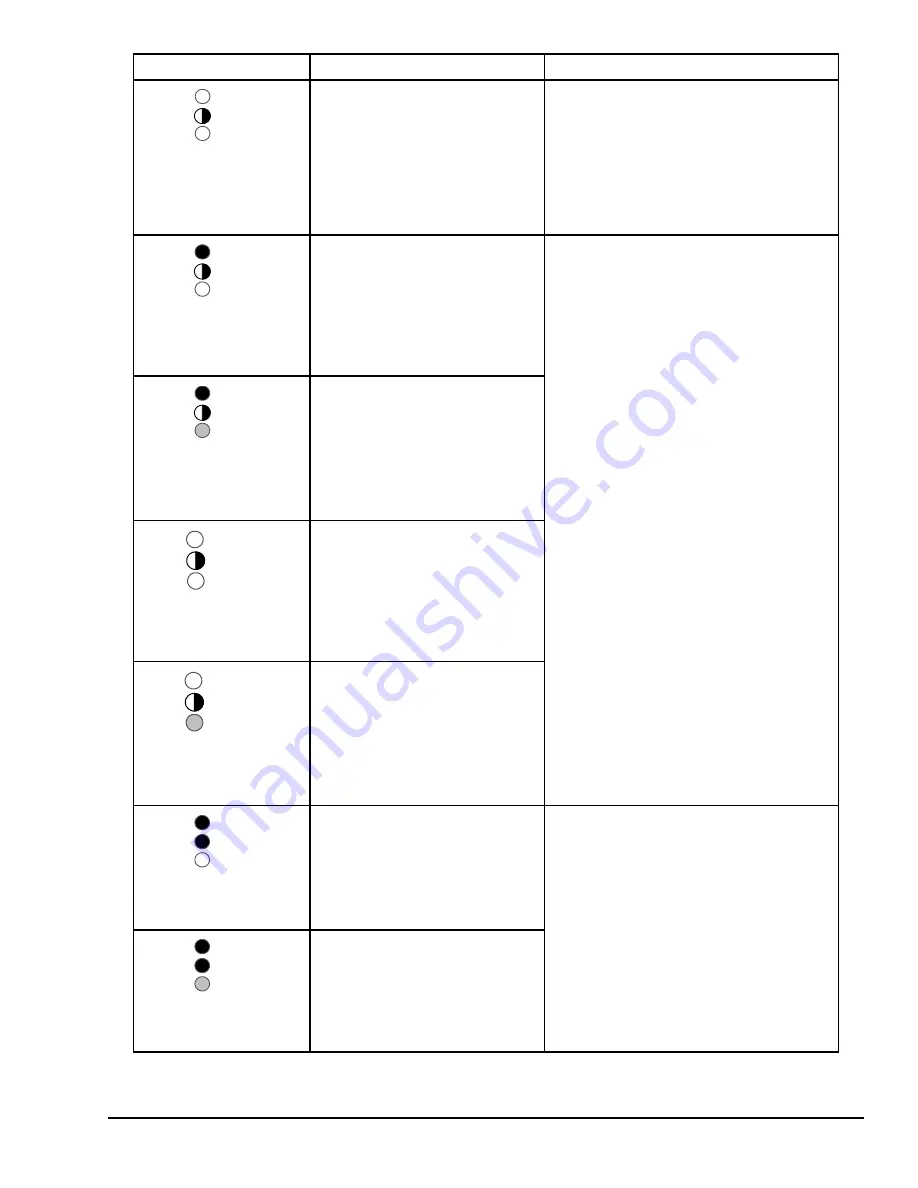
Ethernet LEDs
Indications
Actions
PORT 1
LAN
STAT
Off
Off
Slow blink green
Waiting for Ethernet configuration
data from CPU.
PORT 1: PLC CPU is controlling Port
1.
▪
Use the PLC programmer to update the
configuration, then store the configuration to
the PLC.
▪
Power cycle the PLC.
▪
Clear faults and press the Restart
pushbutton for less than 5 seconds to restart
the Ethernet interface.
PORT 1
LAN
STAT
Off
Green / flickering
Slow blink green
Waiting for IP Address
LAN: Ethernet interface is online.
Flickers during activity.
STAT: IP Address has not been
configured.
PORT 1: PLC CPU is controlling Port
1.
IP address has not been configured, or has
been configured as 0.0.0.0
▪
Use the PLC programmer to configure a
non-zero IP address.
PORT 1
LAN
STAT
Amber
Green / flickering
Slow blink green
Waiting for IP Address
LAN: Ethernet interface is online.
Flickers during activity.
STAT: IP Address has not been
configured.
PORT 1: Available for Station
Manager use
P ORT 1
LA N
S TA T
A mber
Off
S low blink green
Waiting for IP Address
LAN: Ethernet interface is offline.
Attempting to recover if possible.
STAT: IP Address has not been
configured.
PORT 1: PLC CPU is controlling Port
1.
P ORT 1
LA N
S TA T
A mber
Off
S low blink green
Waiting for IP Address
LAN: Ethernet interface is offline.
Attempting to recover if possible.
STAT: IP Address has not been
configured.
PORT 1: Available for Station
Manager use
PORT 1
LAN
STAT
Off
Green / flickering
Green
Operational
LAN: Ethernet interface is online.
Flickers during activity.
STAT: No “exception” detected
PORT 1: PLC CPU is controlling Port
1.
If LAN is off, the problem may be:
•
Network cable not connected either at the
PLC or at the hub.
•
Hub disconnected/failed.
•
Network cable not properly terminated.
PORT 1
LAN
STAT
Amber
Green / flickering
Green
Operational
LAN: Ethernet interface is online.
Flickers during activity.
STAT: No “exception” detected
PORT 1: Forced to Station Manager
use
If STAT is amber, an
exception
condition has
occurred.
Ethernet Communications
GFK-1503E User Manual 263
For public disclosure
Summary of Contents for VersaMax PLC
Page 16: ...Notes 16 GFK 1503E VersaMax PLC User Manual For public disclosure ...
Page 38: ...Notes 38 GFK 1503E VersaMax PLC User Manual For public disclosure ...
Page 50: ...Notes 50 GFK 1503E VersaMax PLC User Manual For public disclosure ...
Page 92: ...Notes 92 GFK 1503E VersaMax PLC User Manual For public disclosure ...
Page 112: ...Notes 112 GFK 1503E VersaMax PLC User Manual For public disclosure ...
Page 224: ...Notes 224 GFK 1503E VersaMax PLC User Manual For public disclosure ...
Page 292: ...Notes 292 GFK 1503E VersaMax PLC User Manual For public disclosure ...
Page 316: ...Notes 316 GFK 1503E VersaMax PLC User Manual For public disclosure ...
Page 317: ......
















































