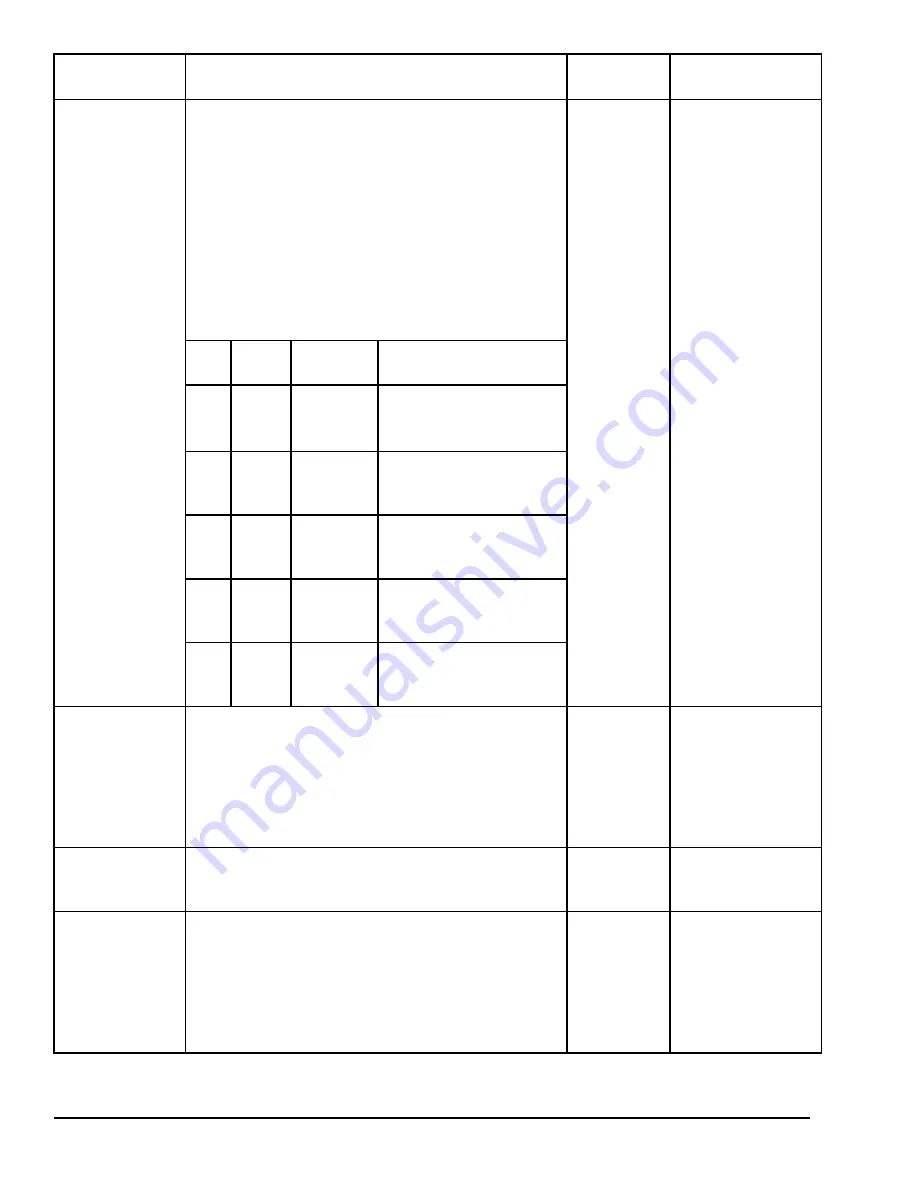
Words
Parameter/Description
Low Bit
Units
Range
15
(A 14)
Control Word
If the Override bit (bit 0) is set to 1, the Control Word and the
internal SP, PV and CV parameters must be used for remote
operation of the PID block (see below). This allows a remote
operator interface device, such as a computer, to take control
away from the PLC program.
Caution:
If you do not want to allow remote operation of the
PID block, make sure the Control Word is set to 0. If the low
bit is 0, the next 4 bits can be read to track the status of the
PID input contacts as long as the PID Enable contact has
power. Control Word is a discrete data structure with the first
five bit positions defined in the following format:
Maintained by
the CPU,
unless bit 0
(Override) is
set to 1.
Boolean
Bit
Word
Value
Function
Status or External Action if
Override bit is set to 1
0
1
Override
If 0, monitor block contacts
below. If 1, set them
externally.
1
2
Manual /
Auto
If 1, block is in Manual mode.
If other numbers, it is in
Automatic mode.
2
4
Enable
Should normally be 1.
Otherwise, block is never
called.
3
8
UP / Raise
If 1 and Manual (bit 1) is 1,
CV is incremented every
solution.
4
16
DN / Lower
If 1 and Manual (bit 1) is 1,
CV is decremented every
solution.
16
(A 15)
Internal SP
Tracks the SP input. If Override = 1, must be set externally to
solve the PID algorithm using an alternate SP value. The
original SP value is maintained until overwritten.
Set and
maintained by
the CPU,
unless bit 1 0
(Override) of
Control Word
is set to 1.
Non-configurable,
unless bit 1 0
(Override) of Control
Word is set to 1.
17
(A 16)
Internal CV
Tracks CV output.
Set and
maintained by
the CPU.
Non-configurable.
18
(A 17)
Internal PV
Tracks PV input. Must be set externally if Override bit is set to
1.
Set and
maintained by
the CPU,
unless bit 10
(Override) of
Control Word
is set to 1.
Non-configurable
unless bit 10
(Override) of Control
Word is set to 1.
280
GFK-1503E
VersaMax PLC User Manual
For public disclosure
Summary of Contents for VersaMax PLC
Page 16: ...Notes 16 GFK 1503E VersaMax PLC User Manual For public disclosure ...
Page 38: ...Notes 38 GFK 1503E VersaMax PLC User Manual For public disclosure ...
Page 50: ...Notes 50 GFK 1503E VersaMax PLC User Manual For public disclosure ...
Page 92: ...Notes 92 GFK 1503E VersaMax PLC User Manual For public disclosure ...
Page 112: ...Notes 112 GFK 1503E VersaMax PLC User Manual For public disclosure ...
Page 224: ...Notes 224 GFK 1503E VersaMax PLC User Manual For public disclosure ...
Page 292: ...Notes 292 GFK 1503E VersaMax PLC User Manual For public disclosure ...
Page 316: ...Notes 316 GFK 1503E VersaMax PLC User Manual For public disclosure ...
Page 317: ......
















































