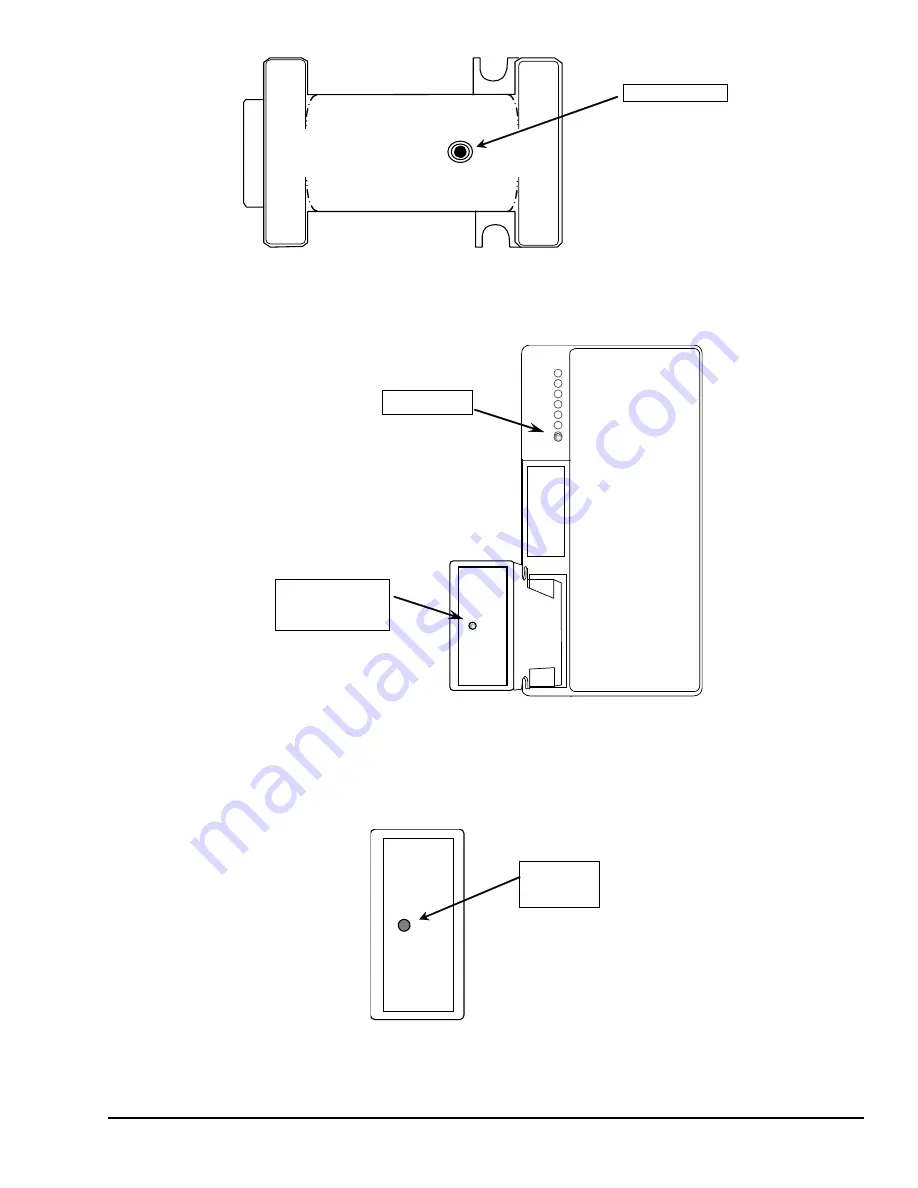
Pushbutton
The LED on the EZ Program Store device turns amber and the Port 2 LED on the PLC
blinks.
Port 2 LED
EZ Program
Store LED
4.
Wait for the update to complete. Reading and writing large programs, hardware
configurations, and reference tables to or from the EZ Program Store device may take
30 seconds or more to complete.
When the device’s LED turns solid green and the CPU’s Run LED starts blinking, the
update has completed successfully.
EZ Program
Store Device
LED
When the PLC is placed into Run mode (by moving the Run/Stop switch from Stop/Off to
Run/On position) it uses the new data immediately.
The EZ Program Store Device
GFK-1503E User Manual 299
For public disclosure
Summary of Contents for VersaMax PLC
Page 16: ...Notes 16 GFK 1503E VersaMax PLC User Manual For public disclosure ...
Page 38: ...Notes 38 GFK 1503E VersaMax PLC User Manual For public disclosure ...
Page 50: ...Notes 50 GFK 1503E VersaMax PLC User Manual For public disclosure ...
Page 92: ...Notes 92 GFK 1503E VersaMax PLC User Manual For public disclosure ...
Page 112: ...Notes 112 GFK 1503E VersaMax PLC User Manual For public disclosure ...
Page 224: ...Notes 224 GFK 1503E VersaMax PLC User Manual For public disclosure ...
Page 292: ...Notes 292 GFK 1503E VersaMax PLC User Manual For public disclosure ...
Page 316: ...Notes 316 GFK 1503E VersaMax PLC User Manual For public disclosure ...
Page 317: ......















































