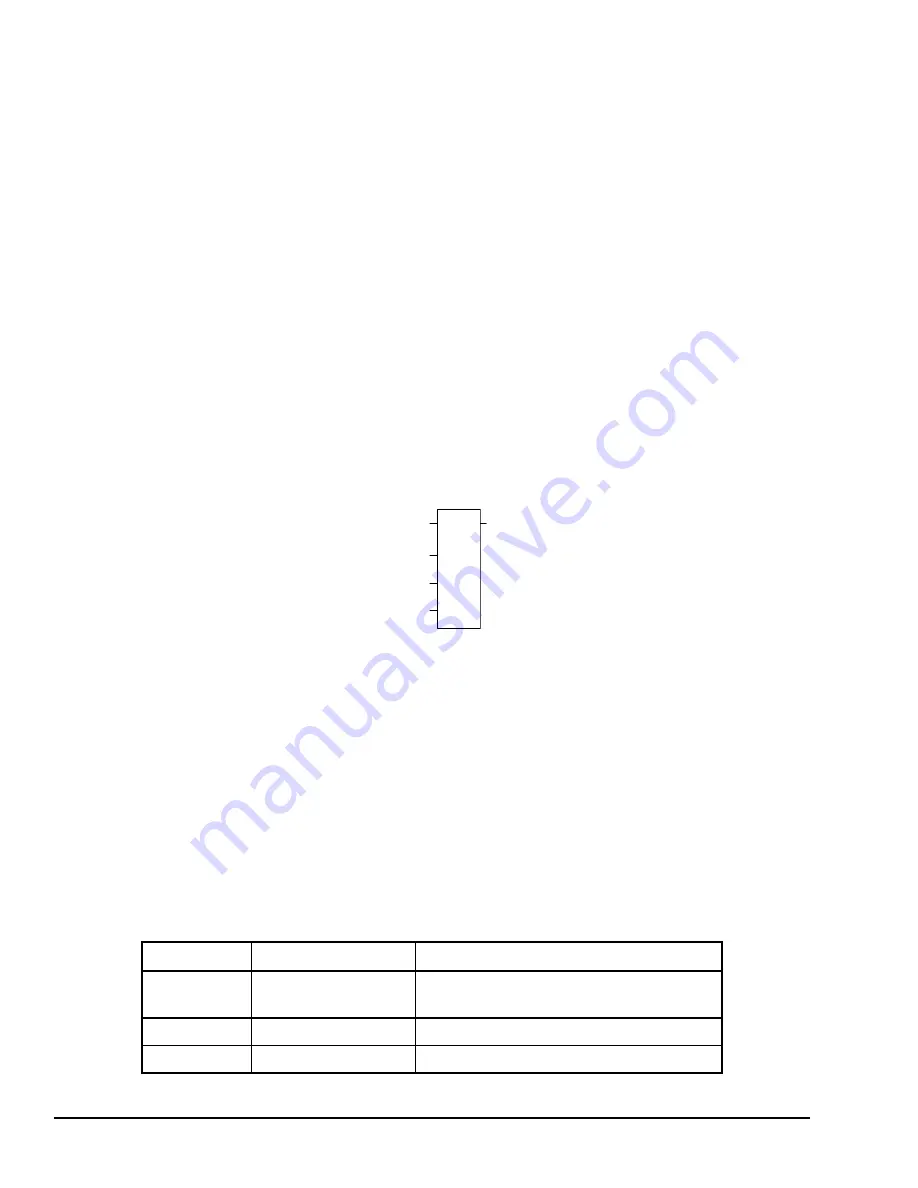
10.2
Control Functions
This section describes the control functions, which may be used to limit program
execution and to change the way the CPU executes the application program.
•
Service specified I/O: DO IO
•
Go to a subroutine block: CALL
•
Temporary program end: END
•
Execute a group of logic rungs without power flow: MCR
•
Go to a specified location in the program: JUMP, LABEL
•
Place a text explanation in the program logic: COMMENT
•
Provide predefined On/Off patterns to a set of 16 discrete outputs in the manner of a
mechanical DRUM SEQUENCER.
The more complex Control Functions; Service Request and the PID algorithms, are
described in other chapters of this manual.
10.2.1
Control Functions Do I/O
The Do I/O function updates inputs or outputs for one scan while the program is running.
The Do I/O function can also be used to update selected I/O during the program in
addition to the normal I/O scan. I/O is serviced in increments of entire I/O modules; the
PLC adjusts the references, if necessary, while the function executes.
DO_IO
ST
END
ALT
Starting address
Ending address
enable
OK
Execution of the function continues until all inputs in the selected range have reported or
all outputs have been serviced on the I/O modules. Program execution then returns to the
next function.
If the range of references includes an option module, all the input data (%I and %AI) or
all the output data (%Q and %AQ) for that module will be scanned. The ALT parameter is
ignored while scanning intelligent I/O modules or the Ethernet interface.
The function passes power to the right whenever power is received, unless:
•
Not all references of the type specified are present within the selected range.
•
The CPU is not able to properly handle the temporary list of I/O created by the
function.
•
The range specified includes modules that are associated with a “Loss of I/O" fault.
10.2.1.1
Parameters of the Do I/O Function
Input/ Output
Choices
Description
enable
flow
When the function is enabled, a limited input or
output scan is performed.
ST
I, Q, AI, AQ
The starting address of the I/O to be serviced.
END
I, Q, AI, AQ
The ending address of the I/O to be serviced.
138
GFK-1503E
VersaMax PLC User Manual
For public disclosure
Summary of Contents for VersaMax PLC
Page 16: ...Notes 16 GFK 1503E VersaMax PLC User Manual For public disclosure ...
Page 38: ...Notes 38 GFK 1503E VersaMax PLC User Manual For public disclosure ...
Page 50: ...Notes 50 GFK 1503E VersaMax PLC User Manual For public disclosure ...
Page 92: ...Notes 92 GFK 1503E VersaMax PLC User Manual For public disclosure ...
Page 112: ...Notes 112 GFK 1503E VersaMax PLC User Manual For public disclosure ...
Page 224: ...Notes 224 GFK 1503E VersaMax PLC User Manual For public disclosure ...
Page 292: ...Notes 292 GFK 1503E VersaMax PLC User Manual For public disclosure ...
Page 316: ...Notes 316 GFK 1503E VersaMax PLC User Manual For public disclosure ...
Page 317: ......
















































