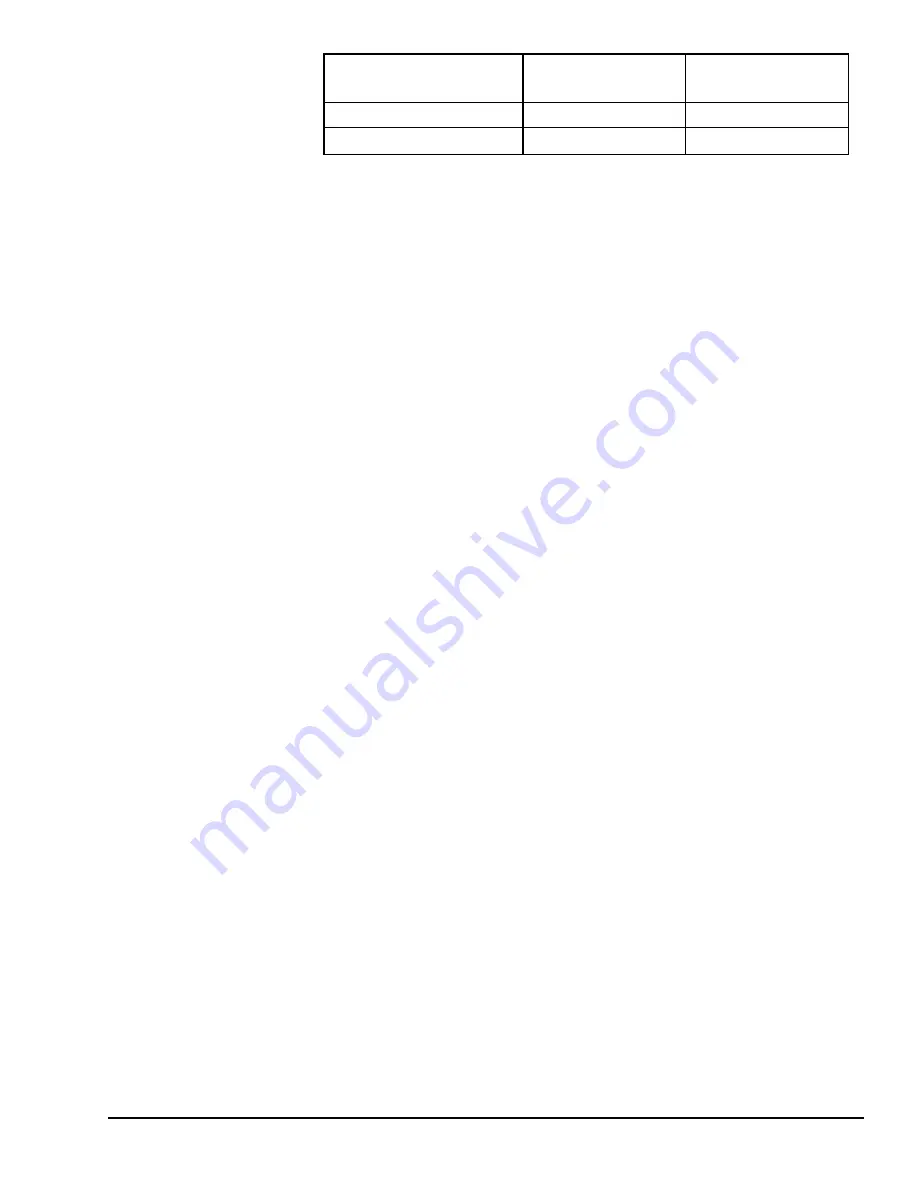
Bit 0 of Config Word
(Word 13)
Error Term Mode
Error Term
0
Normal
SP – PV
1
Reverse Acting
PV – SP
14.4.2
Derivative Term
The Derivative Term is Kd (word 7 of the reference array) multiplied by the time rate of
change of the Error term in the interval since the last PID solution.
Derivative = Kd * ΔError / dt = Kd * (Error – previous Error) / dt,
where
dt = Current PLC time – PLC time at previous PID solution.
Two bits in the Config Word (word 13 of the reference array) affect the calculation of
ΔError. There are four cases to consider.
In Normal mode, the change in the error term is:
ΔError = (Error – previous Error) = (SP – PV) – (previous SP – previous PV)
= (previous PV – PV) – (previous SP – SP) = – ΔPV + ΔSP
= ΔSP – ΔPV
where
ΔPV = (PV – previous PV), and ΔSP = (SP – previous SP).
However, in Reverse-Acting mode, the current error term is (PV – SP), and the sign of the
change in the error term is reversed:
ΔError = (Error – previous Error) = (PV – SP) – (previous PV – previous SP)
= (PV – previous PV) – (SP – previous SP) =ΔPV – ΔSP.
The change in the error term depends on changes in both SP and PV. If SP is constant,
ΔSP = 0,
and SP has no effect on the derivative term. When SP changes, however, it can cause
large transient swings in the derivative term and hence the output. Loop stability may be
improved by eliminating the effect of SP changes on the derivative term. To calculate the
Derivative based only on the change in PV, set bit 2 of the Config Word to 1. This
modifies the equations above by assuming SP is constant (ΔSP = 0).
For bit 2 set in normal mode (bit 0 = 0): ΔError = – ΔPV,
For bit 2 set in Reverse-Acting mode (bit 0 = 1): ΔError = ΔPV.
14.4.3
CV Bias Term
The CV Bias term (word 9 in the reference array) is an additive term separate from the
PID inputs. It may be useful if you are using only Proportional gain (Kp) and you want
the CV to be a non-zero value when the PV equals the SP and the Error is 0. In this case,
set the CV Bias to the desired CV when the PV is at the SP. CV Bias can also be used for
feed forward control where another PID loop or control algorithm is used to adjust the CV
output of this PID loop.
If a non-zero Integral rate is used, the CV Bias will normally be 0 as the integral term acts
as an automatic bias or “reset.” Just start up in Manual mode and use the Manual
Command word (word 14 of the reference array) to set the desired CV, and then switch to
Automatic mode. This will immediately calculate the required value for the integral term.
PID Built-in Function Block
GFK-1503E User Manual 285
For public disclosure
Summary of Contents for VersaMax PLC
Page 16: ...Notes 16 GFK 1503E VersaMax PLC User Manual For public disclosure ...
Page 38: ...Notes 38 GFK 1503E VersaMax PLC User Manual For public disclosure ...
Page 50: ...Notes 50 GFK 1503E VersaMax PLC User Manual For public disclosure ...
Page 92: ...Notes 92 GFK 1503E VersaMax PLC User Manual For public disclosure ...
Page 112: ...Notes 112 GFK 1503E VersaMax PLC User Manual For public disclosure ...
Page 224: ...Notes 224 GFK 1503E VersaMax PLC User Manual For public disclosure ...
Page 292: ...Notes 292 GFK 1503E VersaMax PLC User Manual For public disclosure ...
Page 316: ...Notes 316 GFK 1503E VersaMax PLC User Manual For public disclosure ...
Page 317: ......
















































