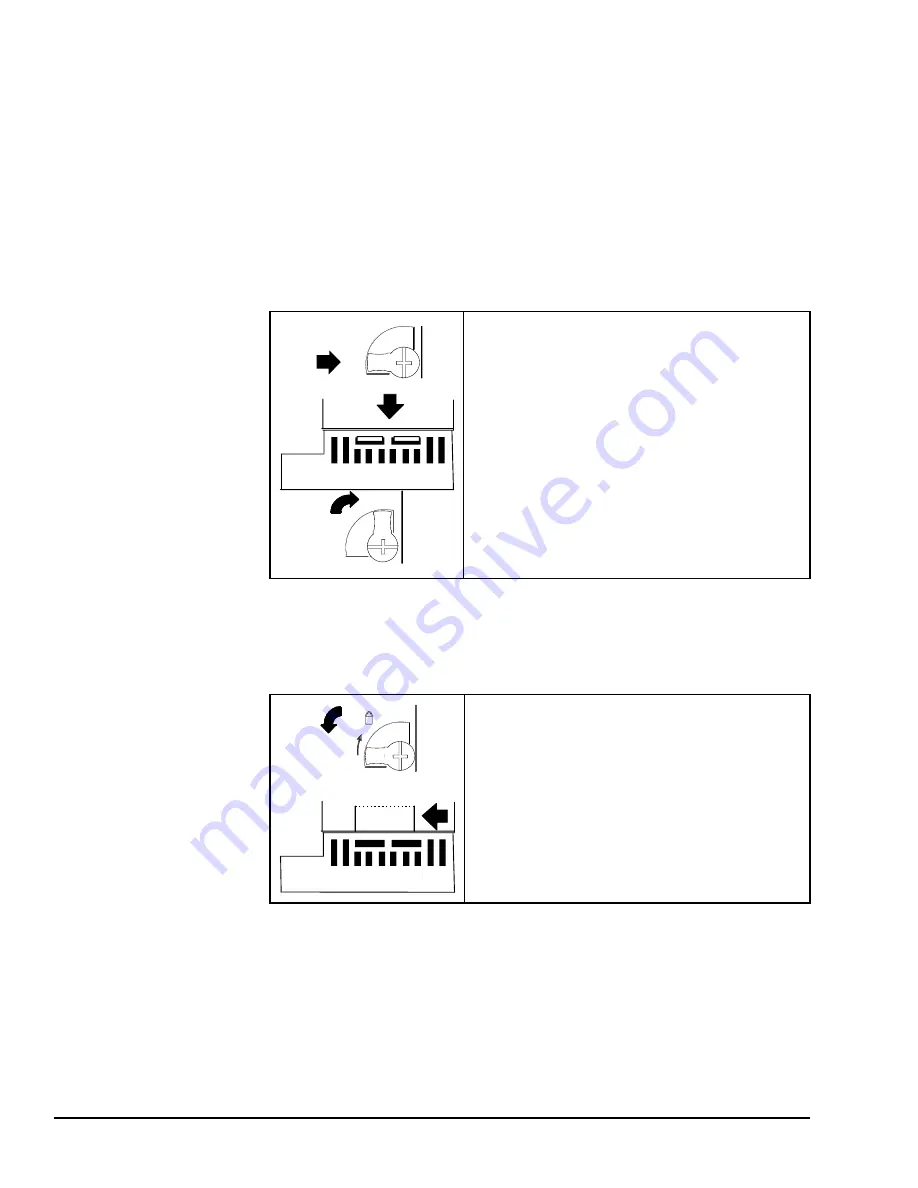
4.4
Installing Power Supply Modules
Power Supply modules install directly onto the CPU module, Expansion Receiver
Modules, and supplementary power supply carriers.
The Power Supply on the CPU or Expansion Receiver Module su5V and +3.3V to
downstream modules through the mating connector. The number of modules that can be
supported depends on the power requirements of the modules. Additional booster Power
Supplies can be used as needed to meet the power needs of all modules. If the rack
includes any Power Supply Booster Carrier and additional rack Power Supply, it must be
tied to the same source as the Power Supply on the CPU. The configuration software
provides power calculations with a valid hardware configuration. Power Supply
installation instructions are given below.
1.
The latch on the power supply must be in the
unlocked position.
2.
Align the connectors and the latch post and press
the power supply module down firmly, until the two
tabs on the bottom of the power supply click into
place. Be sure the tabs are fully inserted in the
holes in bottom edge of the CPU, ERM, or carrier.
3.
Turn the latch to the locked position to secure the
power supply.
4.4.1
Removing the Power Supply
Exercise care when working around operating equipment. Devices may become very hot
and could cause injury.
1.
Remove power.
2.
Turn the latch to the unlocked position as
illustrated.
3.
Press the flexible panel on the lower edge of the
power supply to disengage the tabs on the power
supply from the holes in the carrier.
4.
Pull the power supply straight off.
58
GFK-1503E
VersaMax PLC User Manual
For public disclosure
Summary of Contents for VersaMax PLC
Page 16: ...Notes 16 GFK 1503E VersaMax PLC User Manual For public disclosure ...
Page 38: ...Notes 38 GFK 1503E VersaMax PLC User Manual For public disclosure ...
Page 50: ...Notes 50 GFK 1503E VersaMax PLC User Manual For public disclosure ...
Page 92: ...Notes 92 GFK 1503E VersaMax PLC User Manual For public disclosure ...
Page 112: ...Notes 112 GFK 1503E VersaMax PLC User Manual For public disclosure ...
Page 224: ...Notes 224 GFK 1503E VersaMax PLC User Manual For public disclosure ...
Page 292: ...Notes 292 GFK 1503E VersaMax PLC User Manual For public disclosure ...
Page 316: ...Notes 316 GFK 1503E VersaMax PLC User Manual For public disclosure ...
Page 317: ......
















































