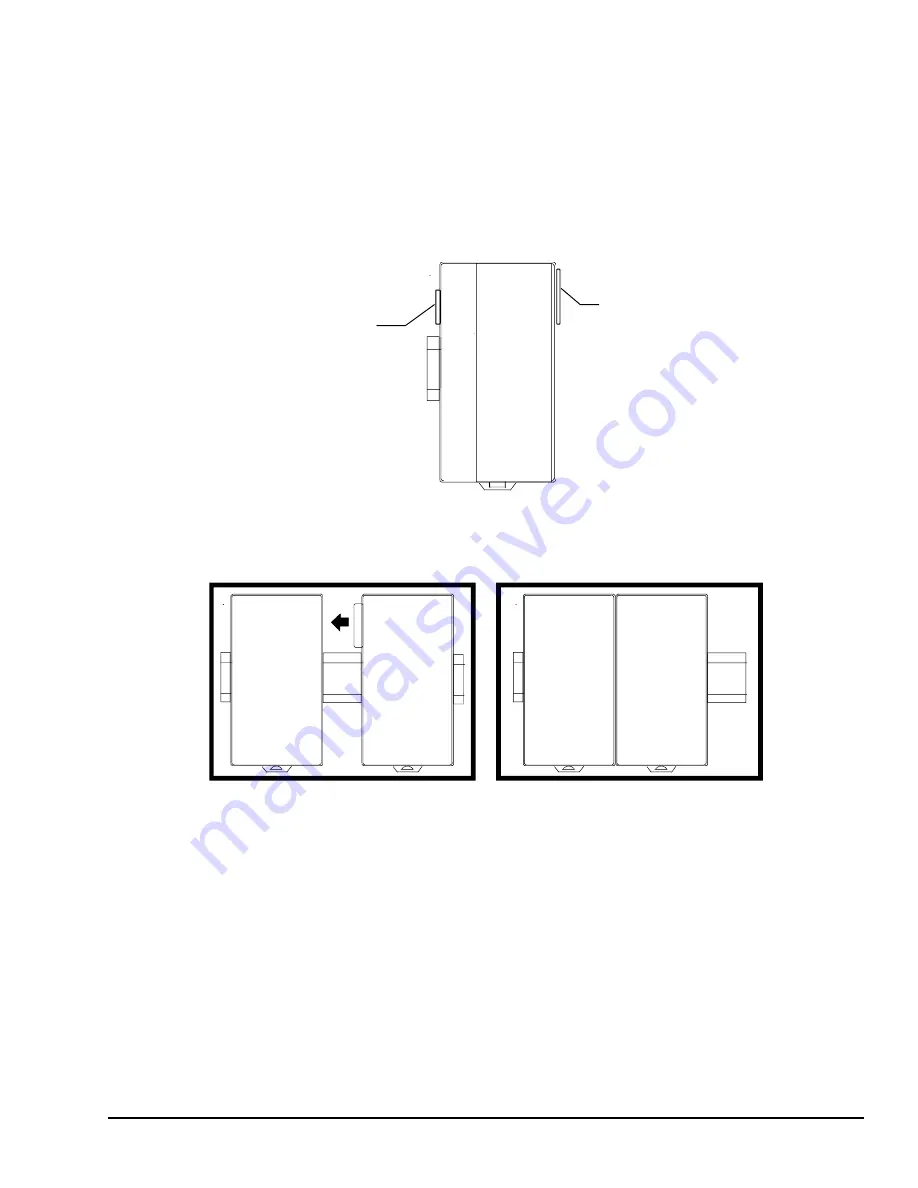
4.5
Installing Additional Modules
A CPU or Expansion Receiver Module can serve up to 8 additional I/O and option
modules on the same section of DIN rail. Power must be off before adding a carrier to the
rack
.
Before joining carriers to the CPU or ERM, remove the connector cover on the righthand
side of the CPU/ERM. Do not discard this cover; you will need to install it on the last
carrier. It protects the connector pins from damage and ESD during handling and use.
Do not remove the connector cover on the lefthand side.
Connector Cover
Connector Cover
Install each carrier close to the previously-installed carrier, then slide the properly-aligned
carriers together to join the mating connectors. To avoid damaging the connector pins, do
not force or slam carriers together.
DIN-rail clamps (available as part number IC200ACC313) should be installed at both
ends of the station to lock the modules in position.
Installation
GFK-1503E User Manual 59
For public disclosure
Summary of Contents for VersaMax PLC
Page 16: ...Notes 16 GFK 1503E VersaMax PLC User Manual For public disclosure ...
Page 38: ...Notes 38 GFK 1503E VersaMax PLC User Manual For public disclosure ...
Page 50: ...Notes 50 GFK 1503E VersaMax PLC User Manual For public disclosure ...
Page 92: ...Notes 92 GFK 1503E VersaMax PLC User Manual For public disclosure ...
Page 112: ...Notes 112 GFK 1503E VersaMax PLC User Manual For public disclosure ...
Page 224: ...Notes 224 GFK 1503E VersaMax PLC User Manual For public disclosure ...
Page 292: ...Notes 292 GFK 1503E VersaMax PLC User Manual For public disclosure ...
Page 316: ...Notes 316 GFK 1503E VersaMax PLC User Manual For public disclosure ...
Page 317: ......
















































