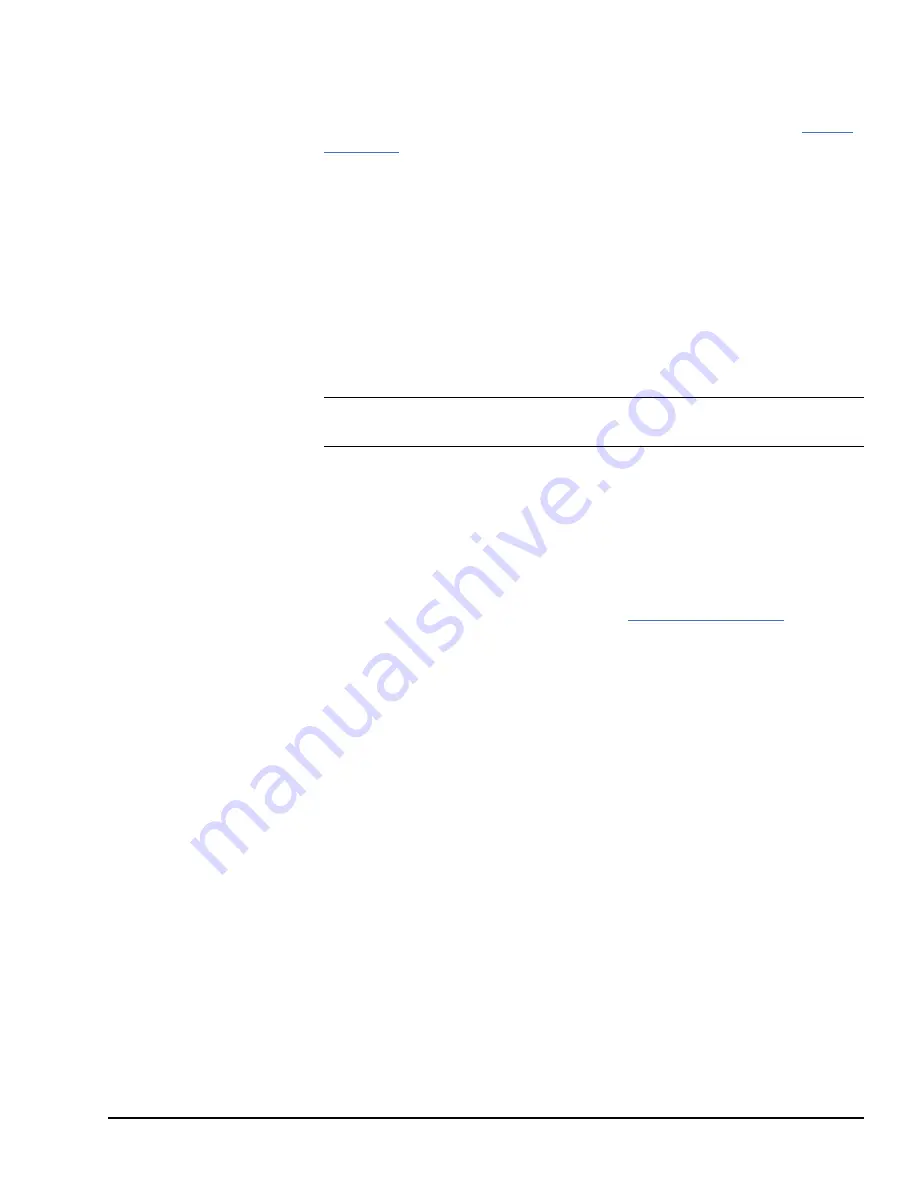
6.3
Configuring Ethernet Global Data
VersaMax CPU IC200CPUE05 can be configured for up to 32 Ethernet Global Data
exchanges (any combination of produced and consumed). (Refer to the section,
Ethernet
Global Data
in chapter 13 for a discussion of this feature). Configuration defines both the
content of an exchange, its data ranges, and its operational characteristics. Each Ethernet
Global Data produced or consumed exchange must be configured individually for each
PLC.
You can configure:
•
Up to 1200 data ranges for all Ethernet Global Data exchanges.
•
Up to 100 data ranges per exchange.
•
A data length of 1 byte to 1400 bytes per exchange. The total size of an exchange is
the sum of the lengths of all of the data ranges configured for that exchange.
Different exchanges may have different data ranges. Multiple exchanges can also share
some or all of the same data ranges even if the exchanges are produced at different rates.
Note
The programming software will not permit consumed exchanges to share data
ranges
The Ethernet Global Data configuration screens are reached via the rack configuration
(not the CPU configuration).
6.3.1
Before You Configure EGD Exchanges
Before configuring Ethernet Global Data exchanges, you will need to collect information
about the PLCs that will be exchanging the data. Note that this information will be needed
for each PLC’s configuration. Refer to chapter 13,
for details.
•
Determine for each PLC what data needs to be produced and consumed.
•
Make a list of the IP addresses of the Ethernet Interfaces in the PLCs that are being
used to produce or consume the exchanges.
•
Identify the members of up to 32 groups of devices that will share Ethernet Global
Data exchanges.
•
Decide on appropriate repetition rates and timeout periods for the exchanges.
•
Identify the content of each exchange in the producer, and identify appropriate data
ranges in the consumers to receive the data.
•
It is not necessary to consume all of the data from a produced exchange in each
consumer. A consumed exchange may be configured to ignore specified data ranges.
Ethernet Configuration
GFK-1503E User Manual 85
For public disclosure
Summary of Contents for VersaMax PLC
Page 16: ...Notes 16 GFK 1503E VersaMax PLC User Manual For public disclosure ...
Page 38: ...Notes 38 GFK 1503E VersaMax PLC User Manual For public disclosure ...
Page 50: ...Notes 50 GFK 1503E VersaMax PLC User Manual For public disclosure ...
Page 92: ...Notes 92 GFK 1503E VersaMax PLC User Manual For public disclosure ...
Page 112: ...Notes 112 GFK 1503E VersaMax PLC User Manual For public disclosure ...
Page 224: ...Notes 224 GFK 1503E VersaMax PLC User Manual For public disclosure ...
Page 292: ...Notes 292 GFK 1503E VersaMax PLC User Manual For public disclosure ...
Page 316: ...Notes 316 GFK 1503E VersaMax PLC User Manual For public disclosure ...
Page 317: ......
















































